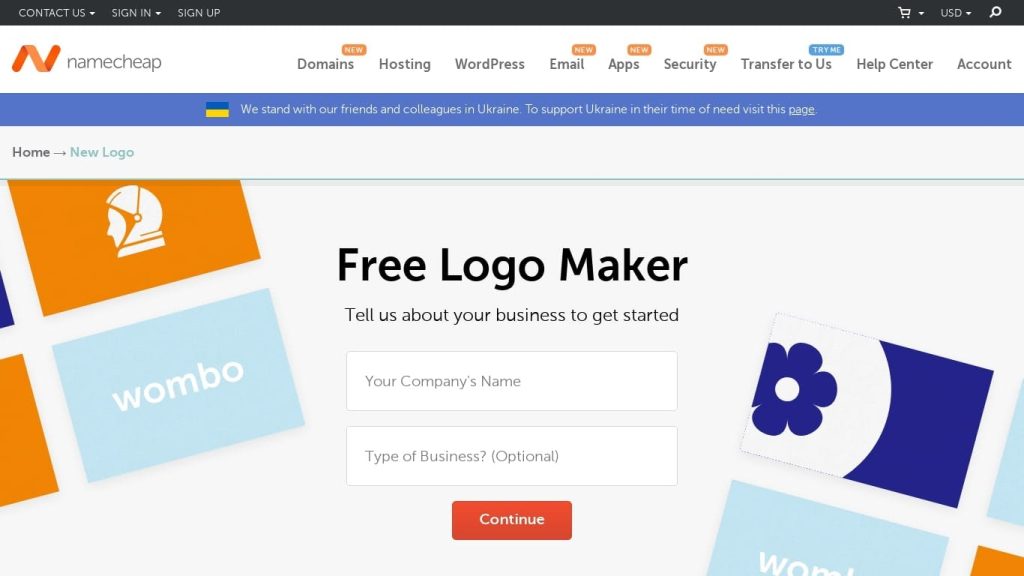What is Namecheap Logo Maker?
Namecheap Logo Maker is a free tool developed to create logos and brand identities with ease. It allows users to build professional-looking logos in a few steps, even for those who have not worked with design before.
Main Features & Benefits of Namecheap Logo Maker
Namecheap Logo Maker has a bunch of features which make it an absolute must-try for any user:
-
Design logo:
It creates unique logos that are considered visually appealing. -
Brand generation:
It develops an integrated brand identity, which is in line with the logo. -
Easy to operate:
It steps you through the whole process with ease. -
No design skills needed:
You do not have to have the faintest of skills associated with designing anything. With the above-stated attribute, it makes it quite easy for users to develop a professional logo for their new businesses, websites, or social media.
Use Cases and Applications of Namecheap Logo Maker
There are enough scenarios where the application of Namecheap’s Logo Maker will come pretty in handy:
-
Creating a New Business Logo:
As a small business owner or a startup, one may create a very special logo representing your brand. -
Designing a Website or Blog Logo:
Bloggers or website owners can swiftly create an awesome logo to make their web presence appealing. -
Building a Brand on Social Media:
Create a consistent brand across the web with Namecheap Logo Maker for platforms like Instagram, Facebook, and Twitter. -
Versatile:
Can be used by people running their own small businesses, start-ups, freelancers, and people who want a personal brand.
Using Namecheap Logo Maker is pretty easy. Here’s how you could get started with it:
-
Open the Website:
Head over to the Namecheap Logo Maker website. -
Enter your Business Name:
Write your business name or what you want to be written on your logo. -
Select Your Design Preferences:
Choose icons, colors, and styles. -
Edit Your Logo:
Make adjustments to the design to better suit your taste. -
Download:
Once you’re happy with your design, you can download your logo for use.
Take all the time you need to explore different design options and adjust the elements so that you feel comfortable with your choice of a logo that best represents your brand identity.
How Namecheap Logo Maker Works
Advanced algorithms and AI are the basis of Namecheap Logo Maker, making the designing process smooth and seamless. The tool analyzes the preferences of the user and generates design options based on input. Then, users can customize these options to get a logo that fits their view. This process creates professional logos even for users that do not have any design skills.
Pros and Cons of Namecheap Logo Maker
Being a tool, the Namecheap Logo Maker has a number of pros and possible cons that tag along with it, including:
Pros:
- Free to use, hence can be used by all classes of people.
- Easy to navigate due to its user-friendly interface.
- Logos are generated in a very professional manner and in a short period.
- No design experience is required.
Cons:
- Some customization options may not be full compared to professional design software.
- May not satisfy users of highly complicated designs.
User reviews generally give very high ratings for the ease of use and the quality of the logos produced, although users sometimes comment on the limitations in customizations that can be made.
Conclusion about Namecheap Logo Maker
Namecheap Logo Maker is a very user-friendly and cost-effective logo solution for any user. It has an intuitive interface combined with AI power that helps users create professional and attractive logos even without design experience. As expected, it doesn’t boast the deepest customizations compared to more advanced design programs, but again, this is an invaluable tool due to its ease of use and being free, targeted at small businesses, startups, freelancers, and even individuals.
And as it continues to work on and improve its tool, one can only imagine what is possible in the future.
Namecheap Logo Maker FAQs
Below are some questions most people ask regarding Namecheap Logo Maker:
-
Do I have to pay to use Namecheap Logo Maker?
No, the tool is entirely free to use. -
Can logos be used for commercial purposes?
Yes, you can use the logos for your business, website, or any other commercial use. -
Is there any limitation on creating a number of logos?
No, there isn’t any limitation on how many logos you can design using this tool. -
Do I need design experience?
No, it is designed in an intuitive way so that everyone may operate it without prior experience in design.
For any other issues or further questions, use the help services of Namecheap.