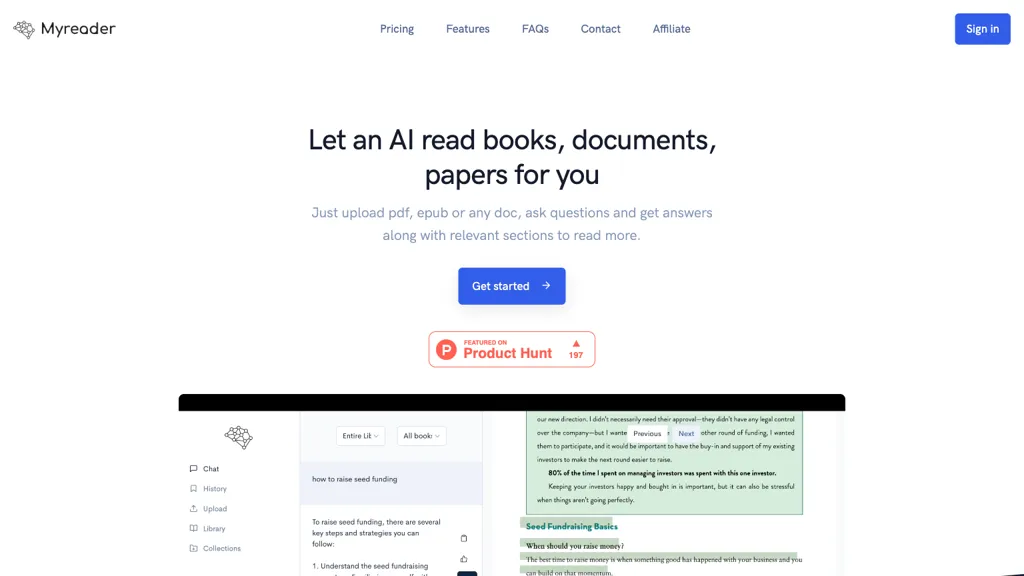What is MyReader AI?
MyReader AI is a novel tool designed to make the reading and studying of books, documents, and papers in different formats like PDF, EPUB, and DOC easier. It allows the user to pose any question related to the uploaded content and presents them with suitable answers with specific references of the section of the text. This feature allows users to save a lot of time by directly accessing the page that contains their required information. MyReader AI also supports cloud storage for convenience and efficiency in document management.
Key Features & Benefits of MyReader AI
Upload books, documents, and papers in formats such as PDF, EPUB, and DOC, to name a few, and read them.
You can ask it any questions about the uploaded content, and it will answer with precision.
You can locate the answer by determining where in the content the answer lies.
You may directly jump to a page in the book where you will find what you are looking for.
Store documents in the cloud and upload various file types.
MyReader AI will allow users to make their research process more effective, draw out insights with less hassle, and maintain a solid overview of their documents. These features make MyReader AI a godsend for any person needing improvement in reading and comprehension skills.
MyReader AI: Use Cases and Applications
MyReader AI can be used in the following different scenarios:
-
Research:
Get instant research by uploading PDFs, EPUBs, and DOC files into the system. Provide specific questions and get specific answers pointing to the relevant sections in these documents for quicker reference. -
Presentations:
Create interactive and engaging presentations based on key insights and information extracted from various document formats seamlessly integrated into your slides. -
Learning:
Enhance your learning with any textbook or study material that you may upload. Ask questions for better clarity, and directly jump to pages of the document.
The functionality of MyReader AI will highly benefit various users, including researchers, students, professionals, and authors.
How to Use MyReader AI
Using MyReader AI is relatively easy:
- Create an account on the web platform of MyReader AI.
- Upload any document in a format that it supports (PDF, EPUB, DOC).
- Ask questions related to the content of your uploaded documents.
- Get specific answers and directly jump to the location in those documents.
- Organize your documents with cloud storage.
Note that for the best functionality and usability, the documents should be well-organized, and their name should be clearly mentioned in the title. Make use of the search functionality to locate information within your documents instantly.
MyReader AI: How It Works
MyReader AI understands the content of the document uploaded using sophisticated algorithms combined with machine learning models. The tool parses the text and indexes it for efficient retrieval. Any question by a user will be matched against the indexed content to get the most relevant sections, hence giving accurate answers.
The process involves a number of steps:
-
Document Upload:
Users upload documents in supported formats. -
Text Parsing:
The software parses the text and builds an index of its contents. -
Question Processing:
Users ask questions related to the content. -
Content Retrieval:
MyReader AI searches through the indexed contents to find relevant sections and gives very specific answers.
Pros and Cons of MyReader AI
Like any tool, MyReader AI has pros and possible cons:
Pros:
- Supports diverse document formats: PDF, EPUB, DOC.
- Gives proper responses to specific questions.
- Allows users to jump directly to the relevant sections within the document.
- It also provides cloud storage, through which document management becomes quite easy.
Cons:
- Follows subscription-based pricing, which is not suitable for all types of users.
- The accuracy of the answers depends upon the quality of the uploaded documents.
- Only supported file formats can be used.
Conclusion about MyReader AI
MyReader AI is a powerful tool for enhancing reading and analysis across varied document formats. That makes it a very valued assistant in finding just the right answers to sharp questions and locating those places in texts for researchers, students, professional employees, and authors. Of course, subscription-based pricing isn’t just perfect, but benefits and features accompanying MyReader AI make it well worth investing in, should one want to simplify document management and research processes.
Things are getting better with time with MyReader AI, meaning we can expect a lot more features and enhancements in its capabilities and user experience.
MyReader AI FAQs
What document formats does MyReader AI support?
MyReader AI supports PDF, EPUB, and DOC file formats.
Is the MyReader AI free to use?
Yes, MyReader AI is free but with a limited set of features. You can upgrade to either Lite or Pro in case you need advanced functionality.
How accurate are the responses provided by MyReader AI?
Answers are only as good and clear as the documents uploaded into the system. MyReader AI uses sophisticated algorithms to provide responses that are the best possible based on the content.
Is there a maximum number of documents that can be uploaded?
The quantity depends on what subscription is purchased. Pro allows the highest quantity.
How does MyReader AI handle document security?
MyReader AI is designed with cloud storage for securely storing and maintaining your documents. All information about the measures taken is always available on the official website.