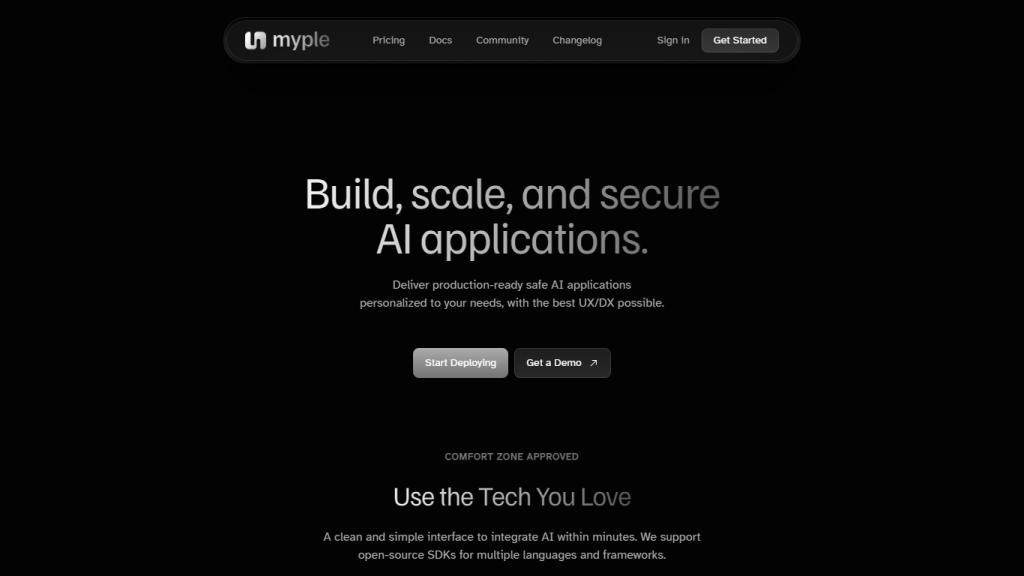What is Myple?
Myple is a modern platform that inspires developers to develop, scale, and secure AI applications with no hassle involved. It takes bold AI ideas and converts them into production-ready applications that mean special needs while assuring a superior user and developer experience.
Its simplicity goes a long way to explain its neat and intuitive interface, which supports open-source SDKs on a wide array of programming languages and frameworks that include Node.js, Python, Go, Rust, and REST. This ensures seamless and swift integrations.
Myple Key Features & Benefits
Production-Ready AI: Myple is loaded with the tools necessary to develop and deploy AI solutions ready for application in real life.
Scaling and Security: It provides scaling of AI solutions with the guarantee of robust security to rest assured. It facilitates integrations that are very friendly for developers through its open-source SDKs for Node.js, Python, Go, Rust, and REST and templates to quickly start AI projects with ease. Powerful keyboard shortcuts are stitched into this platform to make navigation and actions really much easier and productive. Myple’s CLI ensures deployment is smooth on a range of systems, enhancing access across a range of development environments.
Besides that, Myple gives access to many AI project templates out-of-the-box and allows for smooth deployment with the help of Command Line Interface (CLI) across multiple operating systems. This would allow integration with popular tools and services: Github, Gitlab, Bitbucket, Discord, Jira, Slack, etc., without requiring deep coding skills.
Myple Use Cases
Myple can be applied in many areas. For example:
-
Healthcare:
Development of AI applications for patients’ data analysis, diagnosis, and treatment recommendations. -
Finance:
Implementation of AI models in fraud detection, risk assessment, and automatic trading. -
Retail:
Use of AI in creating individual shopping experiences with the help of recommendation systems. -
Manufacturing:
AI application to optimize the production process and implement predictive maintenance.
Hospitals, Banks, Retail Chains, Goods Manufacturing facilities can make the best use of Myple-developed AI functional for their operations. Cases studies and success stories described below are aimed at demonstrating how this platform transforms the business and makes it more efficient.
How to Use Myple
Myple picks up fast, and it is very developer-friendly. Here is what to do:
-
Signup:
Go ahead and register an account on Myple. -
Choose Template:
Start working with ready-to-use AI project templates. -
Integrate SKDs:
Use open-source SKDs available for your programming language and frame. -
Deploy:
Unequaled smooth deployment to all the operating systems using the Myple CLI.
A few best practices and tips are that it provides keyboard shortcuts and jumping around features with integrations into other popular tools like GitHub and Slack, which streamlines your workflow.
How Myple Works
Myple runs on a very strong technical backbone allowing the creation and deployment of AI applications. It uses sophisticated algorithms and models in creating an optimal environment for performances and scalability. The general workflow is:
-
Creation:
Build AI models using the platform’s tools and SDKs. -
Testing:
Test out any of the models and applications in the verification environment provided by Myple. -
Deployment:
Deploy across platforms with a Myple CLI.
Advantages and Disadvantages of Myple
Advantages:
- A ton of tools actually useful to develop production-ready AI solutions.
- An all-in-one environment that is scalable and secure to develop your AI.
- You can work with many programming languages and frameworks.
- Keyboard shortcuts are pretty key to working fast with seamless navigation.
- You can integrate it easily with the most wide-used tools and services.
Disadvantages:
- Limited information about how to customize advanced options.
- Those who have not used any CLI tool before will indeed take some time to get used to it.
In general, user reviews spell out ease, good features, and excellent integration with the platform. On the other hand, some users comment on lacking a higher level of customization and further support documentation.
Myple Conclusion
In short, Myple is a convenient, versatile, and easy-to-use platform for constructing, scaling, and securing AI applications with full functionality, easy integration, and an accent at high productivity, making it very suitable for AutoML development in any industry. Ongoing developments and updates further assure the possibility of integrating new features in fresh ways, assuring that Myple remains at the edge of AI development.
FAQs
Some kind of interface corresponds to any AI software.
Myple supports various programming languages, including Node.js, Python, Go, Rust, and REST.
Can I integrate Myple with some of my tools?
Of course. You can integrate Myple with popular tools and services, such as Github, Gitlab, Bitbucket, Discord, Jira, and Slack.
Does a free version of Myple exist?
Yes, Myple is free for all, and users can opt for advanced features through the use of premium plans.
How do I get started with Myple?
Just sign up on the Myple platform, pick a template for your project, include all needed SDKs, and deploy it using the Myple CLI.