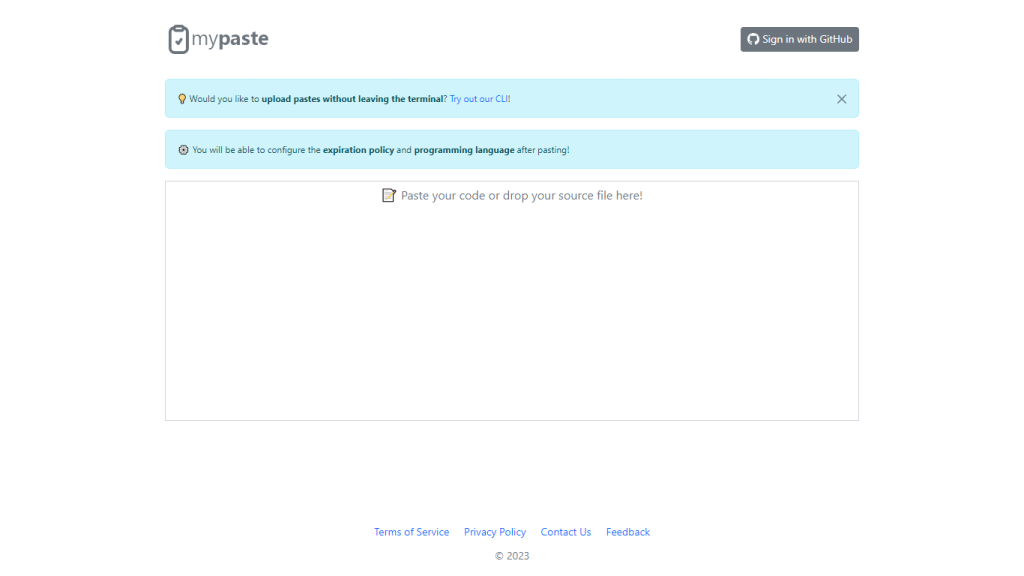What is MyPaste?
A code pasting assistant powered by artificial intelligence (AI) and built to help Github users. It is a tool to upload code snippets without burdening oneself by leaving the terminal and, therefore, increase efficiency while working. Convenience of Command Line Interface (CLI) is an important feature that enables quick and easy pasting from the command line.
Key Features & Benefits of MyPaste
MyPaste comes with a variety of features that will attract a great portion of potential users, a few of them listed below:
- Pastes are uploaded seamlessly.
- CLI; to paste quickly.
- Expiration policy is configurable.
- Programming language can be specified.
- Features workflows are more effective.
Using MyPaste to experience the better process of sharing code, maintaining snippets of searchable, organized code and securing them with configuring expiration policy is all that can be said when looking at all these features on a more effective and secure development environment.
Use-cases and applications of MyPaste
MyPaste can be used in various scenarios to enhance productivity and collaboration in a task:
- Share code snippets seamlessly between colleagues or collaborators by leveraging the ease of MyPaste through its CLI, where a quick upload could be made directly from the terminal. This smoothes the process of sharing codes in collaborative work concerning software development.
- Organize and make code snippets searchable through MyPaste by setting a language for pastes. With such a feature, one can easily classify or filter the pastes based on the language in order to retrieve them for development tasks.
- MyPaste has the expiration policy configuration in place, hence sensitive information could be protected or just a limitation in achieving code snippets access. This functionality provides the configuration ability to the user so that an expiration schedule could be defined for each single paste.
Use MyPaste
The overall process of working with MyPaste is quite a user-friendly one. Here is a step-by-step guide to use it:
- Install MyPaste CLI tool from the official repository.
- Open your favorite terminal and enter the directory within which you want to paste your code snippet.
- Use the MyPaste CLI command to upload the script, specifying optional parameters such as the language used and the expiration date.
- You can share the generated link with your team members or collaborators.
As a best practice, always categorize your pastes by specifying the programming language. This becomes a key filter whenever you have to look up content. Always use the expiration policy to control the lifecycle for this sensitive piece of code.
How MyPaste works
MyPaste has an AI-powered backend that easily integrates with Github. A CLI tool allows users to interact with the platform directly from their terminal. On pasting a paste, MyPaste processes the code snippet, incorporating any configurations it may have, such as the programming language or expiration date, and then it can generate a shareable link for accessing the pasted secure code snippet.
Pros and Cons of MyPaste
Though MyPaste has many advantages, there are pros and cons to it, which are as follows:
Pros
- Simplification of code sharing processes
- Enhances the efficiency of workflow
- Categorizing and filtering of pastes
- Security features with an expiry policy
Cons
- It is limited to users who have a comfort zone while using command-line tools.
- Dependence on stable internet connectivity for uploads
Conclusion about MyPaste
MyPaste is an AI-driven robust code-pasting tool that significantly enhances code sharing and collaboration efficiency among Github users. Its CLI feature makes it an all-powerful tool, specifying programming languages and how developers can configure expiration policies nowadays. The drawback, though, comes with reliance on CLI and internet connectivity, in which the advantages are far beyond that.
This could in the future be more advanced with more user-friendly interfaces and more extended features, hence being really useful for developers.
MyPaste FAQs
Commonly Asked Questions
-
How do I install MyPaste?
You can easily install MyPaste from the official repository using standard package managers. -
Can I specify an expiration date for my pastes?
Yes, MyPaste allows you to set specific expiration dates for your code snippets. -
Is MyPaste safe?
Yes, it is; MyPaste does have some security features, including paste-expiration policies and more. There is also the option to limit access to pastes.
Troubleshooting Tips
There should be no problem uploading, but to be on the safer side, you can try using a more stable internet connection. For any issues with your CLI commands, please refer to both official documentation and the MyPaste community.