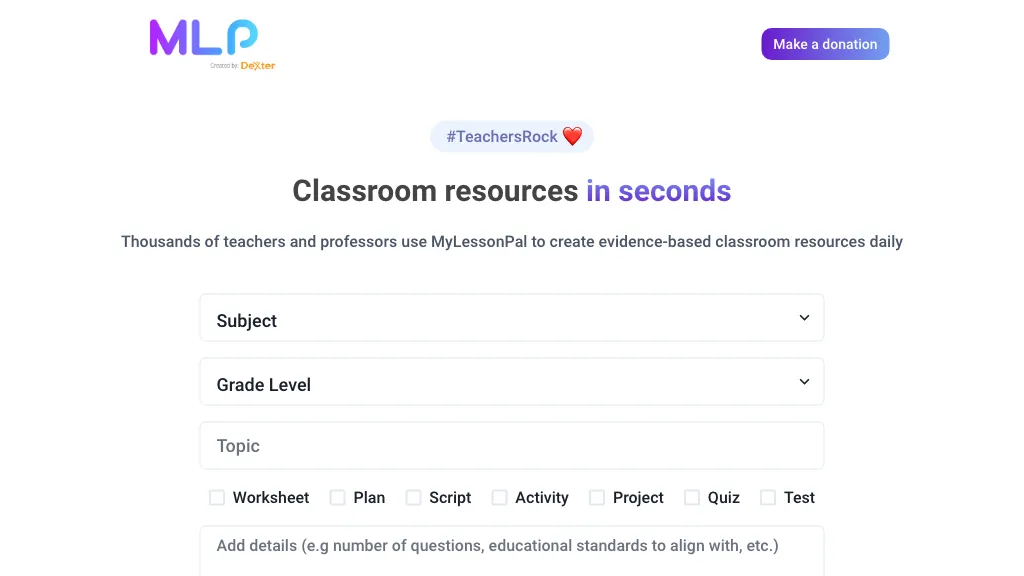What does MyLessonPal include?
MyLessonPal is a state-of-the-art AI teaching assistant now designed to make customized, evidence-based classroom materials easy for teachers and professors alike. It is user-friendly and supports mathematics, science, English, social studies, history, geography, art, music, physical education, computer science, and foreign languages. MyLessonPal helps teachers from pre-K to college levels develop worksheets, lesson plans, scripts, activities, projects, quizzes, and tests in only moments that are exactly what they need. This AI technology is high-powered and will ensure the effectiveness of the tool in engaging students accordingly. Moreover, with MyLessonPal, there is the possibility of customizing materials so that educators can add their own touch and preference; thus, this makes it user-friendly for veteran and novice educators alike.
Key Features & Benefits of MyLessonPal
MyLessonPal brings with itself a host of features and benefits to cater to its diverse group of users. Some of these features include the following:
- Worksheet creation
- Lesson plan development
- Script development
- Activity design
- Quiz design
- Test creation
These functionalities will enable the instructors to save the most valuable commodities of all: time and effort. This, in turn, allows them to concentrate more on teaching and less on administrative work. Equipped with resource development capabilities of high quality, customization of content ensures an ultimate learning experience for students.
Use Cases and Applications: MyLessonPal
MyLessonPal is indeed a versatile tool with huge scope in the educational sector. Some practical scenarios where it can be put to work include the following:
- Create worksheets and lesson plans per individual needs of students
- Develop the quizzes and tests required for any particular requirement or standard of education
- Save hours in time and energy preparing teaching resources, hence freeing the educator to attend to higher-order aspects of teaching
In all, MyLessonPal can work with teachers from any subject area and of any level, therefore making it quite functional for any classroom.
How to Use MyLessonPal
The usage of MyLessonPal is quite intuitive and easy to work with. The steps that are used while working with the website are discussed in this section.
- First, create an account on the MyLessonPal website.
- Second, log in to the website by entering the credentials; click on the “Dashboard” button.
- Resource Type: Worksheet, Lesson Plan, Quiz etc
- Exactly What you need from that resource.
- Read and Edit the generated Resource
- Save, Download and Print.
- Customise to get full use of resources and tailor to your needs.
How MyLessonPal Works
MyLessonPal uses the latest AI technology to create high-quality education resources. The inner algorithms analyze input data and apply best practices in education so as to come out with materials that should be highly effective and appealing. All this is achieved within the following steps: gathering of inputs, processing by AI, and production of requested resources.
Customization: The teacher gets to review the generated resource, make changes, and fine-tune it to suit their best needs.
Output: The final resource is saved, downloaded, and ready for use in the classroom.
Pros and Cons of MyLessonPal
MyLessonPal, like any other tool out there, is also subject to certain pros and cons. A few of them are listed below:
Pros
- Saves time and effort while creating teaching resources.
- Gives high-quality, engaging materials.
- Can be customized to suit the personal teaching style and the needs of each student.
- Assists a range of subjects and various academic levels.
Possible Weaknesses
- May require some time for learning at first to maximize all the features in it.
- Dependence on technology may, in fact, be a barrier to its use for some users.
Overall, user feedback has been good, with many educators praising its ease of use and quality of the resources generated. Many educators have rated it positively in regard to its usage and quality of the resources generated.
Conclusion about MyLessonPal
In other words, MyLessonPal is an exceptional AI teaching assistant that supports teachers in elaborating customized, evidence-based classroom materials. All in all, friendly interface, wide options for customization, and the ability to use it in a really broad range of subjects and levels of study make it a helpful tool in any educational environment. Definitely, it will evolve in the future into something even easier to operate and with more possibilities.
MyLessonPal FAQs
On what subjects does MyLessonPal focus?
MyLessonPal supports the following subjects: mathematics, science, English, social studies, history, geography, arts, music, physical education, computer science, and foreign languages.
Does MyLessonPal suit all levels of education?
Yes, MyLessonPal is intended to serve all grades, starting from pre-K and finishing with college.
Can I edit resources generated by MyLessonPal?
Definitely, because MyLessonPal allows you to personalize everything in the way you would want it to be, according to your teaching style and the needs of the students.
How user-friendly is MyLessonPal?
MyLessonPal has a very easy-to-use interface for the advanced and beginning instructor. The overall intuitive design helps assure the user of a very smooth experience.