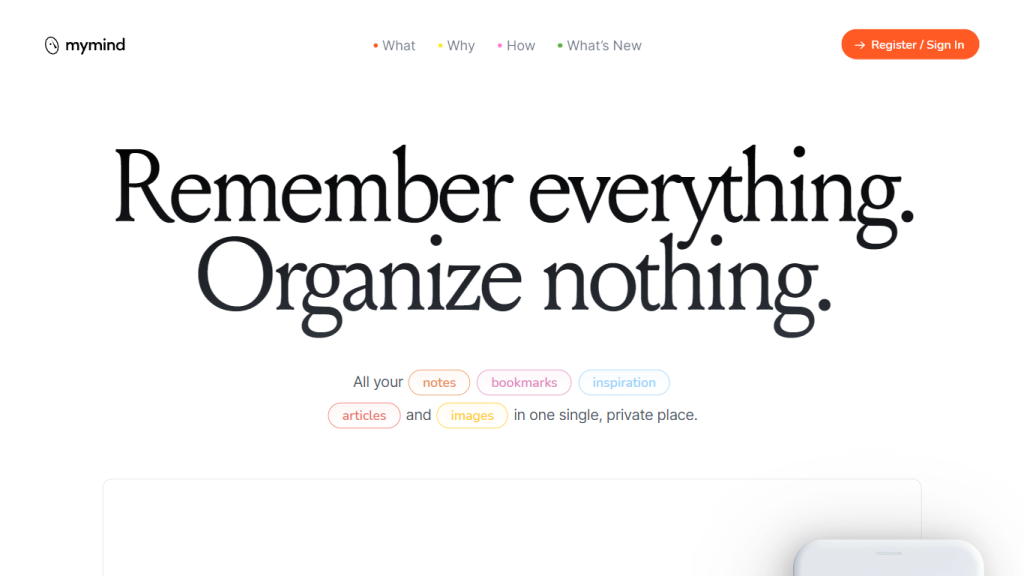What is mymind?
Mymind is an innovative, AI-driven tool that acts as a personal digital assistant in helping the user maintain, organize, and retain useful information from notes to images, quotes to highlights. In the private and secure space of mymind, it will get things stored for reference the most efficiently. Advanced service is created by keeping ease in view through state-of-the-art AI, which removes the agony of having to manually categorize and organize.
The development of my mind emanates from the dire need to enhance productivity and memory retention through provision of a seamless experience in which thoughts, ideas, and inspirations are captured and stored. This will be particularly helpful for students, professionals, and anyone desiring to maintain a well-organized digital repository.
Key Features & Benefits of mymind
My mind has scores of features that really give it an edge over other digital organizers:
-
AI-Powered Memory Assistant:
It automatically analyzes and highlights key information for easier recall. -
Save and Organize Content:
Save images, links, notes, videos, and articles with ease. -
Smart Tagging System:
The AI organizes your content into categories, so finding what you need is fast and easy. -
Annotate and Markup:
Markup images to remember where important details are. -
Seamless Experience:
Access your notes and images on any device at any time, anywhere. -
Privacy and Security:
Due to the security storing of data with encryption, notes can be shared with others for collaboration needs.
All together make mymind the essential tool for enhancing productivity and never letting any critical information get lost.
mymind Use Cases and Applications
mymind addresses a wide range of users and their associated applications:
-
Personal Organization of Notes and Links:
It serves best for keeping track of personal information and resources. -
Remember Significant Dates and Events:
It keeps the users in contact with their schedules and appointments. -
Research Material Storage and Retrieval:
Very helpful for students and researchers who have to deal with volumes of information.
It is useful for several groups of users such as busy professionals, students, people suffering from memory problems, researchers, and lifetime learners.
How to Use mymind
Using mymind is easy and user-friendly:
-
Sign Up:
Log on to the mymind website and first thing is to sign up. -
Save Content:
Save your notes, images, links, and other content using the interface. -
Organize Automatically:
Let the AI-powered system categorize and tag your content. -
Retrieve Information:
Search and retrieve saved content easily through the use of intelligent tagging.
For optimal performance, try annotating and marking up data using features that let you identify key information. The user interface is intuitive to create an easy experience wherein users never get lost.
My mind Overview
MyMind is powered by advanced AI algorithms that analyze the content and tag it automatically. The work cycle starts from capturing information through processing with AI, which tags and highlights, to securely storing information in an encrypted database. This makes sure that all the content saved is easily accessible and in order without requiring any manual interference.
Pros and Cons of mymind
Like any tool, mymind too has certain advantages as well as some drawbacks:
Advantages
-
Booster of Productivity:
Saves time in organizing and categorizing information. -
Better Memorization of Information:
AI-powered highlights go a long way in making information memorization easier. -
Privacy and Security:
This platform will keep your personal information private. -
User-Friendly Interface:
Easy to operate and navigate.
Potential Drawbacks
-
Too Expensive for an Average Customer:
It may be costly for average users due to the premium plans. -
Less Familiar Learning Curve:
New users will take some time to get used to the AI features there.
On the whole, the users have rated positively, as many think that the tool has reduced their workload of digital organization.
Price of mymind
Mymind has a freemium pricing policy, so users can try this tool without any upfront costs and subscribe later. The available packages are the following:
-
Newton Plan:
$299/year -
Student of Life Plan:
$5.99/month -
Mastermind Plan:
$11.99/month
Pricing packages are flexible according to different needs and budgets. Of course, always check the official website for the latest prices.
Conclusion about mymind
Summary: mymind is a powerful AI-driven tool for enhanced productivity by means of saving and recalling important information in a secure and organized manner. With strong features, ease of use, and serious consideration for privacy, this app is highly worthy for anyone looking to get their digital lives in order. The continued growth of this platform is sure to bring enhancements and updates that will further cement mymind as one of the leading digital assistants.
mymind FAQs
What is mymind?
Mymind is an AI-driven tool that saves, organizes, remembers important information, amongst other things.
Is mymind secure?
Yes, all information on mymind is encrypted; hence, it is secure for users in every sense.
Is there a free trial to try mymind?
Yes, mymind does have a free trial available which might want to be first experimented with before choosing any of the paid plans.
What content can I save on mymind?
Notes, images, links, videos, quotes, and articles can be saved on mymind.