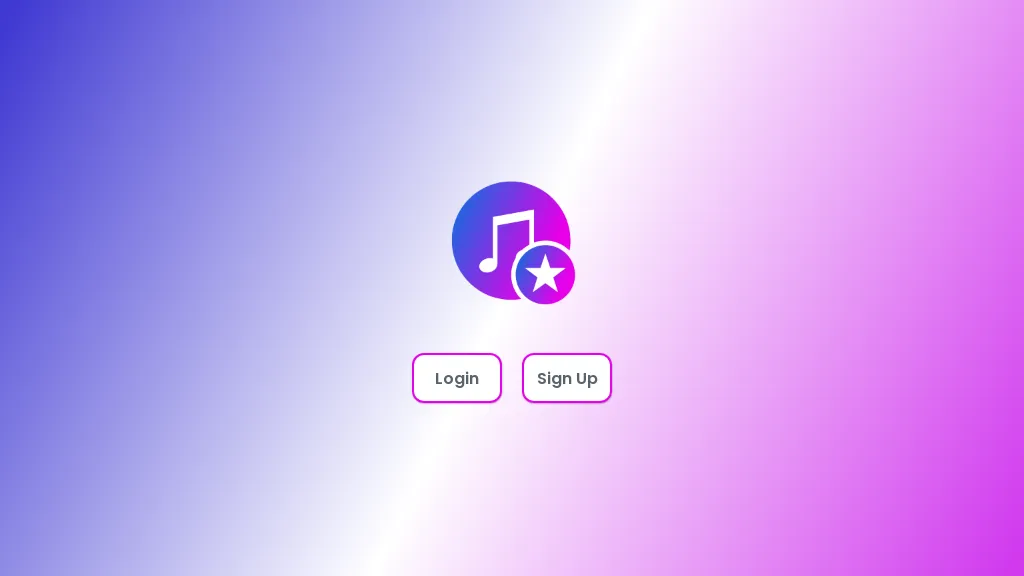What is MusicStar AI?
MusicStar.AI is a comprehensive suite designed for everyone, from music novices to those who want to produce professional-sounding music. Whether you’re a seasoned music professional hard at work on your next big hit or simply a music enthusiast who wants to produce tracks like your favorite artist, MusicStar.AI offers the right combination of tools to bring those musical ideas into being.
Key Features & Benefits of MusicStar AI
MusicStar AI features a number of interesting features that respond to different aspects of working in the creation of music. These are its Lyrics Editor-to create and edit the lyrics of your songs; Acapella and Vocal Recording-record your voice and other sounds over your music track with ease; Creation, Mixing, and Mastering of Music-create, mix, and master your tracks as professional ones would be done; Album Cover Design-it allows designing and customizing your album covers; Audio Editing-done to tinker with and get that perfect sound.
These features make MusicStar AI a complete tool for music production and the ultimate choice for many users. The platform lets its users create professional-sounding music without any advanced technical knowledge or high-priced equipment.
MusicStar AI Use Cases and Applications
Being quite versatile, MusicStar AI is designed for use in various situations, which include but are not limited to:
- Producing Professional-Sounding Music: Now, everyone can produce professional-sounding music tracks without being an expert.
- Lyrics Writing and Editing: This is great for songwriters where they want to put their thoughts and melodies into words.
- Mix and Master Tracks: Great for music producers who want to finalize their compositions.
Some industries and sectors that MusicStar AI can serve include the music industry, entertainment, education, and personal hobbies.
How to Use MusicStar AI
MusicStar AI use is pretty straightforward and can be called user-friendly. Here is how to do it in steps:
- Sign up: An account is needed for you to sign up on the MusicStar AI website.
- Tour the Interface: Take a look around and get familiar with the available tools and features of the platform.
- Create a Project: Select the type of project you wish to work on-be it writing lyrics, recording vocals, or creating music.
- Tools: Now you can use the lyric editor, vocal recording tool, music maker, and audio editor according to your convenience.
- Save and Export: When you feel you’ve created the best thing, you can save your project and then export it in whatever format you want.
For maximum benefit, take some time to get acquainted with its various features and then have fun with the various tools. You will find the UI very intuitive with great ease of usage and navigation.
How MusicStar AI Works
With sophisticated algorithms and machine learning models, MusicStar AI is a great tool for intuitive and powerful music production. The workflow in the platform goes in such a way that, through the use of different tools, you can easily write lyrics, record vocals, create and mix the music, and even edit the audio.
The underlying technology ensures this ability for high-quality sound production, features such as vocal tuning, and a number of audio effects to enhance the sound. Due to the strong backend processes in MusicStar AI, users will get a professional-grade music production experience.
MusicStar AI Pros and Cons
Like any tool, MusicStar AI has its various pros and cons:
Pros:
- All-in-one toolkit for music production
- User-friendly interface for use by anyone, irrespective of skill levels
- High-quality Sound Production
- Flexibility in creation and editing of music.
Cons:
- May require a learning curve for absolute beginners.
- Advanced features may overwhelm some users.
Most of the user feedback is filled with how easy it was to use the platform and how professional the music sounds. The downside, though, is the general call for more tutorials and guides to really leverage some of the more advanced features.
Conclusion about MusicStar AI
In a nutshell, MusicStar AI is an articulate and formidable tool for music production, suitable for users of any level. This platform is full to the brim, sports an intuitive interface, outputs high-quality work, and should prove to be more than handy in the creation of professional-sounding music. Future updates and enhancements will serve to raise the stakes even higher in improving user experience, making MusicStar AI a dynamic platform.
MusicStar AI FAQs
Q: Is it required to be a professional musician to work with MusicStar AI?
A: Not at all, MusicStar AI is meant for users of every skill level: starting from beginning to advanced.
Q: Can I export my music into different formats?
A: Yes, MusicStar AI gives you options to export your projects into whatever formats your needs require.
Q: Is there a free trial available?
A: No free trial information is given here, but you can always check their website at MusicStar AI for the latest offers and trial possibilities.
Q: What type of support does it offer?
A: MusicStar AI does have customer support for users to resolve any issue or answer questions. There may be further guides and tutorials on their website as well.
Q: Does MusicStar AI work on all devices?
A: MusicStar AI is designed to be functional with a wide array of different devices, but it’s always best to check out their website for the system requirements if that’s something you really want.