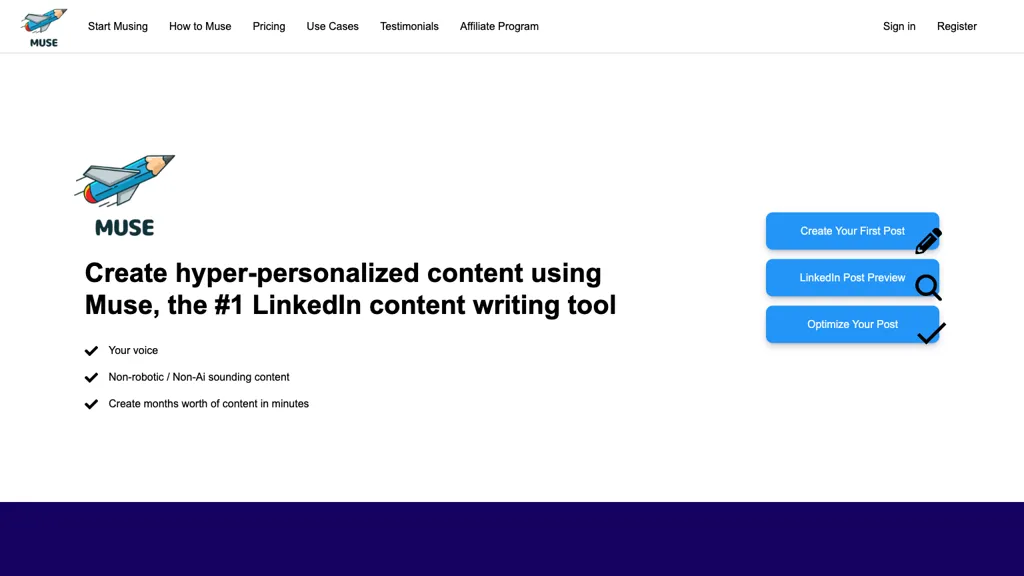What is Muse?
Muse is a most-sophisticated tool to develop content on LinkedIn, which allows its users to get close to creating hyper-personal and non-robotic content in no time. The tool is so nifty; it makes the way content is constructed just easy. It easily shows how the post would appear, and if optimized for engagement and conversion, right after posting.
It is ideal for any busy founder, ghostwriter, and LinkedIn enthusiast, to speed up the process of writing content that amplifies one’s voice, builds communities, and attracts investors without consuming much time, effort, and creativity.
Principal Features & Benefits of Muse
-
Content Generation:
Creation of a vast number of LinkedIn posts. -
Hyper-Personalization:
Creation of the most meaningful posts for your audience and niche. -
High-Quality Interface:
Browse and start using the tool in no time. -
Post Preview:
View the look and feel of the posts to make sure they are perfectly optimized for the maximum engagement. -
Content Creation Workflow:
Time and effort that used to be spent typing in the content-creation workflow.
With Muse, one can create engaging, converting content in under a minute. This tool becomes especially very instrumental for those looking to amplify their message, build a community, or attract investors on LinkedIn.
Use Cases and Applications of Muse
Muse can be applied in a number of ways to better create content on LinkedIn. Here are some examples:
-
Custom LinkedIn Post:
Come up with posts targeting your audience and niches; this saves busy professionals so much time. -
Post Optimization:
Ensure that there is a preview prior to posting to ensure maximum engagement and conversion. -
Collaboration:
Easily integrate with ghostwriters or team members to engage in the craft and perfecting of LinkedIn content to maximize its impact. Especially when it comes to the marketing, entrepreneurship, and professional services industries, Muse transforms their LinkedIn content into compelling and effective content.
How to Use Muse
Using Muse is easy and straightforward. Here is a step-by-step process:
- Get your account on Muse and choose the plan you like the best.
- Sign in and get used to the super intuitive UI.
- Kickstart the content creation process after selecting your desired audience and niche.
- Take advantage of hyper-personalization to tailor your posts.
- Preview the post to see everything is right and ensures the optimization of the posts for maximum engagement.
- Click the “Publish” button so your updates go public or schedule them for later.
This will best be done through continual monitoring of these engagement metrics, making the necessary changes to a content strategy. All this is easy because Muse is intuitive with an interface that is easy to navigate and use even for people who do not have much in the technical sphere.
How Muse Works
Muse uses sophisticated AI algorithms to produce extremely engaging and personalized content for LinkedIn. Here are the steps in the tool’s workflow:
-
Input:
Users add primary information about their audience and niche. -
Output:
Users receive hyper-personalized content, which is primed to preview and optimize.
The technology involved ensures that the outputted content is not robotic; instead, it is made to be resonant and with the highest probability to elicit any action.
Muse Pros and Cons
Just like everything, Muse also coexists with both pros and a few possible cons. Here is a quick balanced view:
Pros:
- Saves a lot of time – it mechanizes the entire process for content writing.
- Content with several levels of personalization, hence engaging.
- Easy to use with an intuitive, clean interface.
- Level up your content with post previews.
Cons:
- Could be a little of a learning curve to get completely optimized value out of it.
- This tool is limited to only creating content for LinkedIn.
- That subscription cost adds up and might be a deal-breaker for some people.
The User Review
Most users seem to love this tool due to its great two-fold benefits: time-saving and quality enhancement.
Final Thoughts on Muse
To sum it up, Muse would be a powerful implement for those seeking ways to pass the LinkedIn content creation hassle. Active features such as hyper-personalization and initiative post preview make it a standout over others. Muse saves time and effort to be further allocated by users towards building their communities and finding investors.
As the tool matures, promised future updates and development are sure to powerfully grow this functionality. To anyone seeking to make a more significant impact on LinkedIn, Muse is a worthwhile endeavor that only becomes more valuable along the way.
Muse FAQs
Q: Who is a fit for Muse?
A: Those who are typically time strapped, such as professionals, writers, and LinkedIn enthusiasts.
Q: How does Muse ensure content is personalized?
A: The Muse platform utilizes very advanced algorithms of AI to fully customize content based on the target audience and the niche.
Q: Are there free trials?
A: They don’t communicate any information about free trials, but users are free to select the package that befits them from the Starter or Pro packages.
Q: How easily can the platform be accessed and used effectively?
A: The platform is easily accessed because it has an effective interface for the user, and one does not require a lot of technical skills to run the platform.
Q: What type of support is available?
A: Muse provides customer support for users who want help on how to go about any problems or issues.