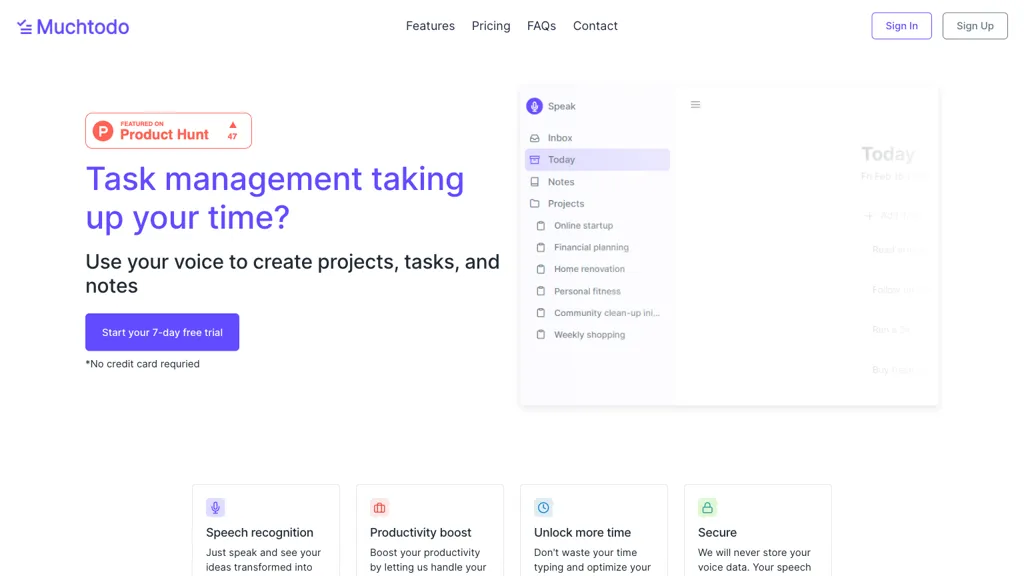Who is MuchToDo AI?
An AI-enabled task management platform, MuchToDo is top-rated, allowing integrated seamless project, task, and note creation using voice commands. With the use of the most advanced technology in speech recognition, MuchToDo takes spoken ideas and converts them into feasible actions, increasing productivity so users can focus more on completing a task rather than typing it.
This platform is focused on privacy and efficiency because it provides speech-to-text conversion without storing any voice data. The preference is given to comfortable ways of using to-do lists, either manual entry or voice input. There is an adjustable, friendly environment for keeping tracks of your tasks in MuchToDo.
Features of MuchToDo AI
-
Voice command input:
This feature helps to create projects, tasks, and notes using the voice of the user for better task management with ease. -
Speech recognition technology:
Transforms the words spoken at the moment into action on the go. -
Secure voice input:
Has ensured privacy, as there is no storage of voice data. -
Multilingual support:
It supports 57 languages, making it approachable to people across the world.
These features make MuchToDo AI a top choice for users looking to boost productivity while maintaining a seamless and secure task management process.
MuchToDo AI’s Use Cases and Applications
MuchToDo AI is versatile and can be used for different use cases:
-
Add projects and tasks:
Customers can send thoughts and tasks through voice on the project management tool of the system to reduce the time of non-productive activities as much as possible. -
Safe and Effective Task Input:
This platform introduces voice input, which keeps your task privacy and speed to make task management easy. -
Collaboration over Boundaries:
MuchToDo AI with 57 supported languages helps users jot down their thoughts and increase collaboration across the globe.
This will be a boon especially for:
- Busy professionals
- Project Managers
- Students
- Freelancers
- Any person interested in increasing productivity
How to Use MuchToDo AI
MuchToDo AI is easy and convenient to use:
-
Create an Account:
Start by registering a free account from the MuchToDo AI website. -
Set up your profile:
Adjust settings and languages per your preferences. -
Create voice tasks:
Just speak out whatever is to be done, projects, or take notes, and see them converted into text instantly. -
Now manage your tasks:
Keep organizing, prioritizing, and tracking all your tasks through this simple user interface.
The more noiseless the environment, the better the speech recognition engine will work, and make sure to calibrate your preferences as often as possible, because the workflow can be updated.
How MuchToDo AI Works
MuchToDo AI uses advanced speech recognition algorithms to convert spoken words into text. This is done by capturing audio and processing with the help of AI models, and the result appears immediately in text form. Its multilingual power is hurdled with highly advanced language models that can precisely interpret and transcribe speech content in 57 languages.
The overall workflow is presented below:
- Capture audio input
- Speech recognition and processing
- Text transformation and task creation
- Task management and organization
Pros and Cons of MuchToDo AI
Just like any other tool, MuchToDo AI comes with its pros and cons:
Pros
- Tasks may be created efficiently using voice commands.
- Increased productivity through AI management.
- Multilingual for a global audience.
- Security and privacy in creating tasks.
Cons
- The voice recognition is only good in a quiet environment.
- A potential learning curve for new users.
User Feedback
According to the users, it is easy to like and appreciate the speed of MuchToDo AI. However, a couple of them make some suggestions for improvement in the accuracy of the voice recognition feature.
Conclusion about MuchToDo AI
MuchToDo AI is among the top task management tools supported by artificial intelligence and speech recognition, providing a robust means to enhance productivity. Secure and multilingual support makes it the best for any varied audience. Minor drawbacks may be relevant, but all in all, benefits from its use and the friendly user interface make it worth every dime invested by anyone in need of an efficient task management system.
The future updates will make the voice recognition more accurate and add more features to it, thus making MuchToDo AI the most prevailing task management solution.
MuchToDo AI FAQs
- Q: How safe is the voice input feature?
- A: MuchToDo AI does not store any kind of voice data. The privacy and security level is really quite high.
- Q: Can I use MuchToDo AI in multiple languages?
- A: Yes, it supports input in 57 different languages.
- Q: Is there a free trial available?
- A: Yes, you can try MuchToDo AI for free before upgrading to a paid plan.
- Q: What are the pricing options?
- A: Our Basic Plan is £2.99 per month, and the Pro Plan is £5.99 per month.
- Q: What should I do if the voice recognition doesn’t work?
- A: Make sure you’re in a quiet environment and speak clearly. If you continue to have problems, contact MuchToDo AI support.