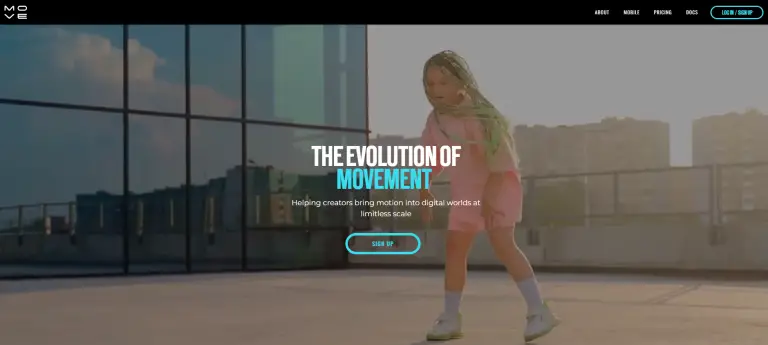What is Move AI?
Move AI is state-of-the-art software designed to capture high-fidelity motion with the help of patented technology, computer vision, and machine learning. It is off-the-shelf camera and mobile phone configuration software created by the Move AI team and can help the user to make a recording in any location. Move AI can accurately digitize any captured movement on video and allow for facilitation in motion capture. Already, leading companies in gaming and sports such as EA and NVIDIA have adopted this software.
Move AI’s Key Features & Benefits
High-fidelity tracking of pose, gait, or body type demeanor.
Ability to capture movie-quality motion data using standard video hardware without the need for complex and costly traditional motion capture systems.
Flexibility in recording and capturing high-fidelity motion in any environment, from any device, making it within reach for plenty of use cases at a fraction of the cost.
What distinguished it so was that it had remained the cheapest and most flexible motion capture technology, hence being used by nearly every group and scale of users from independent animators to large companies.
Use Cases and Applications
Due to the flexible nature of Move AI, this technology can be applied in a wide variety of scenarios as follows:
-
Game Development:
Be able to record real movements of characters for immersive gameplay. -
Sports Analysis:
Improve the technique and health of athletes from their motions. -
Film Production:
Superlative motion capture data for animated movies and special effects. -
Virtual Reality:
Incorporate hyper-realistic motion capture into your VR experience.
Industries are recommended to invest in Move AI, especially gaming industries and virtual realities, among others, since superlative tools and resources are at disposal to enhance the quality of their services. For example, EA game developers used the platform to run in their systems for users where the simulation of the game will become easy and more realistic.
How to Use Move AI
Open the website of Move AI, click “Login/Sign up” in the upper right corner.
Input your Email and password, fill the human-machine verification and then click “Login”.
If you have not been registered with an account, click “Sign up”, input your email, complete the verification and click “Submit”.
Click on the link of the e-mail after signing up, input a user name, password.
Once you sign up, you can now enjoy Move AI and install the iOS app from the Apple Store.
NOTE:
One-motion capture using Move AI requires at least four cameras to capture the same motion at all angles at the same time. For radius and other information about the shooting environment, as well as for a better understanding of motion capture explanation and its usage, check the actual shooting examples and Usage guide by Move AI.
How Move AI Works
Instead, Move AI works through complex computer vision and machine learning algorithms applied to video footage, in turn digitizing an actor’s motion, even in multiple-camera data acquisition setups. This high-fidelity representation of move data, through the different camera views, shows accurately how the move was actually done. The data gets processed in the cloud, and this basically means that one would not be needing a super powered local hardware. It is also fully accessible to users with varying computer configurations.
- Technically strong motion capture with basic video equipment.
- Simple and cheap compared to traditional motion capture setups.
- User-friendly interface and added features.
Weaknesses or Limitations
- Minimum four cameras necessary for motion capture accuracy.
- Cloud processing might be slow and can be a limitation according to the speed of the internet.
User response is predominantly strong, with special emphasis laid on its simplicity, cost, and advanced features.
Conclusion about Move AI
MOVE AI is making a new approach to motion capture: affordable, high fidelity, and easy to use. This emerges as one of the most versatile and capable AT systems interesting among the possible users, starting from game developers to sports analysis. With the development of technology, more and more improvements and new features will be added to increase the position of Move AI in motion capture as one of the market leaders.
FAQs: Move AI
I cannot establish any connection between my camera and Move AI.
A camera cannot connect directly with Move AI. One has to upload the video by themselves.
Do I require any kind of special PC or GPU to be able to process videos?
No, Move AI just processes the videos in the cloud. Hence, no care is taken regarding any kind of hardware working on your computer.
Which formats of video files can I upload to, or download?
You can upload/ download the videos to/ from the software in AVI, MP4, or MOV formats.