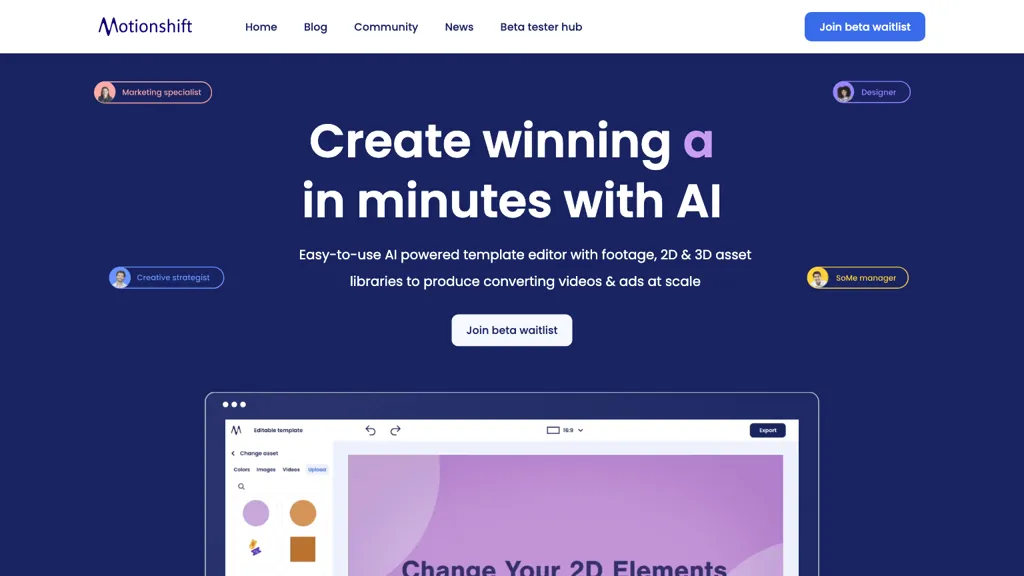What is Motionshift?
Motionshift is a cutting-edge AI-driven platform that lets users develop premium-quality 2D and 3D videos quickly and easily. Any user, either professional or beginner, could make scintillating professional videos within minutes. This comes with a drag-and-drop template editor, coupled with rich asset libraries, so making awesome video ads and promotional videos becomes a breeze.
With a focus on accessibility and efficiency, Motionshift holds a bank of various industry-specific, strategically-optimized, and attractively-designed templates. Features covering digital marketing, brand management, and small business make the intuitiveness of video marketing strategies at Motionshift stand out.
Motionshift: Key Features & Benefits
-
AI-Powered Template Editor:
It uses a vast library of footage, 2D, and 3D to create a video in minutes. -
2D & 3D Videos:
Users can create both 2D and 3D videos, ensuring this is a tool applicable to many marketing needs. -
Customizable Templates:
Avail hundreds of free templates, with the possibility of customization. It has been optimized for success across several industries. -
Get on the Motionshift beta waitlist now:
to be one of the first users. -
Play on Hover:
Video interactivity that plays on hover to engage users.
All this will ensure that the user can produce high-converting video content, stand above the noise in the crowded digital landscape and be able to drive higher and higher engagement and conversions.
Motionshift Use Cases and Applications
It’s versatile—often turning out to be a much-needed tool across multiple industries. Here are a few examples:
-
e-Commerce:
Create amazing video ads featuring your products with Motionshift’s AI template editor to optimize conversions. -
Restaurants and Cosmetics:
Promote your business at a professional level of video promotion with industry-specific templates and without sucking your time and efforts. -
General Business:
Create engaging video campaigns with data and visual content sourced from URLs. This maximized content creation immediately boosts your campaign’s effectiveness.
Digital marketing, social media management, advertisement, and brand management are the industries that will benefit greatly from the skills that Motionshift can bring.
Using Motionshift
There is no need for any special setup to start using Motionshift:
-
Sign Up:
Visit their webpage and sign up on the beta list to gain access to Motionshift earlier. -
Select A Template:
Across numerous pre-optimized templates, there are several to choose from targeted at a majority of industries. -
Customize:
Open their AI-powered template editor, drag footage into it, and start placing 2D and 3D assets and other elements sourced from this library. -
Video Generation:
Now, finally extract data from the URLs in conjunction with the visual assets and make use of the video AI generator. -
Publish:
Publish your video once you are done using it in your campaigns.
Do not hesitate to test as many templates and assets as possible to get the best result; one never knows what works best for the audience.
How MotionShift Works
MotionShift is embedded with advanced AI algorithms powering easy video creation functions. The system has an AI Video Generator at the backend that gains access to any given URL in order to pull out data and visuals and turn them into fast video production. The technology base ensures all templates and assets align with guaranteed high conversion rates, based on strategic research data for definite industries.
This most of the time will be the selection of a template, customizing it with the existing assets, and then the AI takes over to enhance the effectiveness of the video. Ensuring users of any skill level in design can produce professional grade videos.
M o t i o n s h i f t Pros and Cons
As with any tool, M o t i o n s h i f t comes with its own pros and cons:
Pros:
- Clean and intuitive design useful for all skill levels.
- Huge library of high quality footage & 2D & 3D assets.
- Powered by AI features in order to save time and improve the quality of videos.
- Industry-optimized customizable templates.
Cons:
- Since this is a beta phase, so the feature set and full performance have yet to be validated.
- Internet requirement is good enough to enjoy a smooth performance.
Overall, people have responded well to it; saying that it is easy to use and works great to make awesome videos.
Conclusion on Motionshift
Motionshift is, therefore, a video creator super-tool, capable of producing ultra-rich content using powerful AI-driven features, all from the simplicity of its functions. From simple users to intermediate and advanced, anybody can produce high-quality, interesting videos in minutes. Capable of creating world-class content powered by video, this Motionshift tool will help put ambitious businesses miles ahead of their competition in enhancing their visual content.
With all the upcoming development and updates lined up, this tool is all that video marketers and content creators will ever need. Join our beta waitlist today to experience all its features first-hand.
FAQs for Motionshift
- What is Motionshift?
- Motionshift is a platform that helps users create successful 2D and 3D videos within minutes, with absolutely no design skills required.
- Who can this Motionshift be useful to?
- It would definitely help out digital marketing agencies, social media managers, small businesses, art directors, motion designers, brand managers, and the list is endless.
- Do I need to have some design skills to operate this platform?
- No design skills are needed. Using Motionshift, any user will be able to create an engaging video that one would love for their business within minutes.
- How do I get on the Motionshift beta waitlist?
- You can get an early access by joining their beta waitlist on the website of Motionshift.
- What kind of videos can be produced with Motionshift?
- Use Motionshift to create both 2D and 3D videos with the help of the AI template editor in it.