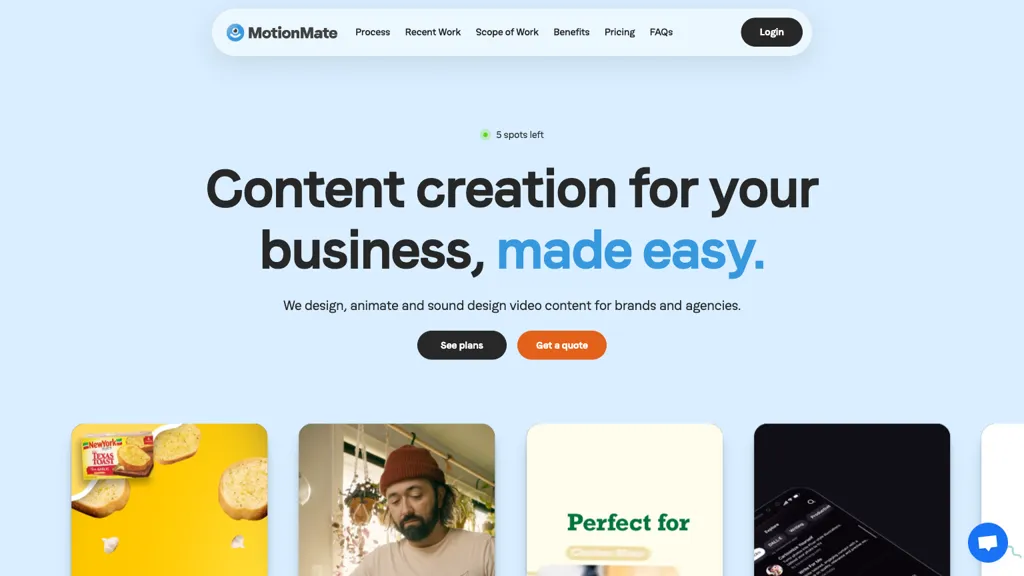What is MotionMate?
MotionMate provides you with the easiest way to create great animated videos that boost your online presence. With MotionMate, you can easily design, animate, and add sound to video content that reflects your brand. From explainers, social media ads, and product promos to custom Lottie files, MotionMate has got all your animation needs covered at the best quality.
Simple: request it, give feedback on the revisions, and voilà. Get an engaging animation all polished up. With MotionMate, you can have enhanced visual content and storytelling for your startup or major business player by creating flexible and professional animations under its ultimate design subscription.
MotionMate’s Key Features & Benefits
- Designed & animated videos.
- Added sound in video content.
- Covers almost all of the demands for animation needs.
- Request submission and feedback for revision works.
- Create sleek animations for engagement with your audience.
The advantages of using MotionMate to create top-of-the-line, professional-looking animations lie in the fact that extensive expertise in video production is not required. It has flexible design options and professional-grade animations that can really elevate your storytelling and upgrade your digital presence.
Use Cases and Applications of MotionMate
MotionMate is a very versatile tool that is of great use in a lot of applications:
- It will help one in creating engaging explainer videos to present your products or services within a few minutes through its easy interface and pre-designed templates. Save money and time on production for expensive videos.
- Social Media Ads: Engaging social media ad creation is possible within the customized animations reflecting the brand’s identity. MotionMate has various animation types that will increase viewer engagement and brand recall.
- Website Enhancement: Enhance any website by adding an extra touch of better visuals and user engagement through the integration of customized Lottie files designed with MotionMate. It lets one ensure a smooth and interactive experience for visitors.
How to Use MotionMate
It is definitely not a hassle to use MotionMate, and here is how one can use it:
- Submit Your Request: Just submit a detailed request regarding the animation that you want.
- Provide Feedback: Get the first draft reviewed and give feedback for revisions.
- Get the Polished Animation: Receive the final polished animation, ready to amaze your audience.
For best results, ensure that your initial request is as detailed as possible and expedite your feedback so that revisions go through quickly.
How MotionMate Works
MotionMate makes use of high-quality video content powered by advanced animation software and sound integration tools. However, the working process itself is based on pre-designed templates and options for customization of the animation, hence it’s quite usable even for users with average technical skills.
Workflow: Request, preliminary draft, feedback, and finalization of the animation. Such an iterative process is bound to secure that the final product fits your expectations and properly conveys your brand message.
Pros and Cons of MotionMate
As a tool, MotionMate comes with its set of advantages and probable cons:
Pros:
- Easy-to-use interface
- High-quality animations
- Flexible design options
- Professional-grade sound integration
- More cost-effective than traditional video production
Cons:
- Covers some learning curve for beginners
- Higher-tier plans might prove expensive for small businesses.
Users generally comment on the ease of use and quality of the animations, although many users do point out that higher-tier pricing can be a bit steep for smaller enterprises.
Conclusion about MotionMate
Noting the needs of the world, MotionMate can be positioned as the only very versatile and easy-to-operate tool for the creation of high-quality animated videos. Be it on features or design flexibility, it really helps businesses looking to strengthen their digital presence without ultra-high video production costs of yesterday.
Overall, MotionMate will be very useful for marketing professionals, graphic designers, business owners, and social media managers. As a constantly evolving platform, it promises to bring in even more innovative features and enhancements along the way toward meeting increased digital content creation demands.
MotionMate FAQs
What is MotionMate?
MotionMate can be termed as a tool for creating engaging animated videos with sound integration across different digital platforms.
For whom is MotionMate written?
It will be very helpful in making quality animations for every marketing professional, graphic designer, business owner, and social media manager.
How much does MotionMate cost?
MotionMate has a Freemium pricing model. This means there is a free plan available; paid plans start at $3995/month. Make sure to check the pricing on the official website.
Is MotionMate easy to use?
Yes, MotionMate is user-friendly, with its intuitive interface and pre-designed templates that really help smoothen up the process of creating an animation.
What kind of content can I create with MotionMate?
You can create all sorts of content, from explainer videos to social media ads, product promos, and even custom Lottie files.