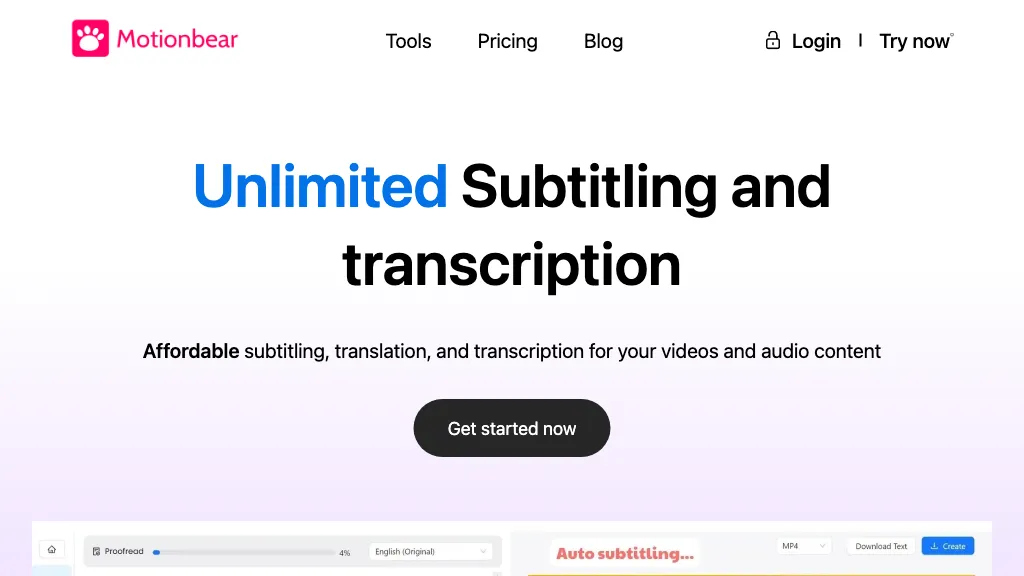What is MotionBear?
MotionBear is an advanced AI-based tool programmed for a seamless voice-to-text experience in subtitled video content. This new tool will make the work of subtitling very easy, as one will be able to create subtitles embedded on the videos or export them in SRT, VTT, or even in TXT file format. It has proven useful across many platforms such as YouTube and VLC. Along with generating subtitles, MotionBear has provided fully-featured video repurposing, amplifying videos for social media platforms, e-learning, and training development. Credited by over 5,000 customers, MotionBear is known for ease of interface and subtitle accuracy.
Key Features & Benefits of MotionBear
MotionBear stands out for the features it provides along with the benefits accompanying them for users:
-
Auto Subtitle Generation:
Generate subtitles for the videos automatically and save your time and effort. -
Export in Various Formats:
Export subtitles into SRT, VTT, or TXT format. -
Ease and Convenience, All-in-One Video Repurposing:
Get variations of each video for each social platform and for every learning environment. -
Increase Video Optimization:
Provide videos for exactly what social media and educational needs call for.
The main advantage of using MotionBear is that it reduces the manual effort needed in subtitling to a great extent, with much ease of use and accuracy in subtitles. Hence, it proves very useful for a large number of users.
Basic Use Cases/ Applications of MotionBear
MotionBear has various applications in several usages to enhance video content:
-
Easy Generation of Subtitles:
Generate subtitles for any video content with ease to make it accessible and engaging. -
Subtitle Embedding:
This allows for embedding subtitles on the video itself, so they can be continuously watched without interruption. -
Social Media Optimization:
Revamp and fine-tune specific videos into social media-friendly versions to increase visibility and engagement. -
E-learning Enhancement:
Properly create training and educational contents with correct and accurate subtitles.
It helps content creators, YouTubers, marketers, educators, podcasters, video editors, and filmmakers in general. Users from all of the aforementioned verticals tend to take the help of MotionBear in order to ease the process of creating video content which would further increase audience interaction.
How to Use MotionBear
Using MotionBear is quite easy due to its user-oriented design. Here is how you may go about using this tool:
-
Upload Your Video:
You shall upload your video content to generate subtitles for it. -
Generate Subtitles:
Next, you may generate the subtitles with the help of auto subtitle generation. -
Editing and Customizing:
Review the subtitles below, and edit or customize anything that needs changing. -
Export or Embed:
Embed your subtitled video anywhere or export it in your favorite format – SRT, VTT, TXT. -
Optimize for Platforms:
Use Video Repurposing and optimize your video for social media, e-learning, or any other platform.
Make sure the audio of the video is clear and with no background noise for better results, as it improves the accuracy of subtitles. Get used to the interface to work easily and increase the subtitling speed.
How MotionBear Works
MotionBear uses AI to transform video audio into perfect subtitles; speech recognition models identify and convert the spoken words into text. This process is automated for speed and efficiency in subtitle creation. The general workflow involves uploading the video, generating subtitles, and then reviewing and editing the output before finalizing the subtitles for embedding or export.
Pros and Cons of MotionBear
Like with any other tool, MotionBear also has its set of advantages and disadvantages.
Pros
- Efficiency: It saves much time and effort that might be involved in subtitling manually.
- High accuracy in generating subtitles using advanced AI algorithms.
- Easy to operate with a user-friendly interface that does not require special knowledge or experience.
- Supports export to various subtitle formats depending on the required platform.
Cons
- Dependence on Audio Quality: Poor audio quality and noise could lead to inaccurate subtitles.
- It is effective, yet might be somewhat limited compared to manual subtitling.
Overall, user feedback outlines the efficiency and ease of use of the tool, but still, some users outline that the absolute prerequisite for the best performance of the tool is audio that is as clear as possible.
Closing Comment about MotionBear
MotionBear introduces itself as an AI-powered premium solution to generate subtitles for videos much faster and with minimum effort. It makes life easier for content creators, educators, and marketers because it has a user-friendly interface, creates accurate subtitles, and has different export possibilities. While relying on good audio quality for optimal performance, efficiency, and convenience ensure that it is an ideal recommendation for anyone looking to develop their video content further using subtitles. More development, refining functionality and ease of use, is not going to stop here.
Frequently Asked Questions MotionBear
In what formats can I export subtitles using MotionBear?
You can export your subtitles using SRT, VTT, or TXT format.
Can I embed subtitles onto my videos directly with the same tool?
Yes, with MotionBear, you are able to embed subtitles directly onto your videos for seamless viewing.
Who is this tool most useful for?
This tool will be handy for content creators, YouTubers, marketers, educators, podcasters, video editors, and filmmakers in general.
Does MotionBear have video optimization tools?
Yes, MotionBear does indeed offer a solution allowing for the repurposing of videos right through to optimized videos created for various social media and e-learning platforms.
Does MotionBear have a free trial?
No particular information has been said regarding a free trial. It’s better to look up the official website of MotionBear for detailed information regarding trials or pricing.