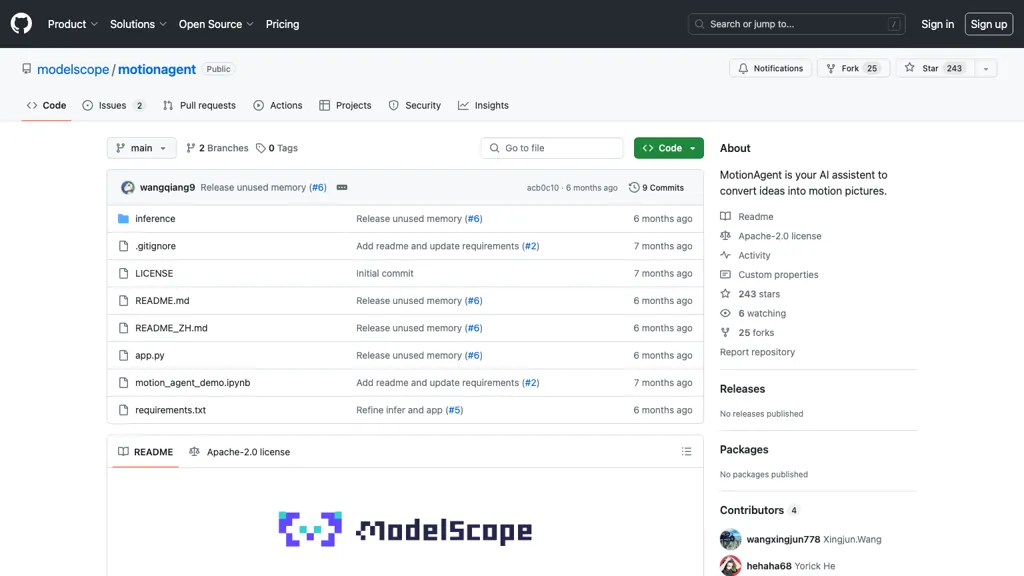What is MotionAgent?
MotionAgent is an AI-based tool. With advanced deep learning models, the AI tool creates a video from a script a user might produce. The user could generate scripts on a variety of themes, create movie stills, background music, and video and image creation in several styles.
Enabled by the ModelScope open-source model community, MotionAgent works on Python 3.8, Torch 1.7.1, and CUDA 11.0; it is operational on Ubuntu 20.04 and NVIDIA A100 40G GPU. To set it up, a Conda virtual environment is to be created, followed by starting the application to generate videos from scripts.
MotionAgent allows users to bring their story ideas to life with AI-powered video creation.
MotionAgent Key Features & Benefits
- Create script-based videos
- Script generation for various themes
- Stills generation for movies
- Creation of background music
- Video generation and image creation in various styles
The use of MotionAgent has several benefits, and some of them are that one can make video-making easy, professional-grade visuals with professional content enhanced through the help of music and styles generated through AI. Ease of use and firmly based great results in the endpoints are considered as the unique selling points.
MotionAgent Use Cases and Application
MotionAgent can be used in various ways, to list a few:
- To turn written stories or scripts into interesting moving pictures
- To create business or product promotional videos professionally
- To create educational videos for online courses or presentation
MotionAgent is used by independent filmmakers, content creators, advertisers, animators, video editors, screenwriters, musicians, art directors, marketers, and teachers of all industries. MotionAgent has worked for people in the entertainment, marketing, or academic fields for a couple of years now.
How to Use MotionAgent
The following can be taken as steps to work with MotionAgent:
- Create a Conda Virtual Environment and install dependencies from the Requirements section.
- Run the application to start generating the videos from your scripts.
- Use the feature to generate scripts which will be basically of different themes.
- Generate movie stills and compose background music for your videos.
- Play around with the various styles and create a myriad of videos and images in your unique way.
For optimal performance, ensure that you have your system in place with compatibility and make use of the effective AI features for quality video content.
How MotionAgent Works
MotionAgent predominantly learns from the scripts of a video generated by the users to analyze and develop video content through the application of deep learning models. Undergirding it would be the ModelScope community’s sophisticated algorithms and models. The workflow, in its essence, consists of putting in a script, selecting a theme, and getting out, in return, movie stills, background music, or even videos in various styles.
For this process, Python 3.8, Torch 1.7.1, and CUDA 11.0 are used in the creation of quality video.
MotionAgent Pros and Cons
Advantages of using MotionAgent:
- Saves time in video making
- Creates visuals of professional standards
- Enhances your content with AI-generated music and styles
- User friendly interface
Possible disadvantages:
- Requires specific system compatibility
- Might take a learning curve for new users
Feedback from users might take the form of a very efficient tool, and quality output.
Conclusion about MotionAgent
It is an AI assistant, namely MotionAgent, converting any idea into moving pictures using deep learning models. The features it has are for scripting, creating stills, adding background music, and making videos in different styles. This thus becomes a very helpful tool to a wide array of users and industries.
Not to mention that future developments and updates shall only add to its prowess, making it a vital tool for all content creators and professionals.
FAQs on MotionAgent
What’s MotionAgent?
An AI assistant that creates motion pictures out of ideas using deep learning models.
How does MotionAgent work?
It takes in scripts that the user creates to generate videos, movie stills, and background music via advanced algorithms and models.
Who is MotionAgent’s target user?
Independent filmmakers, content creators, advertising agencies, animation studios, video editors, screenwriters, musicians, art directors, marketing professionals, and educational institutions can use MotionAgent.
What are the system requirements for MotionAgent?
The basic system requirements for MotionAgent are based on Python 3.8, Torch 1.7.1, CUDA 11.0, running on Ubuntu 20.04 with NVIDIA A100 40G.
New users: Is there a learning curve?
While user-friendly, there may be a slight learning curve from the AI functionality for someone brand new to AI and video creation.