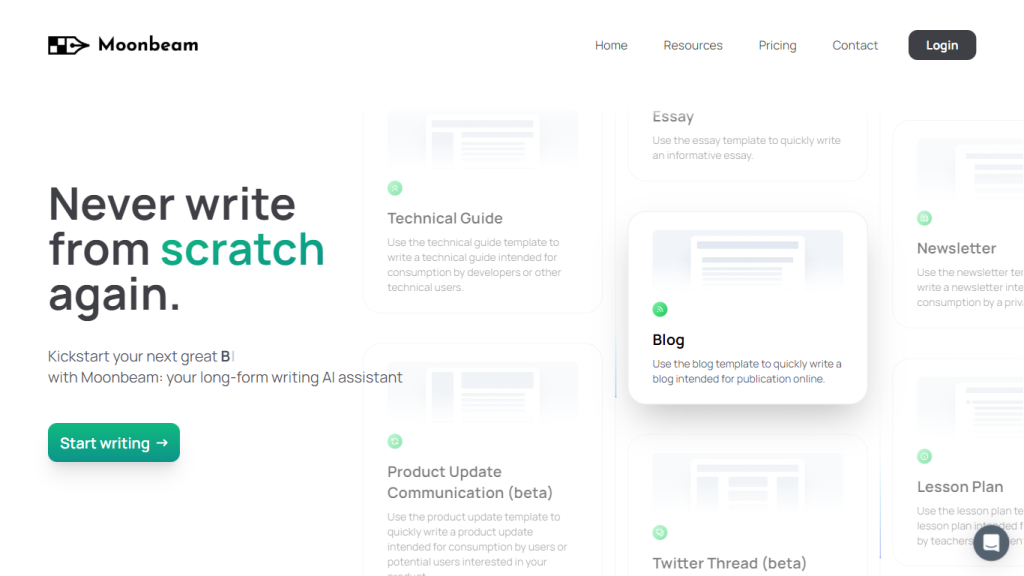What is Moonbeam?
Moonbeam is an AI writing assistant that speeds up the process of generating essays, stories, articles, and blogs. With the newest AI technology, Moonbeam offers ready-to-use templates to speed up the writing process. Besides, with the AI at its core, the text expander can get from scrambled notes to coherent paragraphs, while the custom style generator modulates the tone of your content into a specific voice—be it professional or casual.
Moonbeam Key Features & Benefits
Long-Form Content Generation: Easily generate extensive content pieces.
Variety of Templates: Get access to a variety of templates for different writing needs and save much time and effort.
Text Expansion: Get scrambled notes turned into well-written coherent paragraphs.
Custom Style Generator: Change the style of voice in your writing to fit a variety of different styles, from the uniquely styled 1930s gangster to anything else. Use Smart Chat powered by GPT-4 for real-time feedback and on-the-fly editing.
Content Clusters: Within just one click, create full content clusters.
Ultimate Text Editor: Take your writing to a higher level of editing capability and rich media integration for the ultimate in a text editor.
Seamless Team Collaboration: Work collaboratively with seamless collaboration powered by AI-generated content.
The services Moonbeam can help with are many—maximizing productivity, unlocking creativity, and guaranteeing high-quality content that best serves specific needs.
Moonbeam Use Cases and Applications
Moonbeam can be used in the following cases:
- Content Creation: It can write essays, stories, articles, and blogs in a very short time.
- Marketing: It guides marketers to prepare vibrant content and social media posts.
- Note Transformation: It helps to change scrambled notes into polished paragraphs.
- Unique Writing Styles: It crafts special content to fit individual voices and writing styles.
It has advanced features that best suit industries such as Content Creation, Marketing, and Freelance Writing. For instance, it can be used in generating quality blog posts within a very short time by content creators, whereby marketing experts can quickly come up with engrossing media content.
How to Use Moonbeam
Using Moonbeam is easy; the following steps will get you started:
- Create your account on the Moonbeam website.
- Pick a template that will best suit what you’re going to write.
- Enter your notes or ideas into the text editor.
- Get real-time feedback and edit it with Smart Chat.
- Atune your content using the Ultimate Text Editor.
- If necessary, collaborate with others in Collaboration Mode.
This will help in coming up with the best results to engage your target audience by experimenting with the Custom Style Generator in finding a writing style. It has a user-friendly interface that offers a smooth user experience to sail you through different features.
How Moonbeam Works
Moonbeam is run by AI technologies at the forefront of innovation, with GPT-4 at the center for smart chat and generation functionality. Smart chat allows users to engage with their content real-time; on-the-spot feedback from the smart chat function allows users to make Fly changes. Content Cluster’s generation of multiple related content ideas and detailed post outlines from one prompt or keyword is driven by the generation capabilities of GPT-4.
It allows advanced text editing with rich media integration to the content, from links to images and visuals. It even has Boss Mode for the complete rewriting of any content. This includes Collaboration Mode, which enables co-editing—very much like the Google Docs experience—but purpose-built for AI-generated content.
Pros and Cons of Moonbeam
In common with most tools, there are some pros and a few potential cons of Moonbeam:
Pros
- Helps make the process of content creation easier.
- Multiple templates, a lot of customization options available.
- Increases productivity with real-time feedback and on-the-fly modifications; team collaboration is very fluid.
Cons
- New users will have to undergo a learning curve.
- Few features only in the paid plans are available.
User reviews most underline Moonbeam’s efficiency and great versatility, although some have highlighted that more features should be added to the free version.
Conclusion about Moonbeam
Moonbeam is a strong AI writing assistant designed for ease in writing long-form content. It incorporates advanced features such as smart chat, content clusters, and the ultimate text editor for an all-in-one solution that helps writers, marketers, and content creators in all tasks. This becomes enhanced by seamless collaboration by teams and customized writing styles.
It will keep on adding and enhancing more features to Moonbeam, making it always at the forefront as far as AI-driven content generation is concerned. It ensures that Moonbeam will be unmatched in the present competitive atmosphere.
Moonbeam FAQs
Q: Is Moonbeam free to use?
A: Yes, it does have a free package in Moonbeam with its essential functionality. You can upgrade to the Pro or Team plan for more premium features.
Q: What is Smart Chat?
A: Smart Chat is powered by GPT-4 and allows for real-time feedback and on-the-fly modifications to make a writing process more efficient.
Q: How does Content Cluster work?
A: With just a simple prompt or keyword, Content Cluster creates a pack of content ideas backed by GPT-4 technology, with detailed post outlines.
Q: Does it collaborate with my team via Moonbeam?
A: Yes, its collaboration mode makes working in teams seamless, much like Google Docs for AI-generated content.
Q: How much does Moonbeam cost?
A: It has a Free Plan, a Pro Plan of $49 a month, and a Team Plan of $99 per month per seat—each gaining access to different levels of features and functionality.