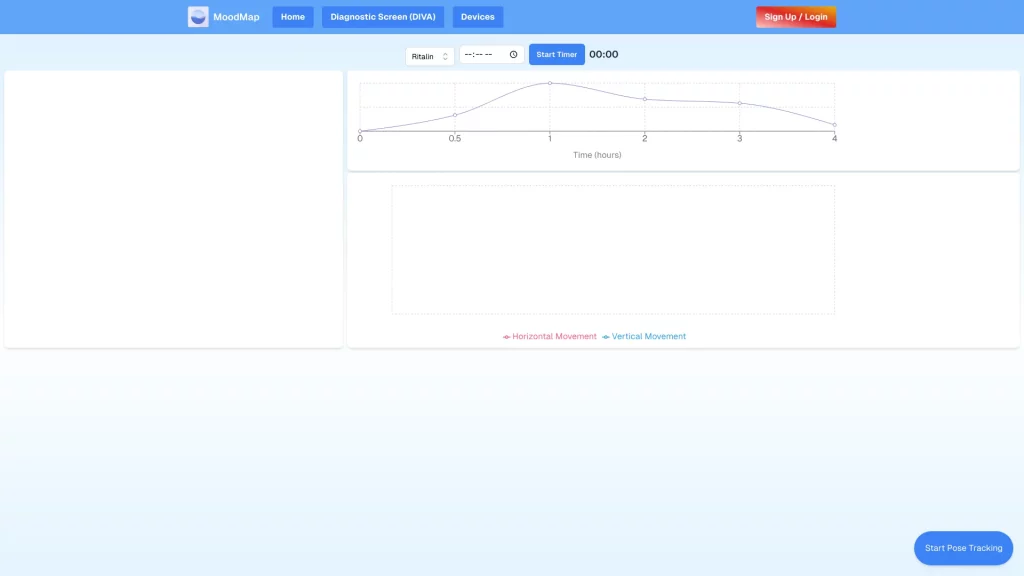What is Moodmap?
It’s a new platform that helps users track and manage their ADHD symptoms. At Moodmap, users can understand their mental health patterns and, in turn, monitor the various interventions in place. The user interface of the platform is simple and usable, giving every person who wants better control over their ADHD symptoms a chance to have so and contribute to overall well-being.
Key Features & Benefits of Moodmap
User-Friendly Design: Moodmap is embedded with an intuitive design that becomes easy to operate.
ADHD Symptom Tracking: A specially designed feature to track ADHD symptoms efficiently, thus keeping the user on top of their mental health.
Intervention Efficacy: The efficacy of different strategies for the management of mental health is understood by users to ensure the best solution.
Seamless Sign-Up and Login: The platform provides a friction-free registration process that puts the user on board without much hassle.
Multi-Device Support: Moodmap has multi-device support, hence attracting its usage to a large audience.
By utilizing all of these features, Moodmap is in a position to provide both a comprehensive and user-friendly solution for managing ADHD symptoms, hence forming a very powerful tool for anyone seeking to get control over their mental health.
Moodmap Use Cases and Applications
Moodmap can be used in several instances to enable persons living with ADHD to handle their symptoms more effectively. Some of these examples include:
- Tracking new medications and therapies showing their impact on the symptoms of ADHD.
- POSSIBILITY OF Identification of patterns in the severity of symptoms to understand triggers and effective interventions better.
- Detailed reports on the symptoms to health care providers for proper treatment planning.
They may provide benefits to healthcare providers, mental health professionals, schools, students, and for self-management for better mental health.
How to Use Moodmap
Getting started with Moodmap is easy:
- Sign Up: First, sign up with the Moodmap platform. The registration process hardly takes a minute or so.
- Log In: Log in to gain access to the main menu; there one will find all the available provisions.
- Track Symptoms: Record your symptoms regularly using the ADHD symptom tracking tool.
- Evaluate Interventions: Judge how effective different strategies and interventions have been in managing your ADHD symptoms.
- Analyze Data: Learn from collected data on your mental health patterns to make informed decisions regarding your treatment.
In principle, for the best possible experience, it is highly recommended to use Moodmap consistently and above all to regularly update your symptom tracking data.
How Moodmap Works
Moodmap applies advanced data analysis techniques to let users gain an all-rounded understanding of mental patterns of health. The platform makes use of algorithms in tracking symptoms and assessing the efficiency of intervention measures in giving users actionable insights to manage their ADHD symptoms more effectively.
The workflow is as follows:
- Collection of symptom data through user input.
- Analyze data for pattern and trend identification.
- Report and visualization for a better comprehension of their mental health by users.
- Recommending interventions based on analyzed data.
Moodmap Pros and Cons
Pros:
- The user-friendly interface makes it easy to track mental health.
- It provides detailed tracking of symptoms and the effectiveness of interventions.
- Availability on various devices.
- Fast and hassle-free registration process.
Cons:
- To get the most accurate results, it might be necessary to use it regularly.
- It is only available to users who have access to compatible devices.
User feedback mainly discusses the ease of use of the platform and how it helped several users understand and manage their ADHD symptoms better.
Conclusion about Moodmap
Moodmap is a great tool for anyone who wants to manage their ADHD symptoms more effectively. Friendly, user-approachable design backed by comprehensive tracking of symptoms accomplishes a valuable insight delivery and support system towards better mental health. As the platform continues to develop, users can expect even more features and enhancements to further aid in their mental health journey.
Frequently Asked Questions on Moodmap
How do I get a Moodmap account? Just log on to the website of Moodmap and make an account following their procedure for registration.
Will Moodmap work on my device? Most devices are compatible with Moodmap.
Am I able to send reports about my symptoms to my doctor or healthcare provider? Yes. You can do it using Moodmap.
How much does it cost to use Moodmap? Moodmap is free with open basic features; that is to say, all users can access the basic functions for free. However, if one wants access to more premium features, then a fee has to be paid.