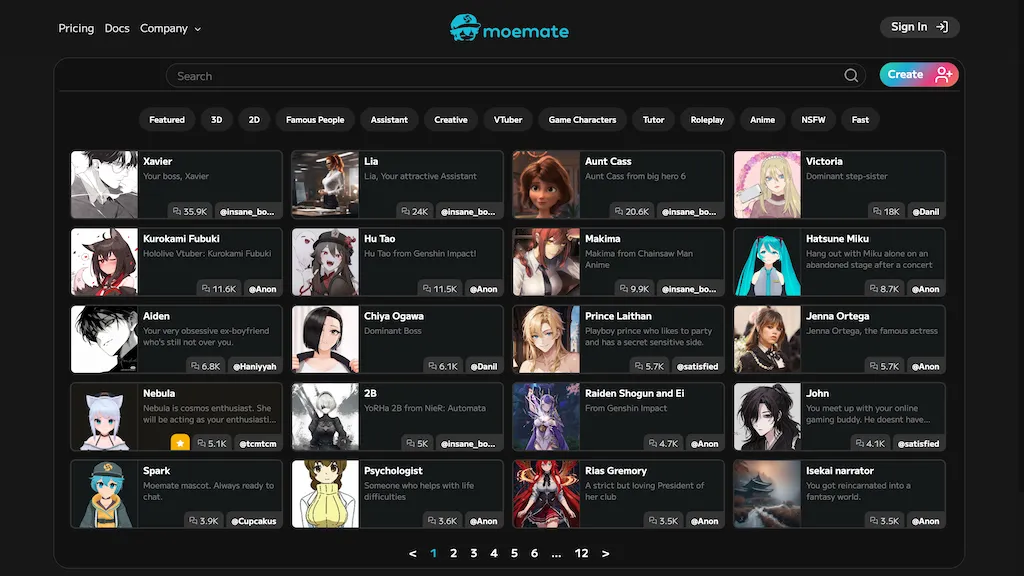What is Moemate?
Moemate is an ultra-personalizable AI studio focused on life-like 3D characters and the state-of-the-art abilities of perceiving screens, web search, and selfie generation. You can create virtual assistants and AI friends for yourself with this platform, which comes with a wide array of features such as voice cloning, training of custom image models, and support for more than 100 languages. It can conduct both text and voice conversations, using or not the premium Large Language Models such as GPT-4 and Claude v2.
Moemate Key Features & Benefits
Screen Perception & Image Upload: Allow your AI to perceive and respond to all the visual inputs for a deeper improvement in the way it interacts digitally.
Multilinguistic Conversations: Talk fluently without barriers in more than 100 languages.
Long-term Memory: Converse in a related manner from one point to another for more depth and continuity.
Custom Image Models: Interact with your AI through consistent visual identities for an immersive experience.
Voice Cloning: Communicate on a personal level using custom voice models.
Premium LLMs: Powered with state-of-the-art LLMs for advanced understanding and response, becoming even more interactive with your AI.
RPM Integration: Enhance 3D modeling in your conversations using ReadyPlayerMe avatars.
Vroid Integration: Let anime fans have their favorite avatars that they can plug into Vroid and interact in an anime-like style.
chub.ai Integration: Import 2D characters into your chat seamlessly for a completely different experience.
Voiced Responses: Get natural, human-voice responses to enable better conversations.
Put together, these features provide great versatility and power in Moemate for a wide array of applications in the fields of language learning, personalized entertainment, accessibility, and cultural exchange.
Uses and Applications of Moemate
Moemate can be used in many practical ways in a number of fields of application, such as but not limited to:
- Language Learning: Practice new languages with fun dialogues with your AI Moemate.
- Personal Entertainment: Receive personalized stories and dialogues, where the characters say their lines in voices or look like your favorite actors or friends.
- Accessibility: Help visually disabled people interact by commanding and responding to their voice.
- Cultural Exchange: Be part of the community worldwide without a problem in communication; share your culture and learn others.
- Gaming: Offer new experiences in gaming by integrating an AI buddy interacting through the advanced model and customizable avatar.
Moemate is specifically helpful to AI researchers, game developers, language learners, content creators, educators, and marketing professionals.
How to Use Moemate
Using Moemate is quite easy and intuitive to operate in the following way:
- Registration: Sign onto the Moemate website.
- Customize: Select your 3D character and customize it to choose an avatar and voice model.
- Interact: You can engage your AI Moemate in a conversation either text or voice.
- Play with Features: Screen perception, web search, and selfie generation are just a few features to spice things up in your conversations.
- Integrate: Integrations include ReadyPlayerMe, Vroid, and Chub.ai in order to make your AI experience even deeper.
- Best Practices: Keep improving the memory settings for continuity in conversations, and try different LLMs to find out which one best fits your needs.
How Moemate Works
Moemate uses the latest AI technologies and models to make human-like conversations. At the bottom of everything, it incorporates the use of advanced LLMs: GPT-4 and Claude v2 for further understanding and the production of human-like responses. Then there is screen perception and image upload, where the AI then processes and interacts with visual data. Moreover, voice cloning is able to create custom voice models with voice cloning technology, while integrations with ReadyPlayerMe, Vroid, and Chub.ai offer more customization options for avatars.
Pros and Cons of Moemate
Like any other technology, Moemate has some strong points and several weak ones:
Pros:
- Highly customizable 3D characters
- More than 100 languages supported
- Premium LLMs provide advanced conversational capabilities
- Integration with various avatar platforms for extended personalization options
Cons:
- May have a steep learning curve for new users
- Too much in the way of customization options may overwhelm some users.
Users’ comments generally indicate flexibility and advanced features of the platform; some users mention that initial setup could be complex.
Moemate Overview
Moemate is an innovative, AI-based platform that, along with its fully customizable 3D characters and advanced features, provides personalized, enhanced conversational services. Be it language learning, gaming, or accessibility, Moemate is sure to be one of the most versatile solutions in today’s AI. As this platform develops further, users can get excited for further innovative improvements.
Frequently Asked Questions About Moemate
What languages does Moemate support?
Moemate supports more than 100 languages across the board for smooth multi-lingual conversations.
Is customization of my AI Character possible?
Yes, Moemate provides complete customization of 3D characters with support including but not limited to avatars from ReadyPlayerMe, Vroid, and Chub.ai.
What are the key advantages of working with Moemate?
lifelike 3D character representation, state-of-the-art conversational support due to the quality of LLMs used, and multilinguality-all in one powerful tool that can find its right field of application.
How do I start working in Moemate?
All you need to do is to log onto Moemate, create your AI character, and you are all set to begin chatting with your character in a text or voice manner.