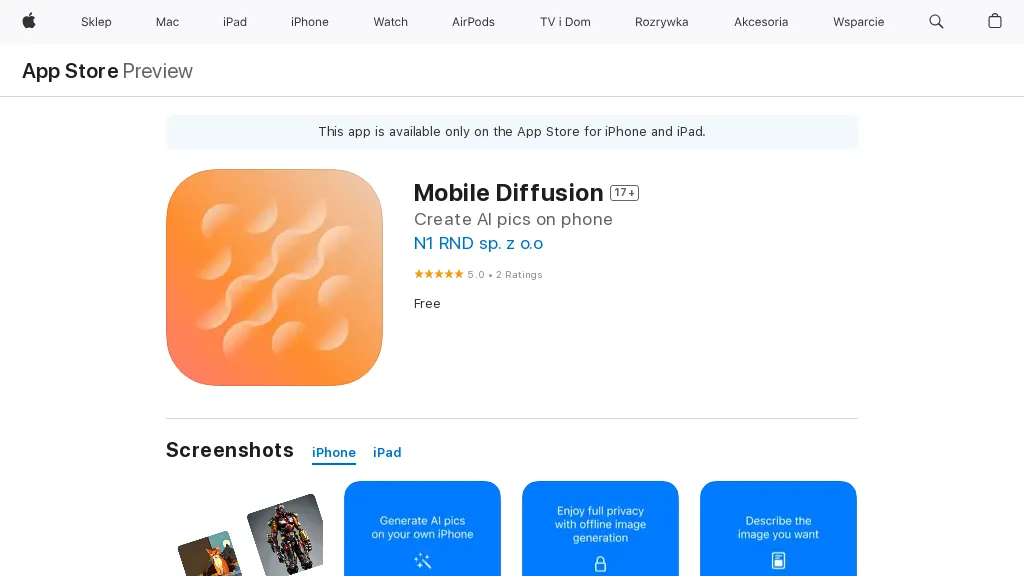What is Mobile Diffusion?
Mobile Diffusion is a first-of-its-kind image generation application based on diffusion models. By working on mobile phones and tablets, the app gives users the ability to generate amazing images from simple text prompts. One of the stand-out features is its capability to work without an internet connection.
It uses the Stable Diffusion V2.1 model, optimized to performance with CoreML, delivering twice the speed of most image generation apps out there. Users only need to download the 4.5 GB model once, after which they can generate images anywhere and at any time.
Mobile Diffusion’s Key Features & Benefits
It has a host of features that set it apart from the rest of the image generation tools:
-
Image Generation:
Come up with quality images from text prompts. -
Offline Functionality:
No need for an internet connection. -
Positive and Negative Prompts:
Add the desired image output by negative and positive prompts. -
CoreML Optimisation:
Faster speeds and performance in comparison to competitors. -
Easy Sharing:
One touch sharing for generated images.
Added to these features, Mobile Diffusion is a research-driven and privacy-focused application. Data, therefore, does not leave the user’s device, never getting stored or shared online.
Use Cases and Applications of Mobile Diffusion
The Mobile Diffusion can serve varieties of purposes and accommodate a diverse user base. Here are some specific use cases:
- Compose images from text prompts directly from your mobile device—stunning ones.
- Generate images offline; thus, this is very appropriate for on-the-move usages where access to the internet may not be possible.
- Positive and negative prompts that fine-tune the desired image output.
Industries and sectors that will benefit from Mobile Diffusion:
- Artists and graphic designers who seek quick and creative solutions for images.
- Marketing professionals who need creative visuals for campaigns.
- AI enthusiasts who wish to have a first-hand look at how far the potential of diffusion models has traveled into everyday mobile devices.
- Social media managers tasked with creating engaging visual content for their respective platforms.
How to Use Mobile Diffusion
Mobile Diffusion is easy and intuitive to use. You can follow the steps below to learn how to apply this tool:
- Download and install the Mobile Diffusion app from your app store.
- Run the app and download a 4.5 GB model to make it work offline.
- You can generate an image by giving some simple text related to the image you want.
- Play around with increasing the number of positive and negative prompts to fine-tune the output.
- Save or Share the result image directly from the app.
In order to bring about the best performance, try playing around with prompts and have a look at app settings.
How Mobile Diffusion Works
Basically, Mobile Diffusion uses Stable Diffusion V2.1—among the most powerful AI-based models for the generation of images at this point. CoreML optimizes the application, and it runs natively on mobile devices.
The technical workflow involves inputting a text prompt, which a diffusion model processes to yield an image. Positive and negative prompts can be used to finetune the output to ensure that the generated image conforms to the user’s specifications.
Pros and Cons of Mobile Diffusion
Following are the pros and the possible cons of the application of Mobile Diffusion:
Pros:
- High-quality generation of images.
- Fast performance due to CoreML optimization. This can be used offline and hence is very convenient.
- User-friendly interface, easy to share results.
Potential Drawbacks:
- Initial model download of 4.5 GB might be large for some users.
- Limited only by what Stable Diffusion V2.1 is capable of doing.
User feedback has been overwhelmingly positive, citing speed and offline capabilities.
Conclusion about Mobile Diffusion
Basically, Mobile Diffusion is a really excellent and useful tool for generating quality images from text prompts on mobile devices. The ability to work offline, speed, and user-friendliness set it apart from other options available for artists, marketers, and those dealing with AI.
In the near future, further improvements and new features could make it an even more valuable tool for users.
Mobile Diffusion FAQs
Q: Do I need an internet connection to use Mobile Diffusion?
A: No, Mobile Diffusion works entirely offline after the first model download.
Q: Is Mobile Diffusion free to use?
A: Yes, the app is absolutely free to use.
Q: How do I tune the output images?
A: You can use positive and negative prompts to fine-tune the image outputs to your liking.
Q: What is the download size for the model?
A: First download of the model is 4.5 GB.