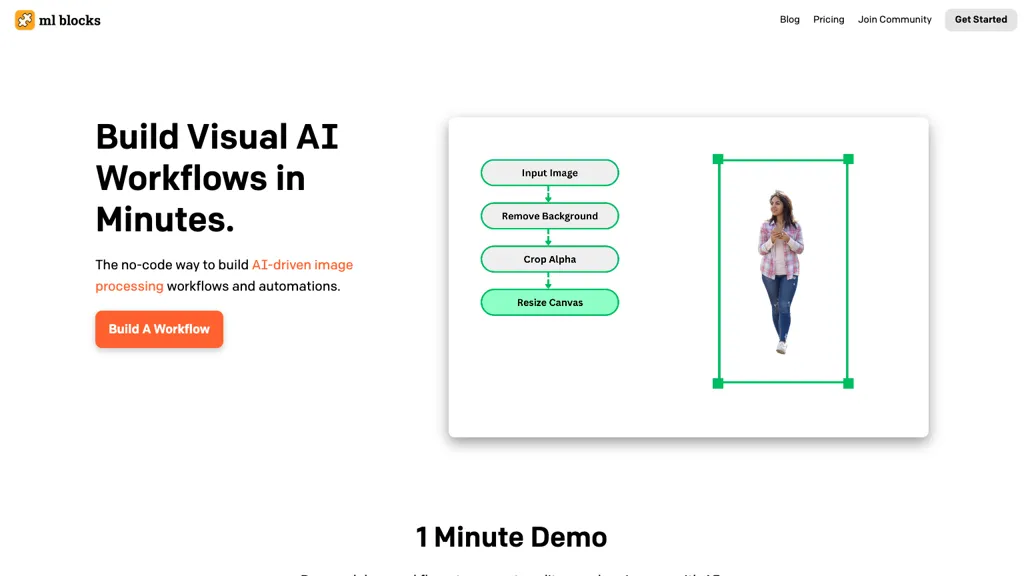What is ML Blocks?
ML Blocks is a no-code AI product that creates the ability to organize, build, and design AI-driven image processing workflows and automations that are interactive using the most modern Artificial Intelligence models—like Stable Diffusion to generate in-paint images—by drag-and-drop actions on the user-friendly interface. This tool is used for cropping, resizing, and recoloring images. Moreover, data is extracted in it using detection and segmentation models. With ML Blocks, users can now remove the background, and much more, from an image without using any code.
Key Features & Benefits of ML Blocks
- No-code AI Tool: Develop AI workflows without coding.
- Enabled workflow with image processing: Enabled various complex imaging editing and data extraction.
- Ease of creating workflows: Very intuitive interface for drag and drop elements.
- AI models in editing images: Stable diffusion for in-paint images, among others.
- Ability for data extraction: Automate replacing text in detection models and segmentation models with information inside the images.
So, the benefits are numerous, and the ML Blocks help save much of the manual effort and time taken in editing tasks of any image and thus can be used with ease by any section of society. Further, the pricing of this platform is transparent. Credits can be used at any point without monthly quotas. This is a very big appealing factor to the platform.
Automated Image Processing Tasks
All sorts of automated image processing tasks can utilize ML Blocks. These include the following:
-
Background removal:
Easily separate the main subjects from their respective background. -
Image enhancement:
Improve the visualization quality in images conveniently. -
Object detection:
Detect and segment objects within the images to process or manipulate. -
Generate in-paint images:
These are useful for generating in-paint imagery, e.g., recovering or completing missing image parts, for artists, photographers, and designers. -
Data Extraction:
Automates the extraction of useful information, such as identifying text and objects, from an image.
How to Use ML Blocks
Working with ML Blocks is really easy. Just follow these steps:
- Sign up and log into the ML Blocks platform.
- Select a predefined workflow template, or use an empty slate.
- Drag and drop the to-be-used elements of our workflow to the workplace and place them there.
- Configure every element with the AI model pertaining to it and relevant parameters as needed.
- Run the workflow and check the results.
The Best Practices for using this platform are probably to start with quite simple workflows and gradually add more complexity as you get familiar with the capabilities available on the site. For getting up to speed quickly, make sure to use tutorials and support provided.
How ML Blocks Works
ML Blocks is based on a solid technical framework, combining different AI models developed for image processing. It encompasses algorithms for stable diffusion, detection, and segmentation that provide advanced tasks for image editing and data extraction. Users can combine multiple models in a single workflow in order to achieve complex results without having to write any code.
Basically, its working process is the selection of AI models and their configuration, the setting of various parameters, and the running of the workflows to receive some expected outputs. This allows for the seamless integration of models with a user-friendly interface and makes ML Blocks powerful in novices’ and expert users’ hands.
Pros and Cons of ML Blocks
Pros
- No coding required, thus it’s available to people having different technical skills.
- Advanced data extraction, using the basic editing function to more refined processes.
- Flexible pricing; users can be billed using their credits per case.
- Easy to use with the simple drag and drop interface.
Cons
- Can be a little confusing for someone who does not have a lot of AI experience.
- Does not offer the flexibility of much wider AI capabilities that most users need and expect.
Conclusion about ML Blocks
ML Blocks is an all-in-one, no-code AI image processing tool. Its key features are a drag-and-drop interface and strong AI models, making it a really great tool for users who need to automate and extend their editing workflow. Although there are some limitations to the product, its overall advantages and flexibility in pricing make it very compelling. As AI technology grows, updates, and future enhancements for the user by and large will push the MLPs of ML Blocks and its user applications to better heights.
ML Blocks FAQs
What kind of image editing can I do with ML Blocks?
I can do image editing on ML Blocks like cropping, resizing, recoloring, removal of background, and in-paint image generation.
Do I have to code while using ML Blocks?
No, ML Blocks is a no-code tool developed for users who have no programming background.
How does the pricing work?
It is credit-based. A user can buy credits worth $20 and consume as it deems fit without enforcing any quota on you per month.
Can ML Blocks be used to extract data from images?
Yes, ML Blocks have in-built detection and segmentation models to enable users to extract enriching data from images.
For whom is ML Blocks designed or targeted?
ML Blocks can come in handy for casual users, small business owners, marketing practitioners, and other educators.