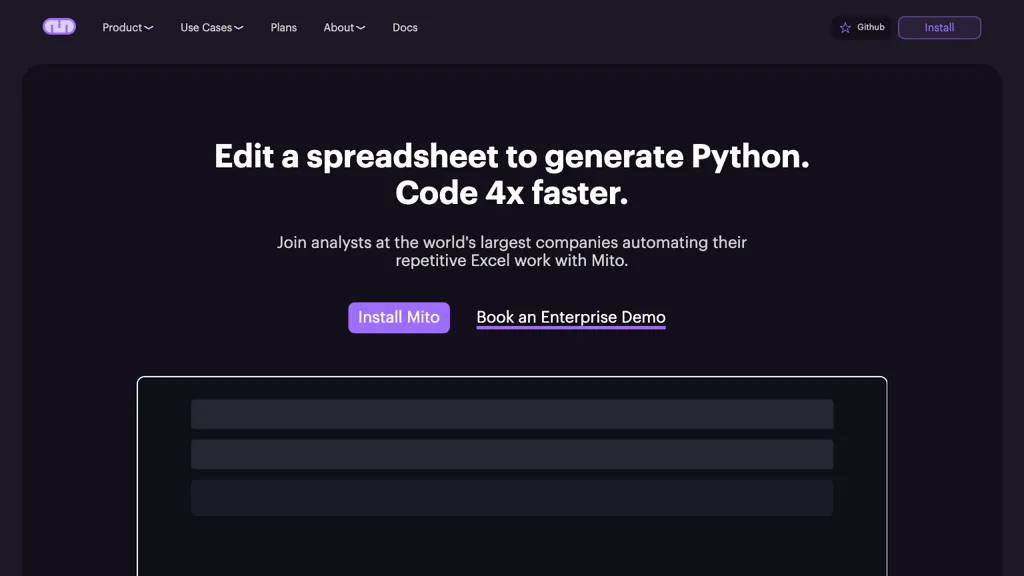What is Mito AI?
Mito Spreadsheet AI automatically generates Python code to perform various spreadsheet tasks. By using this innovative tool, one can easily automate one’s data processing pipelines since the AI-generated descriptions get converted into simple edits in English, thereby providing Python code in real-time. Mito makes editing in the spreadsheet user-friendly with its interactive interface and gets the corresponding Python code in an instant, thus increasing efficiency a lot by saving time from doing it manually or from training sessions. Be it financial, life sciences, or any other industry, Mito will make it easy with Jupyter, Streamlit, and Dash integrations while guaranteeing a seamless transition in ramps to increase your automation muscle.
Mito AI Key Features & Benefits
Automate Spreadsheet Tasks: Automate repetitive tasks, so you can save time and reduce errors.
Python Code Generation: Instant generation of Python code from spreadsheet operations.
AI-Generated Descriptions: ‘Plain English’ versions for easy understanding and editing of complicated AI-generated descriptions.
User-Friendly: It is intuitive to learn and light to operate; hence, it is more user-friendly to deal with it.
Compatibility with Pre-existing Tools: It is integrated into Jupyter, Streamlit, and Dash and hence, compatibility stands tall to keep up the continuity at work.
Because Mito AI exists, really high productivity is achievable: automate repetitive tasks, speed up data processing, and create readable and transparent code. Its USPs are simplicity and strong integrations; hence, its demand from professionals at work is also outstanding in every field.
Mito AI Use Cases and Applications
Following are a few areas where Mito AI can be applied for better efficiency and productivity:
-
Finance:
This would automate the data processing job by generating Python code to increase the speed of the workflow. It gives clear English descriptions efficiently edited. -
Life Sciences:
Mito AI facilitates smooth collaboration in research through editing and generating Python code in Mito to facilitate spreadsheet operations more effectively. -
Seamless data management processes:
Across industries using Mito integrations with Jupyter, Streamlit, and Dash for fast automation, further helping to improve general efficiency.
Mito AI is most ideal for the keen enough data analyst to optimize his workflow and improve productivity, spreadsheet power user, Python developer, or anyone into automation.
How to Get Started with Mito AI
Mito AI is quite intuitive to work with. In detail, the following process can be followed in order to get started:
-
Install Mito:
First of all, install the Mito into your system. Steps to installation are included on the official website of Mito. -
Open Your Spreadsheet:
Go ahead and open your spreadsheet in Mito that you want to automate. -
Editing and Generating Code:
You can now start editing your spreadsheet with Mito’s interface as you want it, and the equivalent Python code gets generated right on the spot. -
Integration with Tools:
Enhance the capabilities using Mito integrations with Jupyter, Streamlit, and Dash. -
Tips and Best Practices:
Keep updating Mito every so often to the latest version since new features and improvements are added constantly. Community forums and support resources will provide a great deal of help in troubleshooting or getting the best from the tool.
How Mito AI Works
Mito AI uses advanced algorithms and AI models to create automation in spreadsheets and generate Python code. The workflow primarily goes as follows:
-
Data In:
Import your spreadsheet data into Mito. -
Processing:
Apply Mito AI functionalities to process the data and generate Python code on what operations one performs. -
Output:
Get the Python code that one can apply in his projects and workflows accordingly.
This frictionless process makes Mito no less than a golden key in the hands of a user aiming to automate his data processing workflow, since users can focus on higher-order tasks and leave the routine coding to Mito.
Pros and Cons of Mito AI
Like any other tool, Mito AI also entails certain advantages and potential disadvantages:
Pros:
- The biggest plus is the time Mito AI saves with its automation of repetitive work.
- Friendly Interface: Mito AI is super friendly; it requires little to no training.
- Supports the most popular tools: Jupyter, Streamlit, and Dash.
Cons:
- May require initial setup and configuration.
- Users may become reliant on the tool, even for simple tasks.
Generally, user reviews are very good, with several praising its ease of use and efficiency in automating spreadsheet tasks.
Conclusion about Mito AI
In brief, it is a powerhouse for boosting productivity in spreadsheet automation and Python code generation. Mito AI has been a fantastic companion for professional users at all levels—either directly through the intuitive interface or seamlessly through integrations across top tools. This is most likely going to go well with the increased interest in the software for further developments and updates, thus making it an asset worth more.
Mito AI FAQs
Q: What is Mito AI?
A: Mito AI automates the spreadsheet tasks of a user and writes Python code that can help users with the automation of a data processing workflow.
Q: For Whom?
A: Mito AI is good for data analysts, spreadsheet power users, Python developers, and all those who love automating stuff.
Q: With what other tools does Mito AI work?
A: Mito AI integrates well with Jupyter, Streamlit, and Dash to enhance the efficiency of workflow.
Q: How does Mito AI price?
A: Mito AI offers a few different pricing options to meet different needs and budget levels. Refer to the Mito website for the most accurate information.
Q: Some disadvantages to the use of Mito AI?
A: While Mito AI does have so many benefits, it does take initial setup and configuration. Besides, one gets dependent on using this tool even for mundane tasks.
For more question answers and troubleshooting, the user should visit the support page at Mito or the community forums.