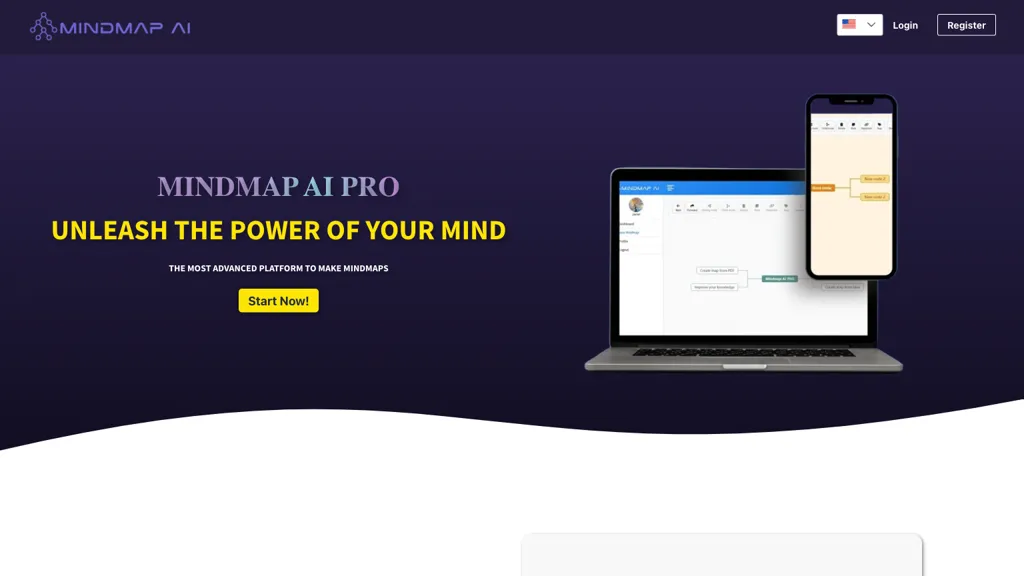What exactly is MindMapAI?
MindMapAI Pro is an advanced platform that is technically designed to let users use artificial intelligence for easy and fast mind mapping. It allows users to create their mind maps in different ways: from a blank page, through sentences, or even by converting PDF documents into beautiful, structured visuals. In such respect, the technology behind MindMapAI Pro becomes simplified; hence, much more efficient and time-saving. Users can also add personalized notes, smoothly link nodes, add icons, and tags which increase its visibility and functionality.
Key Features & Benefits of MindMapAI
With so many features available in MindMapAI Pro, professionals can use this software as well as students. Some of the main features and benefits include:
- AI-driven mind map generation – with an advanced AI wizard, quick generation of mind maps.
- Multiple creation paths – you can create from scratch a sentence-based or with the help of a PDF file.
- Add your notes to a great level or link between nodes smoothly; use icons and tags to organize it more descriptively.
- Real-Time Sharing: Share your mind maps instantly with a public link, making it easier to collaborate.
- Export: export mind maps into PDF and PNG or JPEG images for use in presentations or documentation.
MindMapAI Use Cases and Applications
This is a great, multi-use tool with a lot of opportunities in different spheres of application. Among the possible ways of usage are:
-
Brainstorming and Project Planning:
With the intuitive AI wizards inside MindMapAI Pro, make interactive mind maps that will save your time and let your imagination run wild during any kind of brainstorming or while planning on a project. -
Study and Research:
By importing long PDF files, automatically prepare visual briefs of what is necessary to study, research, or outline on complex concepts. -
Team Collaboration:
Collaborate with a team in real-time on mind mapping projects, using individual notes, icons, and linking of nodes to enhance communication and group productivity.
MindMapAI has various applications and is used by people from varied backgrounds including professionals, students, teachers, project managers, business owners, content developers, and researchers.
How to Use MindMapAI
This is how you begin using MindMapAI Pro:
-
Sign Up:
Head over to the platform MindMapAI Pro and sign-up for an account. -
Creation Method:
Create from scratch, input sentence, or upload a PDF file. -
Customize Your Mind Map:
Personalize your mind map by using tools like notes, addition of links between nodes, addition of icons with tags. -
Share and Export:
Share your mind map in real time with a public link or export it as a PDF, PNG, or JPEG file.
Tips and Best Practices: Use MindMapAI Pro to the fullest by regularly updating your mind map, organizing the information using icons and tags, and sharing with your colleagues to get various kinds of inputs.
How MindMapAI Works
MindMapAI Pro leverages advanced artificial intelligence technology, thereby offering an automated way to do the process of mind mapping with ease. It makes use of complex algorithms, which are used to inspect input data of the kind of text sentences or PDF documents, after which a mind map structured on that input data is created. The workflow goes from the ingestion of data to AI processing to generating output in a seamless, user-friendly, and efficient way.
Pros and Cons of MindMapAI
Like every other tool, there are pros and cons to the potential usage of MindMapAI Pro:
Pros:
- AI-driven mind map creation in minutes, time-efficient; several ways to input information—from scratch, sentences, and PDF.
- Huge customization available; you can input any information.
- Real-time sharing; multiple export formats available.
Cons:
- A steep learning curve for newcomers.
- The need for an internet connection to fully benefit from real-time sharing.
Among the most common comments from users are that it is efficient and easy to use, and many people find it possible to create and adjust mind maps very easily and very quickly.
Conclusion: MindMapAI
In short, MindMapAI Pro is an effective and powerful tool for all purposes of continuous and fast mind map creation. MindMapAI Pro is the great source of value that arises from the AI pioneer features, powerful customization, and real-time sharing for professionals, students, and teams. All in all, it has just one little drawback, a bit of a learning curve, and dependence on internet connectivity, but the benefits one reaps outdo these very few drawbacks. As the platform grows and develops, even more advanced capabilities and improvements are to be expected.
MindMapAI FAQs
Below are some of the FAQs in MindMapAI Pro:
-
Am I able to use MindMapAI Pro Offline?
Actually, the real-time sharing features require an active internet connection at this point. -
Can I export my mind maps as a file?
One can do so in a PDF, PNG, or JPEG format. -
Free trial:
Check out the MindMapAI Pro’s official website and see if they have a free trial option, and if so, what the details of several subscriptions are. -
How safe is my data on MindMapAI Pro?
Very strict security features are put in place to secure the data of the user.