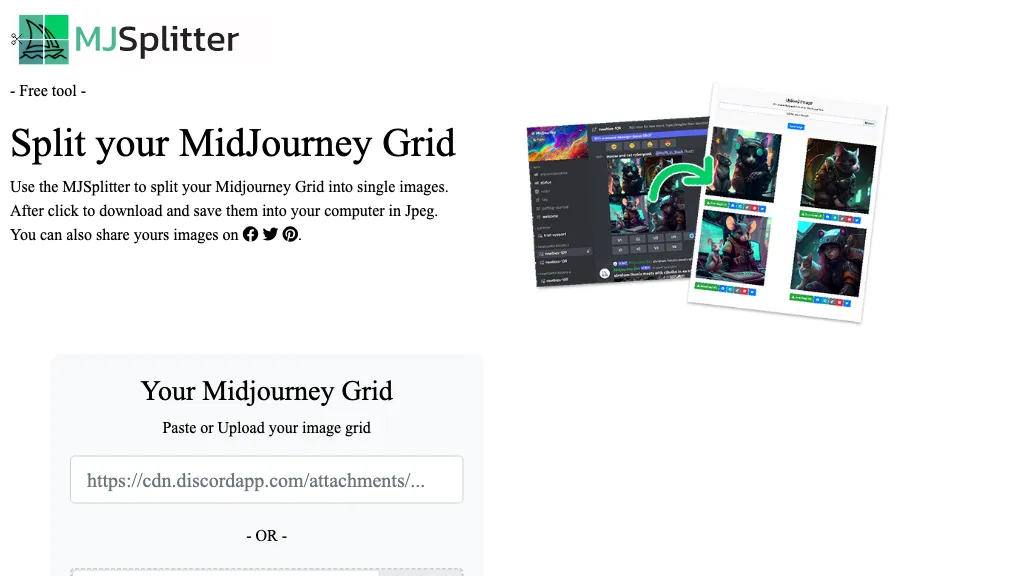What is Midjourney Grid Splitter?
MJSplitter, or Midjourney Grid Splitter, is a free and easy tool to split images through the middle of the grid. In order to upload any new or existing image, it assists in splitting the image into two parts and allows downloading the result in JPEG form. One can also share it. All uploaded images are deleted after 24 hours for privacy reasons from the server.
Key Features & Benefits of Midjourney Grid Splitter
Midjourney Grid Splitter is packed with features that make this tool very useful for many users. It allows image uploads, image selection from already available ones, splitting images precisely in the middle of a grid, saving those split images as JPEG files on your device, and sharing them in one go.
Benefits of using Midjourney Grid Splitter: Simple, free, and ready to enhance your creative work, the tool described is perfect for social media end-users, graphic designers, web developers, and bloggers who need to create unique visual content.
Use Cases and Applications of Midjourney Grid Splitter
Midjourney Grid Splitter finds applications in the following cases:
-
Custom Social Media Posts:
Split images into cool grids for creating catchy social media posts. -
Split Large Images for Printing:
Basically, it divides large images into sections so that they may be easily printable. -
Create Personalised Phone Wallpapers:
By splitting and adjusting images, one can create any wallpaper.
It will benefit the social media user, in particular, the graphic designers, web developers, and bloggers who want to generate beautiful visual content.
How to use Midjourney Grid Splitter
The Midjourney Grid Splitter comes as a very user-friendly tool. The steps are explained as follows:
-
Upload:
Upload a new image from your device using the upload button. -
Select:
In case of not wanting to upload a new image, select an existing image. -
Split:
With the help of the tool, split the image in the middle of the grid. -
Download:
Save the split image as a JPEG file to your device. -
Share:
Share the image by using the sharing option anywhere.
For best results, ensure that the image is of good quality and centered well before splitting.
How Midjourney Grid Splitter Works
The working procedure of Midjourney Grid Splitter is pretty simple and effective. Users will have the ability to upload or select images for a middle-of-grid split. It is then possible to download this split image in JPEG format. Besides that, it has incorporated another sharing feature to add more convenience to the tool. After that, the images are securely deleted from the server within 24 hours for privacy protection.
Midjourney Grid Splitter Pros and Cons
Like any other tool, this also has its pros and cons. These include the following:
Pros:
- Free to use
- User-friendly interface
- Efficient image splitting
- Fast download and share options
Cons:
- Works just in the middle of a grid and thus isn’t that flexible
- Deletes images after 24 hours, which isn’t very useful for everyone
Generally speaking, feedback has been great, and a lot of users have acknowledged how it’s easy to be straightforward and functional.
Conclusion about Midjourney Grid Splitter
Finally, Midjourney Grid Splitter is very handy in case any user wants to split images effectively. The ease of use of its interface and the fact that it is free, combined with practical applications, make this tool very useful for social media enthusiasts, graphic designers, web developers, and bloggers. With continuous development in the tool, more features and updates would be introduced for further enhancing the user experience.
Midjourney Grid Splitter FAQs
Q: Is Midjourney Grid Splitter free to use?
A: Yes, Midjourney Grid Splitter is absolutely free to use.
Q: For how much time are my images stored on the server?
A: Uploaded images get deleted from the server within 24 hours to protect the privacy of users.
Q: Can I share the split images directly from the tool?
A: Yes, it has an option to share the split images directly.
Q: What is the format of the split images that are saved?
A: The split images are JPEGs.
Q: Any limitations as far as the size of the images I’m able to upload?
A: While the tool shall not have any problem with most of the image sizes, it’s recommended to use high-quality images for optimum results.