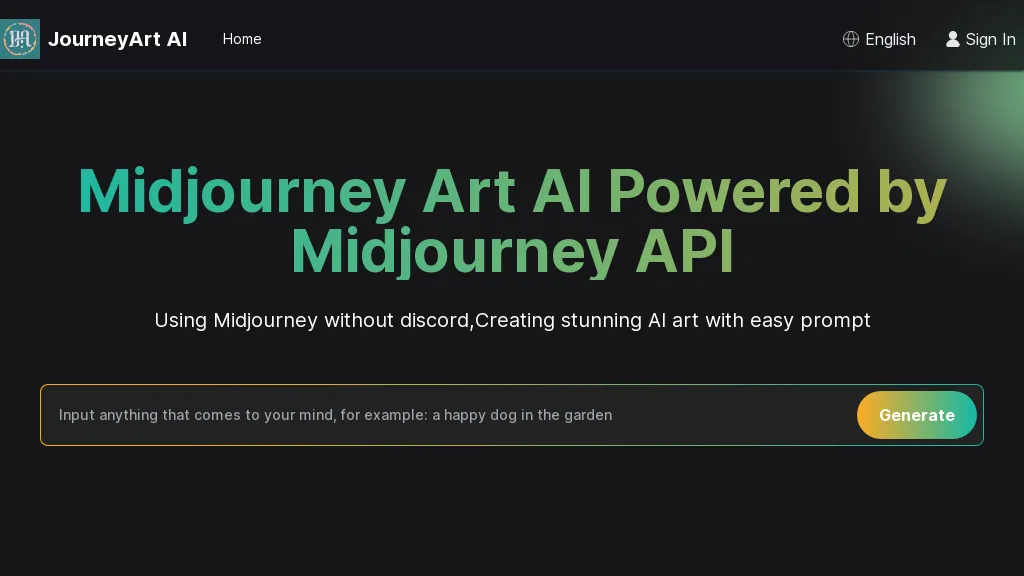What is Midjourney Art AI Generator?
The Midjourney Art AI Generator is a robust, popular AI tool that allows users to turn simple text prompts into beautiful artistic images. What adds to its increase in rating is its text-based, easy-to-use interface; improved models for generating high-quality images; and relatively strong editing tools able to fine-tune just any picture. The flexible subscription plans suit and diversify with all user needs and generation quotas.
One of the common features of Midjourney is its creation of such images that possess a painterly, artful, and stylized feel, which can mimic something like that of impressionist, abstract, and cartoon styles. To do this, one can either interface the platform through the Discord web interface or use the journeyart.ai web interface, which is easy and flexible. In addition to this, the Midjourney Niji model specializes in animesque illustrative styles to make the whole spectrum under that medium wider in use.
Key Features & Benefits of Midjourney Art AI Generator
-
Text-based prompting:
This allows creation of images just from a textual description. -
Powerful editing tools:
Quality tools that are used for the purpose of refining and to make the generated images looking much better. -
Intuitive interface:
An easy-to-use interface compatible with both beginners and advanced users. -
Constantly evolving:
Frequent updates will promote unbroken enhancement in the quality of generated images. -
Flexible subscription plans:
Several plans are on offer to suit different needs and budgets.
A selection of some of the benefits users of Midjourney Art AI Generator derive from include a user-friendly prompting system, the generated high-quality images, and capability to tweak and fine-tune/ adjust the images to be in sync with one’s artistic visions. Dynamically changing technology ensures enhanced experiences as the latest in advancements with AI art generation is made available for consumers.
Use Cases and Applications of Midjourney Art AI Generator
Midjourney Art AI Generator can be used in the following ways:
-
Building beautiful creative images:
Transform plain text input into beautiful visual experiences. -
Photo editing:
Advanced photo editing tools to make changes to the artistic creations. -
Styling across categories:
Explore styles of other genres as well, such as Impressionist, Abstract, Cartoon, Anime, with a dedicated model — Midjourney Niji.
Industries and Verticals Midjourney Art AI Generator Operates:
-
Artists:
They can use it for their canvas and to explore new styles. -
Designers:
For creating creative visuals. -
Photographers:
To experiment with multiple artistic interpretations of their photos. -
Art enthusiasts:
For doing personal art projects and experiments. -
AI researchers:
To learn how new AI-based art creation techniques are developed.
How to Use Midjourney Art AI Generator
Here is how to use Midjourney Art AI Generator:
-
Sign up:
Choose your subscription plan as per your needs and register yourself. -
Access the platform:
Log in on the platform via the Discord web interface or the journeyart.ai web interface. -
You enter prompts:
You just give text descriptions to make images. -
Edit and enhance:
Use the powerful editing tools to edit and enhance your images. -
Save and share:
Save the images and share them as you like when you are satisfied with your work.
To get the best results, you can think about experimenting with different prompts and styles while taking cues from the powerful editing in order to mimic the final work of art.
How the Midjourney Art AI Generator Works
Midjourney Art AI Generator uses advanced algorithms and deep AI models to transform text input into pieces of art. The technology used includes deep learning technology, which sorts out and interprets the given text to create relevant visualizations. Here are the usual steps included in the flow:
-
Input:
A text prompt from a user, describing what kind of image they want. -
Processing:
The AI model processes the text and further interprets it to image formation. -
Refinement:
After the image is imported, it can be further refined and made better using all the editing tools. -
Output:
Eventually, the final image is prepared to be saved or shared.
Midjourney Art AI Generator Pros and Cons
Summary of Midjourney Art AI Generator Pro’s and Con’s:
-
Pros:
- Good quality image generation
- User-friendly interface
- Advanced Photo editing tools
- Has flexible subscription plans
-
Cons:
- May impose a kind of learning curve among fresh learners
- Subscription cost may become a factor among some of the users.
Ease of use with quality results is what most users say, though some have pegged the subscription prices as a slight con.
Overview of Midjourney Art AI Generator
Midjourney Art AI Generator is considered the most well-designed and best-engineered tool in the domain of AI art generation. With an intuitive interface, powerful editing tools, and flexible pricing, it becomes available and of value to a broad audience. Users benefit from the newest achievements of AI image generation, supported by rapidly evolving technologies.
On the whole, Midjourney Art AI Generator is highly recommended to provide insight into and the creation of original artistic images for artists, graphic designers, photographers, and art connoisseurs, as well as AI researchers.
Midjourney Art AI Generator FAQs
-
Q: Which styles can Midjourney Art AI Generator handle?
A: The Midjourney can reproduce many styles, from impressionistic through abstract to cartoon and anime (the Midjourney Niji model).
-
Q: Can I get it for free?
A: There is a free plan available on Midjourney, but with limited features.
-
Q: How often are the models updated?
A: The models are updated very often to keep the pictures evolving in quality.
-
Q: What do I need to access Midjourney?
A: Midjourney would be accessed through the Discord web interface or the journeyart.ai web interface.