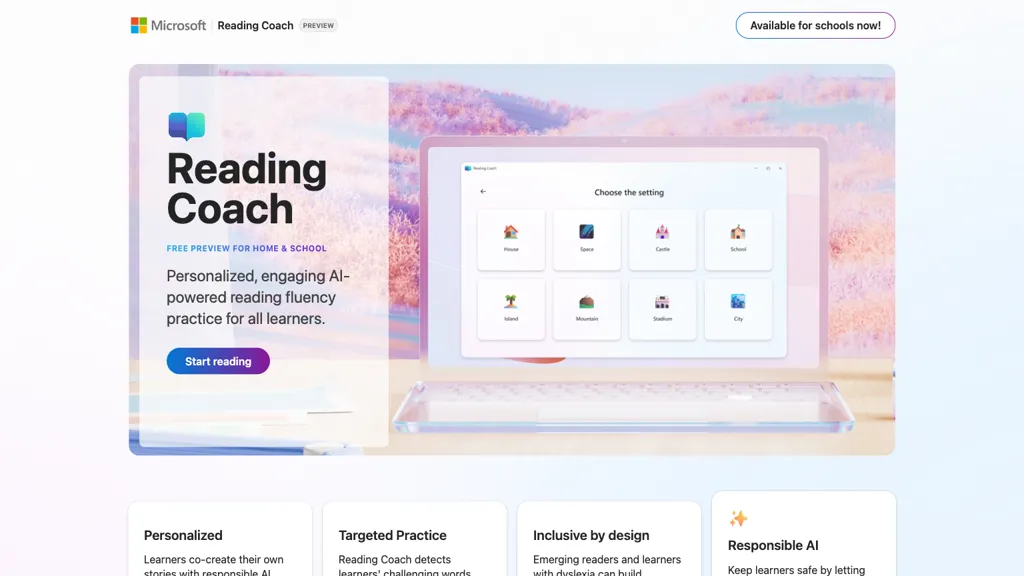What is Microsoft Reading Coach?
Microsoft Reading Coach is an AI-powered, free platform that enhances home and classroom reading fluency for students. With rich interactive features, it lets learners collaborate in story-creation activities with responsible AI so even the most reluctant readers will stay interested. This tool automatically identifies challenging words and automatically offers opportunities for extra practice. It’s a great resource for emerging readers and people with dyslexia. The AI in Reading Coach is designed with fairness, reliability, safety, privacy, security, inclusivity, accountability, and transparency in mind.
Key Features & Benefits of Microsoft Reading Coach
Personalized reading practice tailored to individual learner needs.
Automated identification of challenging words leads to targeted practice.
Inclusive, as it supports emergent readers and those suffering from dyslexia. Fair and transparent AI operations. Integrates easily with the school system.
Based on these features, some of the benefits that are realized with Microsoft Reading Coach include catering to the engagement of learners through story co-creation, supplementing practice for words which pose a challenge, and helping a wide range of abilities in reading. Being highly responsible for AI, and inclusive, are some of the key selling propositions for making it a tool to support diverse learning needs.
Use Cases and Applications with Microsoft Reading Coach
Microsoft Reading Coach can be used in a range of contexts to build reading fluency. For instance:
- At home, this personalized reading practice detects and scaffolds challenging words to support emerging readers and readers with dyslexia.
- In schools, it is an immersive reading experience where students and educators are able to track the streaks of their reading, gain achievements, and unlock new story elements for encouraging the learner toward continuous and immersive skill-building in reading.
- It gives the learner the ability to co-create stories through its responsible AI features, thus enabling greater engagement and interaction with content while protecting a safe and supportive learning environment.
These use cases give a substantial view of how Reading Coach can be a very important utility for emerging readers, learners with dyslexia, and for users at home and in school.
How to Use Microsoft Reading Coach
Microsoft Reading Coach is quite easy to use. Here’s a step-by-step process:
- Create an account or log in to the Microsoft Reading Coach platform.
- Set up a profile, filling in the appropriate information on the learner for customized practice.
- Conduct an initial reading test with the child to determine their present reading level.
- Conduct some customized reading work-outs where the AI chooses the words likely to be challenging for the child and provides extra practice.
- Progress can be followed using the dashboard: reading streaks and achievements.
- The co-creation feature allows the learner to build stories with the AI by unlocking the learner’s creativity and participation.
To be effective, it is recommended that the use of the platform be frequent, with integration into routine reading. It has been designed to be user-friendly in its usage and navigation, with its rendition done in a manner that its features will be readily accessible for any user.
How Microsoft Reading Coach Works
Microsoft Reading Coach runs on an advanced AI engine that embraces equity and inclusion. The back-end involves complex algorithms analyzing the reading pattern of a user. Whichever word the AI identifies as challenging, it provides focused practice to reinforce learning.
The general workflow may be as follows:
- Initial assessment of the learner’s reading level
- Constant monitoring of reading progress and identification of the difficult words.
- Additional practice exercises for the identified challenging words.
- The tracking of progress, accompanied by rewards, will help in motivating the learner.
- The co-creation of stories to maintain learners’ interests and improve fluency.
The process covers a comprehensive and adaptive approach in improving the reading skills.
Microsoft Reading Coach Pros and Cons
Like any tool, Microsoft Reading Coach also has its pros and possible cons.
Pros:
- Personalized and adaptive reading practice.
- Inclusive support for emerging readers and dyslexia.
- Engaging features that make learners stay interested in continuous learning.
- Integration with school systems for seamless integration within schools.
- Focus on responsible, transparent AI.
Cons:
- Certain features may require internet access constantly.
- The setup and profile creation process at the very start might be a hassle for some.
Overall, feedback from users has been very positive, and the focus of the tool seems to pay off in terms of improvements in reading fluency and general engagement.
Conclusion regarding Microsoft Reading Coach
Microsoft Reading Coach is an innovative and inclusive tool that leverages AI features to make reading practice more personalized and engaging. Features are a mark of responsible AI, inclusion, and fairness; hence, this tool will surely be reliable for use both at home and in schools. As this tool continues to undergo updates and development in the future, it’s likely to result in even more enhancements that make it a first choice for reading practice.
Microsoft Reading Coach: Common Questions
For which age group is Microsoft Reading Coach designed?
It is designed for emerging readers of any age but targets the early stages of education and those with types of dyslexia.
Is Microsoft Reading Coach free?
A: It’s free, hence very accessible and creating more avenues to improve your reading fluency.
How is privacy handled in Microsoft Reading Coach?
The platform values the privacy and security of its users to a great extent; hence, all the personal data of the users are well-guarded and disposed of with discretion.
Can it be integrated into the school systems?
Yes, Microsoft Reading Coach can be integrated into school systems, therefore fit for use in schools.
What in case there is a problem with the learner?
If there is any kind of problem in troubleshooting, then support resources are available on the platform, or users can use the customer service number to get help.