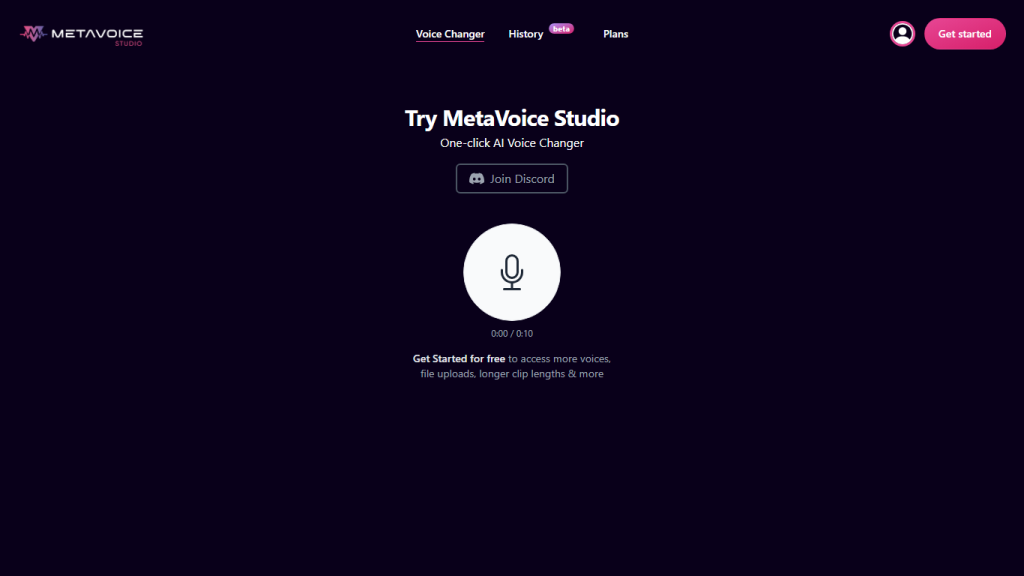What is MetaVoice Studio?
MetaVoice Studio is a high-tech, AI-powered tool that allows you to change your voice in one click. It also supports several platforms, such as Twitter and Discord, for having high-quality voice overlays that can easily handle clip lengths and file uploads with ease. You can also access this platform for free, though with strict policies regarding privacy and terms.
MetaVoice Studio Key Features & Benefits
MetaVoice Studio has a number of features and benefits that set it apart from the rest of voice editing software. Its key features include, but are not limited to:
- Voice Change: Change your voice with one click.
- Platform Support: Compatible with platforms such as Twitter and Discord.
- High Quality Voice Overs: Offers studio-quality voiceovers.
- Longer Clip Lengths: Longer audio clips are possible.
- File Uploads: One is allowed to upload and edit audio files in an easy manner.
Among the notable ones, you can customize your online identity with emotional expression using ultra-realistic human-like voices and achieve professional-grade audio for every creative project. They also provide community support through their Discord channel to keep all users updated on recent updates and bug fixes.
Use Cases and Applications of MetaVoice Studio
MetaVoice Studio is quite versatile and hence an exceptional tool to fulfill:
- Creation of unique character voices while gaming.
- Add voice effects to podcast recordings.
- Mask your voice for privacy in online meetings.
Content creators, podcasters, YouTubers, gamers, streamers, video editors, teachers, online instructors, call center agents, and all those requiring voice changes will benefit from this significantly.
How to Use MetaVoice Studio
MetaVoice Studio usage is fairly straightforward. Here’s how you use it in steps:
- Signup on the MetaVoice Studio website.
- Upload your audio file or record it directly onto the platform.
- Choose options of voice change and other effects desired.
- Preview changes made and edit where needed.
- Download the edited audio file or share directly on supported platforms.
Follow the tips and best practices outlined here for the best experience. If you are continuously loading, take a short break away—meaning close the site completely and come back in 30 minutes. For real-time updates and to get support, hang out with the community on Discord.
How MetaVoice Studio Works
MetaVoice Studio brings state-of-the-art AI technology that enables voice editing. We make use of the most advanced models and algorithms that can allow creating voices which are highly realistic and sound exactly like humans’ voices. The workflow of a user starts with the uploading or recording of any audio file and selecting different voice change options to process the file and get the final result prepared. So, this way, qualitative audio is prepared every time.
Pros and Cons of MetaVoice Studio
Like any other tool, MetaVoice Studio has some pros and cons:
Pros:
- Very user-friendly interface.
- One-click change of voices.
- Overlays in very good quality.
- Full-cycle voice production of studio-grade.
- Several platforms supported.
- Longer audio clips supported.
- Free with quite a good bundle of features.
Cons:
- Sometimes some glitches in the auth provider part.
- Lack of customization for advanced users.
The user comments have been overwhelmingly positive, with the main advantages being ease of use and high-quality voice changes. Some of the users mentioned having minor technical hiccups, but that is to be expected—and the community support on Discord smooths out the chinks.
Conclusion about MetaVoice Studio
A mighty AI-driven tool, it redefines voice editing with one-click voice changes, high-quality overlays, and platform support. For the most valuable thing that any content creator, podcaster, gamer, and more might look up to, MetaVoice Studio is blending much-needed ease with professional-grade audio production. Although the technical issues are seen once in a while, the community’s support and regular updates ensure a smooth experience for the users. We can only expect more enhancements and new features to take the platform further forward.
Frequently Asked Questions
On which platforms is MetaVoice Studio available?
MetaVoice Studio has Twitter and Discord integrations, and more, making it versatile for different use cases.
Is MetaVoice Studio free?
MetaVoice Studio has a Freemium model, which means most of the functions are free, but some functions are locked behind paid plans.
How do I resolve loading issues regarding MetaVoice Studio?
If you are experiencing continuous loading issues, please close the website and wait 30 minutes before attempting to use it again. Please keep yourself updated with all our latest news and discussions on the community discord.
Can I upload my own audio file onto MetaVoice Studio?
Yes, you can upload audio files into MetaVoice Studio for editing. You are also able to create a recording on MetaVoice Studio directly.
Who all can make use of MetaVoice Studio?
MetaVoice Studio is useful for content creators, podcasters, YouTubers, gamers, streamers, video editors, teachers, online instructors, call center agents, and others who need to modify voices.