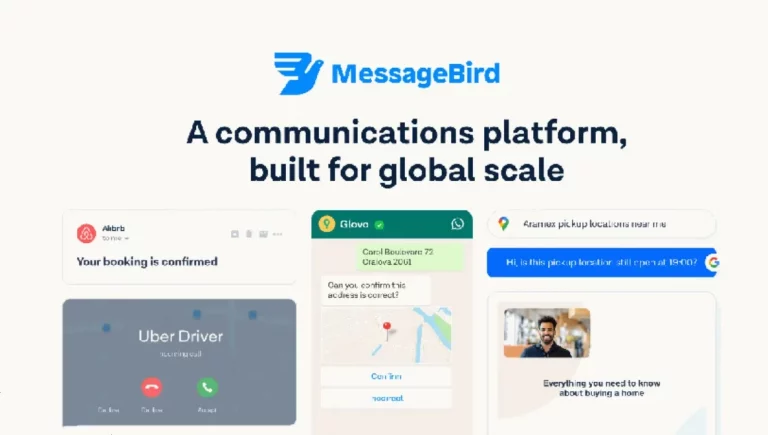What is MessageBird?
MessageBird is an omnichannel automated customer service platform designed to help businesses integrate various communication channels for the smooth interaction of customers. Founded in 2011 by MessageBird B.V., this web-based platform supports SMS, Voice, Email, WhatsApp, and Facebook Messenger to ensure that businesses can respond as quickly and effectively as possible to customer needs and queries. It tends to provide uniformity and efficiency in customer experience across all channels.
Key Features & Benefits of MessageBird
Automated Messaging: Save time and resources while increasing the speed of response through automated responses to common inquiries.
Security: Secured communication channels to customers’ data and fighting off fraud.
All-in-One Communication: Including all channels in one for a seamless customer experience from one place for SMS, Voice, Email, WhatsApp, and Facebook Messenger.
All-in-One Inbox for Teams: Keeping customer conversations in one place, increase team productivity without impacting the customer experience.
No Need to Write Code: Easily develop automated dialogs and self-service processes that assure a good customer experience—no coding knowledge required.
Use Cases and Applications of MessageBird
The versatility of MessageBird can be applied to a wide array of industries and sectors, including:
- E-commerce: automation of order confirmations, shipping notifications, and customer support.
- Healthcare: appointment reminders, health tips, and patient follow-ups.
- Financial Services: secure notifications, transaction alerts, and customer service responses.
- Customer engagement and retention through promotions, loyalty programs, and feedback gathering.
Many companies have already successfully used MessageBird to enhance customer interactions, save time, and further raise productivity.
How to Use MessageBird
Following is a step by step procedure to use the MessageBird:
- Go to the official MessageBird website, and on the top right side, click “Sign in.”
- Put in your company email address and a password then hit “Log in”.
- The “I forgot my password” option will help you recover your password in case you forget it.
- If you do not have an account, click the “Start now” button on the homepage.
- You will be asked for your business e-mail, a password, and to press the “Create an account” button.
- For better usage, get familiar with the user interface, and explore the Flow Builder and other tools for automation and communication management.
How MessageBird Works
MessageBird has its place on a single, multi-channel platform converging all channels in a single face. These run-of-the-mill automation in message construction and customer interaction handling are based on advanced algorithms and models. In general, workflows can be defined by the following steps:
- Configuration of communication channels — SMS, Email, Voice, etc.
- Setting up automatic flows of responses and responses with self-service options included.
- The opportunity to work with and track customers from an all-in-one inbox.
- Carrying out an analysis of data on communication rounds to eliminate and enhance the customer service process.
Pros and Cons of MessageBird
Pros:
- Single window for multichannel integration of communications.
- Automation capabilities save a lot of time.
- Security of communications to help protect customer data.
- Easy to use with no coding required.
- Customer support available 24/7 in multiple languages.
The Downsides:
- Users new to using an omnichannel platform may experience a slight learning curve.
- Extensive use across too many channels can get expensive.
- Reviews say that the platform is efficient and easy, while some users claim that onboarding resources should be more detailed.
Summary on MessageBird:
A really strong tool for any business in integrating customer communication across diversified channels, the automation involved and the security features and user-friendliness of the platform are very instrumental for different industries. Even with a possible learning curve, the benefits outweigh the risks. And, surely, as the platform grows, it will deliver even more innovative things and improvements.
MessageBird FAQs
Are there other languages that MessageBird supports instead of English?
Yes, MessageBird does support multiple languages: Chinese, English, French, Dutch, Indonesian.
Does MessageBird offer customer support 24/7?
Yes, MessageBird offers customer support 24/7 by email, phone, or through live chat.
Does MessageBird support multiple ways of communication?
Yes, MessageBird supports SMS, Voice, Email, WhatsApp, Messenger, and many more ways of communication.