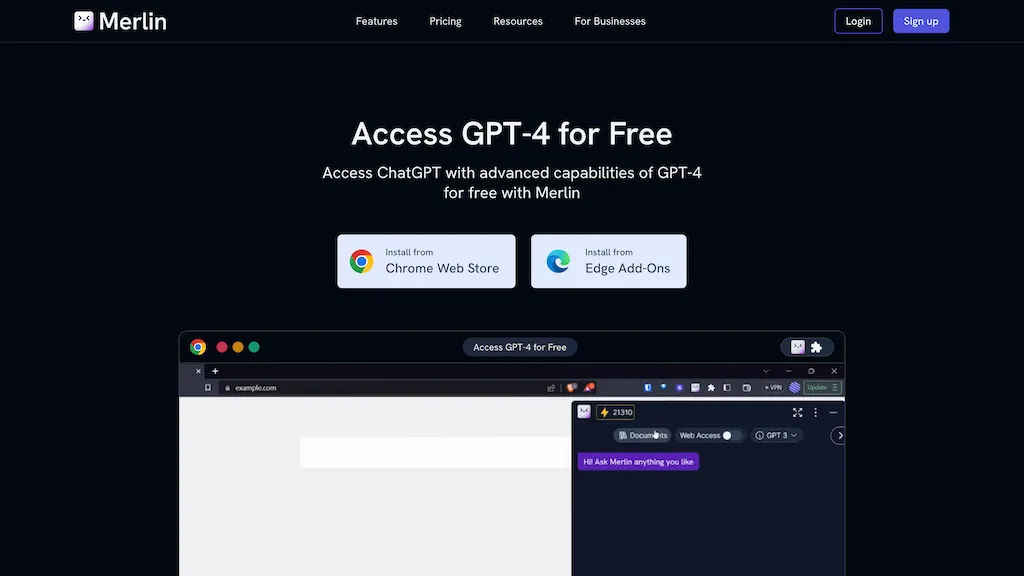What is Merlin?
Merlin AI is a versatile assistant developed to increase productivity through video summaries, website scraping, email responses, social media growth, and more. These help streamline workflows in the following three major ways: content summarization, content generation, and the availability of robust ChatGPT plugins.
Merlin’s Key Features & Benefits
Merlin comes packed with some top features that remain in high demand for all productivity enhancement:
-
Summariser:
Get quick summaries of blogs, YouTube videos, websites, and more within seconds. -
Content Creation:
Write up content for social media, email, art, code, and whatever more you want to write. -
Chat GPT Plugins:
Take advantage of 12 built-in ChatGPT plugins for collaborating, such as chatting with PDFs, websites, and web access. -
Complex Question Answering:
Direct, complex question-answering with Merlin from sidebar. -
Article Writing:
You can now get articles that are written accurately with relative ease. -
Internet Search Enhancement:
Get better search experience on Google and Bing.
Merlin is perfect for busy professionals, students, or anybody who values saving time while boosting productivity. Merlin is free to download and use and respects user privacy, being SOC, GDPR, and ISO compliant.
Use Cases of Merlin
Merlin is incredibly versatile and can be used in many places.
-
Content Summarization:
This can be done very easily on web articles and video content. -
Content Generation:
Assist in creating content for blogs, social media posts, email templates and more. -
Productivity Assistant:
Helps you achieve higher generic productivity by supporting routine management involving a variety of activities throughout the day.
What Makes Merlin Useful
Which means Merlin could be useful for a lot of people – content creators, students, academicians, professionals, or well, anyone who wants to quickly improve their productivity.
How Merlin Works
So, here’s how all this maps out:
- Download Merlin from its official website and get it installed on your devices.
- Single-click activation means that Merlin is accessible from anywhere via Cmd + M. Do use its features to summarize and generate articles while enhancing the search engine. For the best experience using these plugins, use the in-built ones that you have at your disposal in Merlin and customize settings according to the workflow needs.
How Merlin Works (Continued)
Merlin has at its core state-of-the-art AI algorithms and models to execute its workflow efficiently. You can just frolic on the internet with Merlin on your side as it carries out the tasks seamlessly to make your browsing experience better. It possesses 12 in-built ‘ChatGPT’ plugins to function more broadly and in-depth for communication like summarization of contents, content generation, and answers to deep questions.
Pros and Cons of Merlin
Any tool has positives, so there are negatives that can be related to Merlin. Hence, there should also be some possible negatives:
Pros:
- The chat tool is totally free to download and consume.
- It has a plethora of features, applications, and use cases.
- Strong emphasis on user privacy and SOC, GDPR and ISO standards.
- Easy and simple to use.
Cons:
- Users sometimes have to avail of a paid package in order to access advanced features.
- Task functionalities sometimes have poor performance when the task is difficult.
Users say Merlin is the most brilliant productivity and workflow efficiency app.
Overall Review of Merlin
In a nutshell, Merlin is a powerful AI tool rich in features to enhance productivity and speed up working processes. Its summing-up and article-generating features, coupled with search engine integration, have put it on the front line for loads of categories among users. With a free plan and being very privacy-compliant, Merlin is a recommended product in the space of productivity apps.
That AI assistant will for sure only keep getting stronger with future developments and updates, thus firmly establishing itself as an irreplaceable tool in the near future.
Merlin FAQs
-
Q: Can I use Merlin for free?
A: Yes, Merlin is available for free with no credit card requirements. -
Q: What can Merlin do?
A: Merlin offers summarization, content creation, ChatGPT plugins, complex question answering, article writing, and Internet search enhancement. -
Q: For whom is Merlin?
A: Merlin is considerably valuable for content creators, students, and experts for enhanced productivity in their work. -
How to enable Merlin?
Enable Merlin in just a click: ( Cmd + M) on any site. -
What is the cost of Merlin to any user?
A: Free and -from- only $19/month subscription plans. More pricing details can be contacted on the official website.