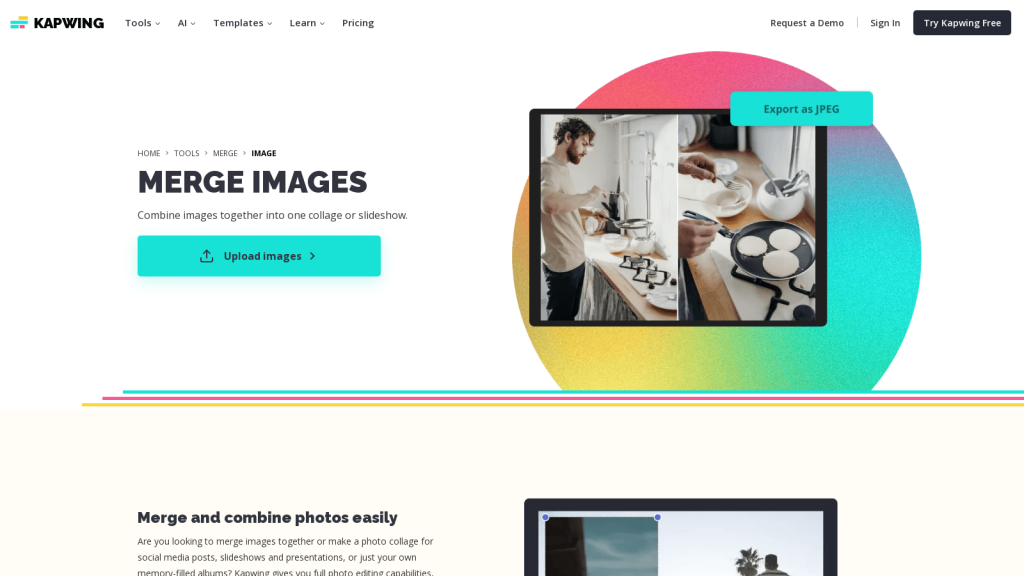What is Kapwing?
Kapwing is an online collaborative multimedia platform chiseled for the process of creation and edition. The tool is simple and packed with amazing features that can benefit a new learner to a professional created content suitable for any purpose. Developed recently, it is enabled with cutting-edge AI capabilities that ease the work and even increase creativity to unimaginable levels.
Key Features & Benefits of Kapwing
Kabwing Features of an Amazing Content Creating Tool:
-
Easy-to-Use Photo Joiner:
Put together lots of pictures as a collage or slideshow – easily drag-and-drop the pictures. Add text to pictures and adjust the filters and effects. -
Template Customization:
Begin with the most current templates that spark your creativity. Personalize your content and give a personal twist to professional designs. -
Complete Editing Suite:
Access over 100 features for editing, which include trimming, overlay, and audio enhancement for images and video. -
Cloud-Based Store:
Store your projects conveniently in your personal, cloud-based Kapwing media library for easy access and sharing. -
AI-Powered:
Leverage the power of AI with features such as auto-subtitle generation and smart editing to make your video creation process way faster.
Use Cases and Applications of Kapwing
Kapwing has various use cases, including: So, if you want to create cool collages with edited photos to post, put in stories, or advertise in social media. Personal projects: These could be in the form of memories to be compiled into mood boards or photo albums, for personal entertainment or sharing. Business promotions: Pull your audience with professionally styled promotional materials for an email campaign or sales presentation.
E-Learning Content: Create learning materials such as presentations or demos using a combination of relevant images and annotating them.
How to Use Kapwing
Kapwing is easy to use as it is user-friendly. Follow these steps to start your designing:
- Create or log into an account at Kapwing.
- Choose the type of project you are working on, or you may choose to start from an existing project template.
- Upload onto the platform, your images or video clip.
- Your media can be easily arranged through a drag-and-drop editor. You can apply the desired edits, including text, filters, or effects.
- Once your project is done, save it to your cloud-based media library.
- Export and share your final creation on your preferred platforms.
For best results, explore various templates and tools available for editing—that means a lot to look forward to.
How Kapwing Works
Kapwing leverages powerful AI and machine learning algorithms to provide a frictionless experience in content creation. The use of AI-driven tools on the platform, such as automated subtitle generation and smart editing, allows users to expedite the process with minimal work. It features the convenient flow of uploading media, the process of editing using intuitive tools, and the storage of projects in the cloud for convenient access and collaboration.
Pros and Cons of Kapwing
Pros:
- Easy to use with simple interface for even beginners.
- Provides a large number of editing functions and template options for easy customization.
- Tool features powered by AI, making the user-friendliness more automated.
- Cloud storage to easily access and work across different devices.
Cons:
- Certain advanced features need a paid subscription.
- Requires a network-linked computer to store and edit data on the cloud.
Generally, user feedback can be seen as positive due to this platform’s ease of use and strong suite of features, though some users claim there are limited features in the free version compared to its premium plans.
Conclusion About Kapwing
In other words, Kapwing is a flexible, powerful platform that can fit a wide set of needs in content creation. It’s a user-friendly interface—numerous functional tools, both regular and smart, to serve as a helping hand for virtually all imaginable personal or business projects. Of course, with the free plan, there are some restrictions, yet the premium values for money come in considerable amounts. Finally, in further perspective, Kapwing may develop somewhat and update functions, making it an even better platform.
Kapwing FAQs
The most popular questions include:
-
Is Kapwing free?
Kapwing is free, with the addition of a watermark and fewer features on the free plan. Paid premium plans do not have a watermark and have more advanced features. -
Can I use Kapwing offline?
No, Kapwing is a cloud-based editor, which means access and editing is done online. -
How do I remove the watermark?
The Pro and Team plan remove the watermark on all exports. -
What types of files can I upload to Kapwing?
Kapwing accepts a wide range of file types, among which are included images, video files, and audio files.