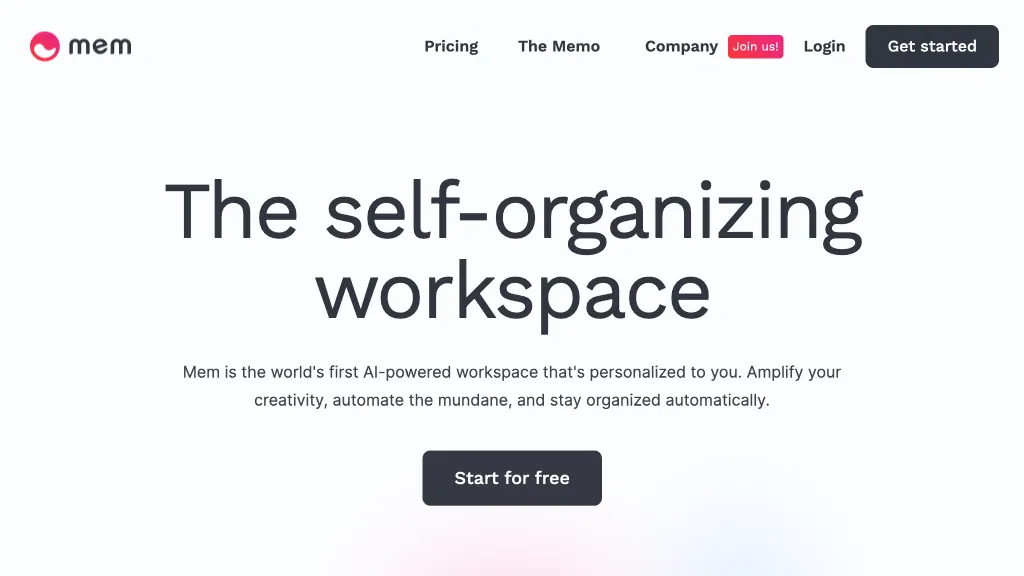What is Mem.ai?
Mem.ai is an AI-driven self-organizing workspace, composed to make it much easier to handle information and collaborate. The innovative tool will let users amplify their creativity by automating repetitive tasks, hence keeping things organized through applying advanced automation features. Using artificial intelligence, Mem.ai links the information to events, topics, or people so seamless knowledge sharing can be achieved.
Key Features & Benefits of Mem.ai
Mem.ai has, therefore, a lot of various features that might make it an attractive choice for users with quite different needs. One may note among the most interesting options available the following:
- Synchronization of Email and Calendar: Fully scheduled and communicated.
- Saving Links of Websites: Easily for access and reference.
- Desktop Recording: Record activity on your desktop to document and recall important information later.
- Organization of Information based on Context: Events, topics, or people.
It serves multiple benefits and stands unique in the market for a variety of reasons. Several of these are listed below.
- More productivity by automating routine tasks.
- Better collaboration because all the information becomes both centralized and accessible.
- Intelligent categorization will help in keeping information more organized and easily accessible.
- Increased creativity due to lowered cognitive load for handling information.
How to Use Mem.ai
Mem.ai has a broad range of uses and applications, ranging from:
- Automate Administrative Tasks: Save your time and mental energy by having Mem.ai automate tasks that are repetitive.
- Organize Information: Keep your data organized around events, topics, or people to make finding what you need easy.
- Email and Calendar Synchronization: Let all of your emails and your calendar play nicely.
Industries and verticals where Mem.ai can be deployed are as follows:
- Information workers
- Project managers
- Team leaders
- Collaborative teams
- Knowledge workers
Using Mem.ai is easy. Here’s how to get started in a nutshell:
- Signup: Go to Mem.ai and sign up.
- Setup Integrations: Connect your email and calendar to start organizing messages and your calendar.
- Save: Capture links from websites, activities on your desktop, or anything else you want in one place.
- Organize Information: Through AI-powered tools, categorize information in context.
- Present: Show your team organized information and work better.
Best Practice Exercise Area
Keep your integrations up to date, as that will ensure everything will work just the way it should. Create workspaces with the AI categorization features of Mem.ai. Get your team members to do this as well, as this would bring consistency in the way information is maintained using Mem.ai.
How Mem.ai Works
The sophisticated AI algorithms in Mem.ai structure and connect information in a specific way. At its very core, it taps into NLP and machine learning models that understand how to structure the data correctly. Reciprocally, contextualized information is arranged through the automated process so it can be retrieved and shared systematically.
The flow goes like this:
- Data input may be through email, calendar, desktop capture, or input manually.
- AI-powered analysis automatically categorizes and inter-relates the information.
- Structured output; accessible and shareable.
Pros and Cons of Mem.ai
Like any other tool, Mem.ai has pros and cons:
Pros
- Save time by automating repetition.
- More productivity and creativity since your brain isn’t wasting its time on some operations.
- Collaboration is easier with the central management of information.
- Smart categorization of information saves you time on retrieving data.
Cons
- It does have a steep learning curve if someone has never used an AI-powered tool.
- Full functionality does rely on the integrations.
Generally, user feedback touts the efficiency and organizational benefits brought on by Mem.ai; users also point out how complex initial setup might get.
How Much Does Mem.ai Cost?
Mem.ai has a lot of different pricing plans, which cater to various user needs. This information usually can be found on the official website of Mem.ai. Certainly, it would be relevant to compare these options with competitors to get the maximum value for your investment.
What do you take away about Mem.ai?
Mem.ai is a powerful tool that’s built to drive productivity and collaboration by intelligently rethinking how information is handled. Also, it unleashes unparalleled automation, organization, and team collaboration powered by AI. Sure, it has its learning curve, but overall, it’s a much-needed addition to the arsenal of an information worker, project manager, or collaborative teams for the benefits that it carries.
More new developments and updates will be added in the future to enhance its functions and user experience, turning Mem.ai into a powerfully evolved tool in the domain of AI workspace.
Mem.ai FAQs
What is Mem.ai?
Mem.ai is an AI-powered self-organizing workspace designed to make information management simpler and collaboration easier.
For Whom?
It is also free to be used by information workers, project managers, team leaders, collaborative teams, and knowledge workers at work.
How does Mem.ai organize the information?
Mem.ai utilizes Artificial Intelligence in decomposing information by events, topics, or people for easier locations later on.
What are the chief features in Mem.ai?
The major one includes integrations between email and calendar, saving links of websites, capture of desktop activity, and AI-powered organization.
Is there any learning curve seen with the use of Mem.ai?
Yes, new users may find some learning curve in adapting to AI-driven features and integrations.
How do I get started with Mem.ai?
Go to Mem.ai and integrate it. Capture and organize all your information using this AI-powered tool.