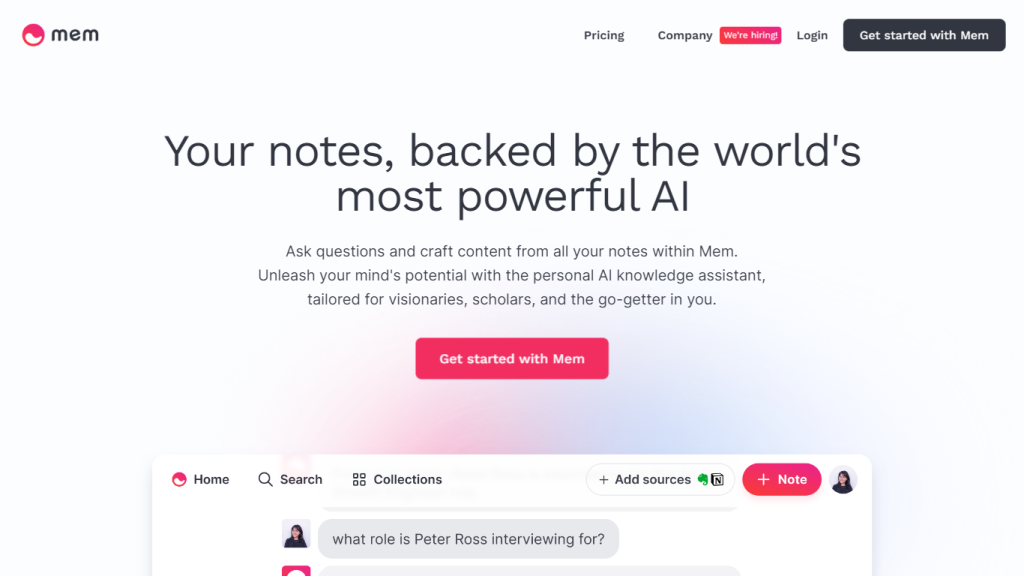What is Mem?
Mem is the first AI-powered knowledge assistant reimagining how you gather and process information. Users can easily save information from emails, websites, and capture content both on their desktop and on-the-go, by tapping into the core strength of advanced artificial intelligence—powering Mem. This, therefore, is the ultimate productivity solution that ensures one has smooth workflows.
First developed to make a better way for people to take and manage notes, Mem has bloomed into its myriad features today for effective information retention and collaboration. Be it a student, professional, or a learner, Mem aids in acquiring knowledge and its better retention.
Key Features & Benefits of Mem
A fully integrated feature set that drives productivity and makes it easier to manage information:
-
Sync Information:
Sync and save information into a single pool from a variety of sources; your information will be intact from all sorts of sources and, more importantly, within reach with ease. -
AI-Powered:
Extreme AI interlinks related activities and themes, plus it helps in ideation, writing, and editing. -
Integrations:
Compatible with tools like Zapier and a plethora of task managers, ease with this process of implementing Mem into your tracked workflow. -
User Groups:
Make it easy to collaborate with others by creating user groups for sharing notes and ideas. -
Direct File Attachments:
Attach files directly in your notes to store information more comprehensively. -
Powerful Search:
Advanced search helps you get the information you want right out of your notes, thus saving time and effort.
These features make Mem an invaluable tool for enhancing productivity with workflow and for the systematic acquisition of knowledge. With its friendly user interface, anyone initiated into AI-powered tools will definitely ramp up.
Use Cases and Applications for Mem
Mem is pretty versatile and, therefore, can be applied in abundance to increase productivity and manage your information in the best possible way:
-
Organize emails and websites:
Get quick access to important emails and web content so you can reference your key information easily. -
Capture your desktop and on-the-go:
From your desk or on the go, capture and save information without hassle. -
Generate Ideas, Write, and Edit:
Mem’s AI can generate ideas, help in writing, and edit text in one tool, making it very useful for creatives and professionals. Especially, usefully it’s going to be for knowledge workers, remote workers, professionals, students, and researchers that require processing of huge amounts of information effectively.
How to Use Mem
It’s really easy to get started with Mem. Here is an approach in a step-by-step manner:
-
Sign up:
Open an account in the Mem platform. -
Sync information:
You plug in your email and any other information source to start syncing. -
Organize notes:
Your notes can be organized using the most intuitive interface for sifting through and sorting them. -
Ask questions:
You can use Mem’s smart question-answering system to get detailed information from your notes. -
Collaborate:
Share notes with colleagues or classmates while working together on projects.
Maximize Mem with the available keyboard shortcuts and templates to enable one to be faster.
How Mem Works
For optimum note-taking and paper management, Mem uses the best AI technology available. To provide you with insights and suggestions directly from data stored, underlying algorithms help one to analyze and interlink relative events and topics. It thus helps you know that you are well-informed with the correct and authentic information.
The workflow captures information from outflows of sources, organizes within Mem’s intuitive interface, and provides answers to your questions through AI content generation. This systematic approach will effectively improve your productivity and increase the amount of information you can remember.
Pros and Cons
The truth is that Mem, like any application, comes with both benefits and potential drawbacks:
Pros
- Powerful AI capabilities
- Seamless integration with a number of other tools
- Good-looking UI
- Advanced search functions
- Some collaboration features
Cons
- Works quite poorly on Android devices
- Some advanced features might have a learning curve for new users
User reviews/ feedback mostly outline on the productivity advantage and the ease of using the App some user mention the downside being the lack of support for Android which is a limiting factor.
Conclusion on Mem
In other words, it is the powerful AI-powered knowledge assistant Mem, rich in features, which aims to enhance productivity in providing an efficiency in information management. It is an intuitive interface with powerful searching features that are driven by AI-generated insights to work effectively in a professional, student, or anyone’s workflow.
With more elaborations and enhancements, Mem is a tool one cannot do without waiting for a redefinition in the future. Whether you need to take better notes on your organization, new ideas, or collaborating with someone, Mem is here for you.
Frequently Asked Questions about Mem
Q. Is Mem available for Android?
A. Mem doesn’t support Android devices yet.
Q. Can Mem be integrated into a workflow with other tools?
A. Definitely. Mem can be integrated into typical daily workflows with other tools using software like Zapier or with task managers to integrate task creation.
Q: What are the pricing of Mem?
A: Mem follows a Freemium model. Basic features are available free of charge, and the pricing starts at $8.33/user/month for individuals, $15/user/month for teams.
Q: How does Mem help in idea generation?
A person becomes able to coin ideas beneficial for the writing and editing process by using the power of AI in Mem.
Q: Can I share my Mem with others?
A: Yes, Mem allows you to share your notes easily with colleagues or classmates so you can collaborate perfectly.