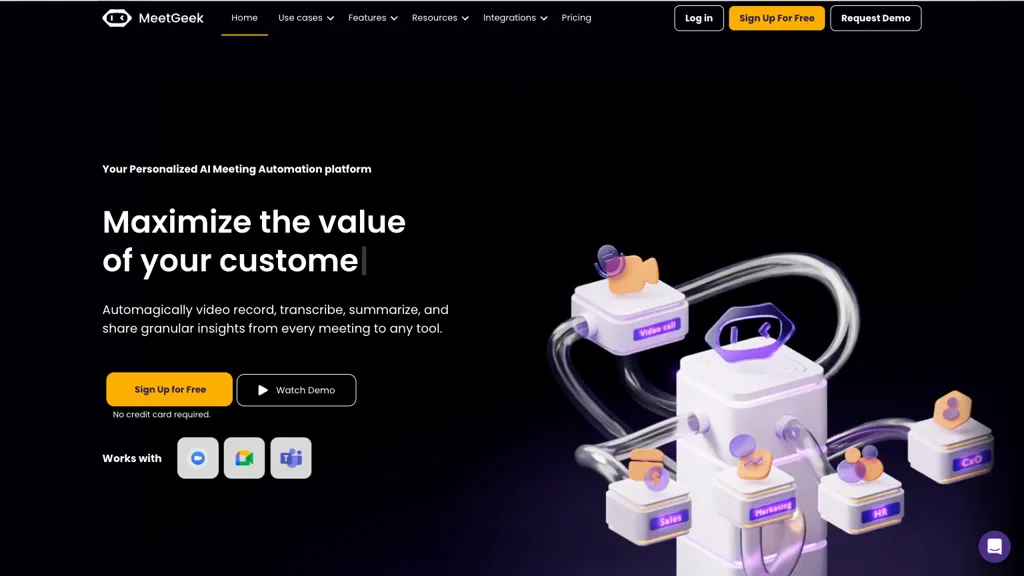What is MeetGeek?
MeetGeek is an innovative AI tool for smoothing recording, transcription, and sharing of meeting notes in an automated manner. It offers the capability for automatic recording and transcription of meetings so that users will easily capture and review major points. MeetGeek also auto-creates summaries of what is discussed during your meetings, so users won’t need to listen to the whole recording to get the core points.
Their team created MeetGeek to make this process even more productive and team-oriented. Using AI, MeetGeek extracts the highlights of meetings and allows for easy searching of past meetings. The tool is going to be very helpful for teams to learn how to conduct better and more effective meetings by getting valuable metrics and automating processes.
MeetGeek Key Features & Benefits
-
Auto-recording:
This automatically records the meetings in such a way that no detail gets missed. -
Transcribing meetings:
Provides accurate transcriptions of discussions in meetings. -
AI Highlights:
State of the art in extracting key topics and highlights from a meeting using AI. -
Team Collaboration:
Allows sharing of meeting content easily and setup of team rules. -
Meeting Insights:
Performance tracking and insights to help improve meeting efficiency.
By using MeetGeek, users save precious time to be more productive and work better as a team. Unique selling points include displaying real-time summaries and AI-generated insights, thereby helping the teams become more aware and aligned.
MeetGeek Use Cases and Applications
MeetGeek is versatile. Here are a number of applications in which it can be very useful to enhance productivity and communication:
-
Transcribe and Summarize:
Automatically transcribe meeting recordings and automatically create summarized key points for easy reference. -
Team Collaboration:
Effortlessly share meeting notes, set team rules for smooth communication. -
Performance Tracking:
Use AI-generated meeting insights to track performance metrics to swiftly understand where you need to improve.
Who are the ideal candidates that will benefit from MeetGeek?
- Professional Services
- Sale and Marketing teams
- Customer success teams
- Product management teams
- Project managers
- Remote teams
- Companies of any size
How to Use MeetGeek
MeetGeek is easy to use. Here is a simple step-by-step process to get you started with this tool:
- Create an account in MeetGeek. Choose your preferred pricing plan.
- Schedule your meetings and set them to automatically record. Once the meeting is done, MeetGeek will have that recording transcribed.
- Look over the transcription and summary provided by MeetGeek.
- Publish meeting notes and set team rules in the tool for effective collaboration.
- For clarity of the transcription, make sure the audio from all participants is clear.
The user interface is very intuitive; it therefore enables the user to work with it quite easily and go back through past meetings and summaries.
How MeetGeek Works
MeetGeek uses state-of-the-art AI-powered algorithms for accurate transcripts and thoughtful summaries of meetings. The technology involved in doing this is a combination of natural language processing and machine learning models that review meeting recordings and extract key points from it to create a summary.
Generally, it includes recording of the meeting, transcription of the audio, and then analysis for key topic highlighting. It also provides users with a searchable database of past meetings to make reviews and sharing of meeting outcomes effective.
MeetGeek Pros And Cons
Like any tool, MeetGeek has its pros and cons:
Pros
- Save lots of time and effort recording and transcription automatically.
- The AI makes highlighting and summarizing clear, enabling fast comprehension of key points.
- It makes it easier to collaborate and communicate.
- Can give valuable insights about meeting productivity.
Cons
- Transcription accuracy depends on audio quality.
- The free versions might have some limitations.
According to users, the ease of use and productivity gains of MeetGeek are favorable, though some would appreciate improvements in transcription accuracy.
Conclusion about MeetGeek
MeetGeek is an extremely powerful tool for recording, transcription, and sharing of meeting notes; hence, boosting productive work and collaboration within a team. The AI-driven capabilities further give valuable insights, which make MeetGeek definitely worth investing in for teams of any size. Any more updates and development in the future would most likely keep enhancing its functionality, therefore making it one of the top choices when it comes to managing meetings.
MeetGeek FAQs
What is MeetGeek?
MeetGeek records, transcribes, shares meeting notes, creates automatic summaries, and provides insights into discussions with the help of an AI-driven tool.
How good are the transcriptions?
Generally good but depends strongly on the quality of the audio recording.
Can I use MeetGeek for free?
Yes, MeetGeek has a no-cost basic plan, although functionalities will be limited. Advanced features can be bought with other plans.
How does MeetGeek make meetings more efficient?
MeetGeek allows teams to grasp the essentials in a faster way and go further with improvements by means of auto-summary, AI highlights, and performance insights.