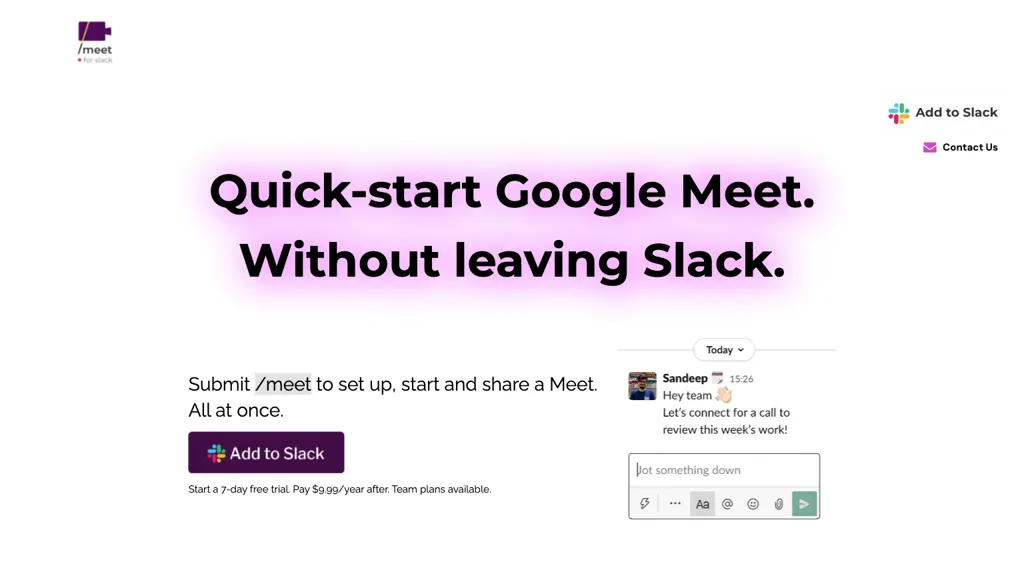What is Meet AI for Slack?
Meet AI for Slack is an AI-powered integration tool for Google Meet into your Slack workspace to start instant audio and video meetings without ever having to leave Slack. By using the /meet command, you will instantly create and share meeting links with your colleagues to enhance efficiency and make workflows flow smoothly in communication. It also updates your status automatically to reflect that you are in a meeting in Slack and integrates well with Google Calendar to block the time for focused discussions. What’s more, it leverages OpenAI ChatGPT integration to enable users to schedule meetings using simple natural language.
Meet AI for Slack’s Key Features & Benefits
Seamlessly integrated: Google Meet into the Slack workspace.
Quick audio and video meeting setup with the /meet command.
Slack status was updated automatically when one was in a meeting.
With Google Calendar Integration: time blocking via Google Calendar would be automated.
Natural Language Meeting Scheduling: this feature allows scoping for meetings in natural languages, enabled with OpenAI’s GPT.
These will have a number of advantages: it improves productivity, helps in better time management, and ensures the smooth flow of communication. Its value proposition is its ease of use and that meetings can be managed right within Slack without having to leave the Slack environment.
Use Cases and Applications of Meet AI for Slack
Following are some of the uses of Meet AI for Slack:
- Schedule virtual team meetings right from Slack for better collaboration and productivity overall.
- Schedule a Google Meet meeting by simply creating the meeting and managing it through natural language instructions.
- Enhance time management and integrate it with Google Calendar so that the discussion time will be blocked on its own.
More importantly, this tool can be very effective in industries dealing in technology, working remotely, and any other field having much to do with video conferencing. Indeed, case studies have evidenced that teams working with Meet AI for Slack are those that show better coordination and communication, translating into a dramatically improved overall performance.
Using Meet AI for Slack
To get started with Meet AI for Slack, follow these easy steps:
- Install the Google Meet app for Slack from the Slack App Directory.
- Link the app to your Google account.
- Open a direct message channel or a Slack conversation.
- Type /meet to instantly set up a meeting.
Here are some tips and best practices to effectively use the bot:
- Always make sure your Google Calendar is in sync at all times to avoid scheduling conflicts.
- Use natural language, as one would instruct the bot to set up meetings.
- Keep your Slack status up to date to let others know your availability.
How Meet AI for Slack Works
Meet AI for Slack uses the best technology for seamless integration, which gives functionality as an outcome. It is powered by OpenAI’s GPT regarding natural language processing, meaning it will enable you to set up meetings using conversational commands. This will trigger the tool to create an event in Google Calendar and change your status in Slack to “In a meeting.” The workflow is created in such a way that you do as little work as possible and focus on your discussion, rather than how to set it up.
Meet AI for Slack Pros and Cons
Following are some of the benefits you can get from Meet AI for Slack:
- Save time by reducing setup time for meetings.
- This it does by enabling seamless integration with tools already in use, such as Google Calendar, Slack, etc.
- It will provide an improved user experience through its understanding of natural language commands.
Among some downsides are the following:
- It depends on Google services, which may not go well with all customers.
- It is limited to Slack users alone and cannot be extended to other users across varied platforms.
General user feedback points at ease of use, reducing man-hours spent; still, a few users comment on the learning curve in setting up the integration in the first place.
Conclusion
Meet AI for Slack
Simply put, Meet AI for Slack is a powerful tool that will upgrade how teams communicate and collaborate on Slack. It seamlessly integrates with Google Meet and provides state-of-the-art features for natural language scheduling and auto status updates that are critical for any organization. Of course, there are some limitations, but generally, the benefits far outweigh the limitations, and it is bound to get even better with further updates that may integrate other services and improve functionality, hence earning a place as one of the best virtual meeting solutions.
Meet AI for Slack FAQs
-
How do I start an instant Google Meet in Slack?
You can start a Google Meet session right away from Slack by typing /meet in any conversation. -
Does Meet for Slack integrate with Google Calendar?
Yes, Meet for Slack does integrate with your Google Calendar to create an event once you schedule a meeting. -
Do you offer a free trial for Meet for Slack?
Of course, Meet for Slack is available with a 7-day free trial, where functionality for an individual host continues at a full-functionality cost of $9.99/year, with team plans available at discounted rates. -
How do I set up Meet for Slack?
Easy: Install the Google Meet app for Slack, connect your Google account, open a chat, and type /meet to start. -
Whom would I contact for any queries or support about Meet for Slack?
Feel free to get in touch with their support team directly via [email protected] if you have any questions or doubts about Meet for Slack.