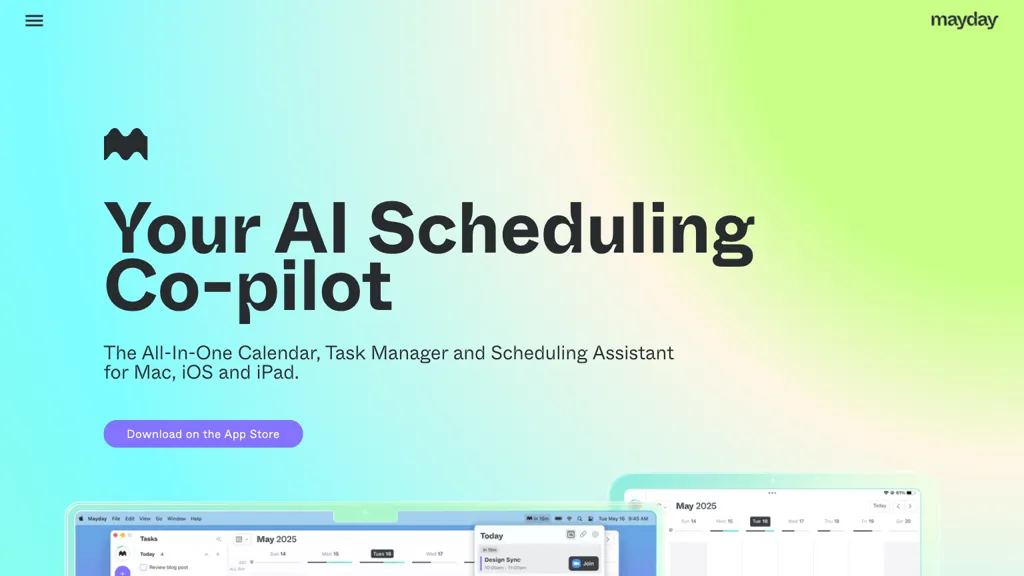What is Mayday?
Mayday is an AI calendar co-pilot advanced to provide Mac, iOS, and iPad users with a one-stop shop for their calendars, task managers, and scheduling assistants. The device sorts out, protects, and manages one’s daily schedule using the latest state-of-the-art artificial intelligence. It auto-schedules events, pins the best times for a meeting, and prioritizes tasks through dynamic schedules. Built into this tool, it allows for easy scheduling with the team by suggesting the best times for a meeting and automatically rescheduling based on changing priorities. Beyond this, integrated scheduling links within Mayday will provide the ability to find time without sacrificing free space. In connection with the chat assistant and smart tags, users are equipped to work wiser, organized. It synchronizes calendars across platforms and provides buffer timing for events. Mayday will be super-fast: there are quick ways to access upcoming meetings, with widgets that make it easy on iOS, iPad, and Mac.
Mayday—Key Features & Benefits:
- ✔️ Auto-schedule events: Just set up the event or meeting and let the system provide you with the best times that offer maximum time usage without conflicts.
- ✔️ Best times for meetings: Know the best time to have a meeting based on everybody’s calendar.
- ✔️ Rescheduling tasks based on schedules: Any change in schedule is followed by a change in priorities. This ensures that the most vital activities are attended to first.
- ✔️ Propose the best time to meet up with teams: It keeps the teams organized by proposing the best time to have group meetings.
- ✔️ Syncing of multi-platform calendar: It will keep all of your calendars in sync on the Mac, iOS, and iPad for easy access.
With these features come quite a number of benefits in using time efficiently, great productivity, and stress-free scheduling. This platform has two major selling points to it: seamless integration across all platforms, and intelligent AI-driven scheduling.
Use Cases and Applications for Mayday
Mayday can be put to use in a wide array of cases for using productivity to its best and managing time in the best possible way. Here are examples of such scenarios:
- ⚙️ Auto-schedule events and meetings: Leverage Mayday AI to set activities at the best times, avoiding conflicts.
- ⚙️ Engage with teams effectively: Mayday will offer to pick the best time to meet for effective planning, making it much easier to schedule and drive team productivity.
- ⚙️ Smart prioritization and organization: Smart tags and chat assistant of Mayday keep users organized on top of tasks.
This will help industries like the corporate environment, event planning, project management—or really, any professional setting where time management and scheduling are most valued. Chief users among time-crunched professionals, team leads, and event organizers will benefit hugely from Mayday.
How to Use Mayday
One of the simplicity aspects of Mayday is that it is easy to use, with the added advantage that it is user-friendly across all platforms it supports. Following is a step-by-step guide on how to get started:
- Download the Mayday app to your Mac, iOS, or iPad.
- Open the app and log in.
- Sync the calendars you already have to Mayday; it integrates perfectly.
- Set up your events and meetings with auto-scheduling.
- Use the chat assistant and smart tags to ensure proper organization of your tasks. Be on top of what’s coming up with widgets for easy viewing and quick access. For best practice, note that calendars are synchronized and so avoid successive entries of appointments because of buffer time functionality.
It boasts an intuitive UI that runs easily across a range of devices to keep you hugely organized and current.
How Mayday Works
Mayday works on AI advanced algorithms for analyzing your schedule and preferences for the purpose of optimizing calendar management. It also provides for machine learning models to predict the best time slots for meetings and task prioritization according to urgency and importance. There will be continuous synchronizations with your current calendars and adjustments in real-time as new inputs keep coming and priorities keep shifting.
Pros and Cons of Mayday
Well, like any other tool, Mayday comes with some pros and a few probable cons:
✔️ Advantages:
- Effective time management with the aid of AI-driven scheduling.
- Multi-platform syncing, easy and seamless.
- Intelligent task priority makes more productivity possible.
- Team scheduling is facilitated by suggesting the best meeting time.
- Easy to use interface and good navigation.
❌ Probable Cons:
- Limited to Mac, iOS, iPad devices only.
- New users to AI-assisted tools will need to get over the learning curve.
- Most of the reviews talk about how effective and user-friendly the tool is, but wishes that it were available on more platforms.
Conclusion on Mayday
In other words, Mayday is a very powerful calendar copilot featuring an AI-strength raft of advanced productivity features for easier event scheduling. It autoschedules the events, therefore making sure that tasks align in their order of importance while synchronizing calendars across multiplatforms—hence, a very beneficial tool for busy professionals and teams alike. Though it has a few limitations, such as being platform-exclusive, the benefits still outweigh these drawbacks. This may also include further developments in the sphere of compatibility and new features to increase user experience.
Mayday FAQs
Here are some frequently asked questions related to Mayday:
-
Q: Can I use Mayday on Android devices?
A: Currently, Mayday supports only Mac, iOS, and iPad devices. -
Q: Does Mayday integrate with other calendar apps?
-
Q: Will Mayday allow for synchronization of activities between different calendar apps?
A: Yes. Mayday synchronizes activities across the different calendar apps. -
Q: How does Mayday schedule tasks?
A: It utilizes AI algorithms in the assessment of tasks to give their estimates of urgency and priority, followed by rescheduling tasks according to your calendar. Read more.
Troubleshooting guidance and more detailed answers can be found in the support documentation of Mayday. You can contact customer service for help.