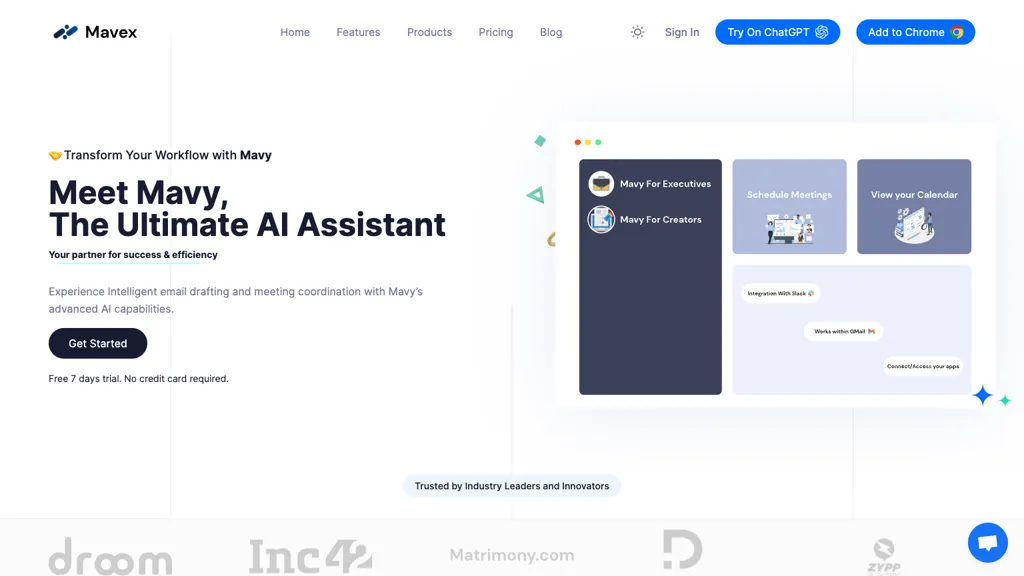What is Mavy?
Mavy, or Mavex.ai, is a cutting-edge AI executive assistant built to help professionals with communication and scheduling-related activities. Advanced artificial intelligence empowers Mavy to create styled draft emails, schedule meetings, provide context-based responses, and integrate calendars in a hassle-free manner for appointment management. It also comes with an AI content creator assistant and a first-ever AI mobile keyboard for effortless on-the-go scheduling and email writing.
Mavy Key Features & Benefits
Intelligent Email Drafting:
Mavy writes professional emails in your style so every email is coherent and professional.
Coordinate Meetings:
Easily schedule and coordinate meetings with contacts end-to-end, complete with calendar sync and context-aware responses.
Voice Command Rescheduling:
Easy reschedule with simple voice commands; do changes hassle-free.
AI Content Creator Assistant:
Be an expert in content creation with AI-powered suggestions and insights to develop relevant and meaningful content in a more efficient and effective way.
AI Mobile Keyboard:
The world’s first AI mobile keyboard makes it easy to schedule and compose emails anywhere.
These features make Mavy an essential tool for busy professionals, senior executives, and business owners seeking help in organizing their meetings and composing their emails.
Use Cases and Applications of Mavy
The versatility of Mavy implies that it can be used in many different situations:
-
Professional Emails:
Easily craft professional emails that reflect your voice to help you save time and ensure consistency in your email communications. -
Meeting Coordination:
Leverage advanced AI to ensure better coordination of your meetings—contextual responses for productive appointments. -
Content Creation:
Improve your content creation process with AI-generated suggestions and insights that aid in the creation of quality content in a far more time-efficient way.
Corporate environments, small businesses, and even individuals just finding tools to make scheduling and communication easier are some of the industries benefiting from Mavy.
How to Use Mavy
Mavy is relatively easy to use. The following steps will help in using it to the best of its capability:
-
Setup Profile:
Setup profile by filling the email style and meeting coordination preferences. -
Integrate Calendars:
Integrate with all calendars for smooth functioning of appointment scheduling and coordination. -
Draft Emails:
Avail yourself of smart email drafting that you would do in your preferable style. Mavy will provide context-aware suggestions to communicate better. -
Schedule Meetings:
Set up meetings in one go through a seamless meeting scheduler. That will also sync automatically with the calendar. -
Voice Commands:
Reschedule any meeting seamlessly with voice commands. -
AI Content Creation:
Use the AI content creator assistant to create your content, get useful insights, and suggestions.
To get the best from the platform, take time to explore the user interface, the various features put in place by Mavy for interacting with users.
How Mavy Works
Mavy operates using advanced AI algorithms and models to deliver its functionalities. In this section, you will get a technical overview of how it operates:
-
AI Algorithms:
The tool is driven by NLP, enabling it to understand and generate human-like text. This methodology guarantees that the emails and responses will be contextually relevant, representing your tone accurately. -
Machine Learning Models:
Mavy’s machine learning models will take reference from previous interactions and preferences for the user to make an improvement in suggestions along the way. -
Workflow Integration:
It effortlessly integrates with your workflow. It syncs your calendars, emails, or any other tools to get a complete, clean, and efficient experience.
A Great Way to Engage with the Pros and Cons of Mavy
Like any other tool, Mavy will have a set of pros and cons.
Pros
- Saves time on email composing with an auto-drafted email and proposed time to meet.
- Enhances content with AI suggestions.
- Easy rescheduling through voice commands.
- Natural to use and fits well into existing workflows.
Cons
- Infrequent AI contextual or tonal failures.
- The freemium model might block some from accessing advanced features.
The feedback from users has been overwhelmingly positive, citing productivity and ease that Mavy brings to business communication and scheduling tasks.
Conclusion about Mavy
In short, the Mavy AI executive assistant is a powerful tool to enhance email drafting, meeting coordination, and other content creation efforts. It is advanced in features, easy to use, and offers integration, so it should help very much in everyday busy humans’ lives. Although the free version comes with limitations, the paid plans justify spending due to their extensive capabilities. Expect more improved features and additional enhancements in the future as the development of AI technology continues forward.
Mavy FAQs
-
Is Mavy free?
Yes, Mavy does offer a Freemium model with a free version. There are however some restrictions in it. All users can upgrade to paid plans anytime for more features. -
Will Mavy integrate with my existing calendar?
Yes, Mavy will sync with your existing calendars to provide seamless meeting coordination and scheduling. -
How accurate is Mavy’s email drafting?
Mavy drafts emails using deep AI algorithms and NLP in contextually relevant and professional tones, in exactly your writing style. However, it has been found to be ineffective, now and then. -
What are the pricing options for Mavy?
Mavy offers a Starter Plan priced at $25 per month, an Advanced Plan priced at $50 per month, and Enterprise pricing that is tailor-made. -
How do I get support for Mavy?
Support is obtained from the official Mavy website. Here, there are resources available, and from here, contact means can be obtained for other means of support.