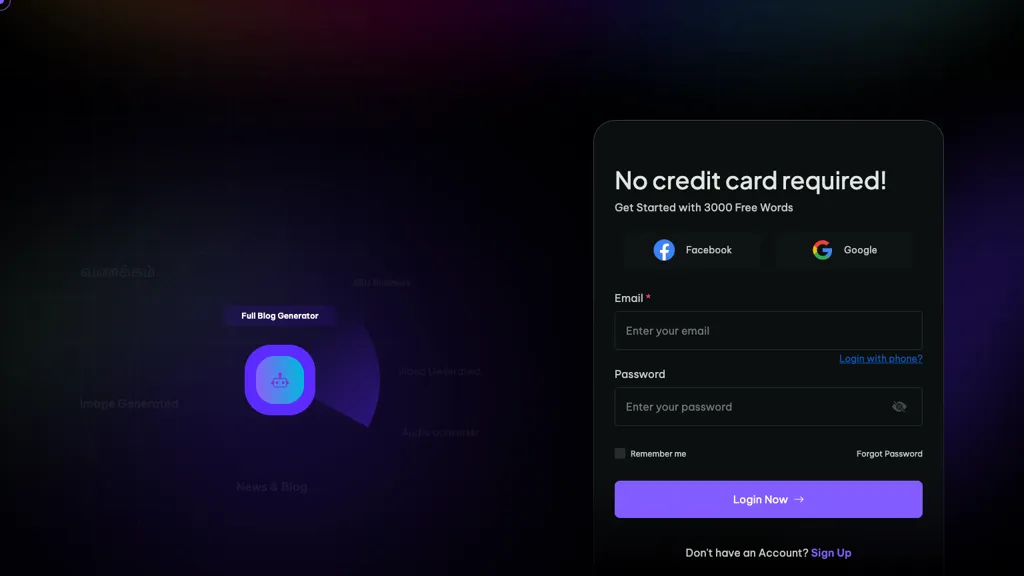What is a MasterScript?
MasterScript AI is truly an all-rounder and one-stop shop developed to smoothen all the procedures in creating content. You can make a full blog, AI images, and even turn text into voice from more than 72 premade templates. Notably, it has a chat function with responses equivalent to those experts. It allows users to try MasterScript AI since it has an initial free offering of 3000 words and does not require a credit card to get started.
Key Features & Benefits of MasterScript
With a myriad of features, MasterScript becomes one of the most sought-after solutions for most types of users. These include:
- Pre-built templates to create full-fledged blogs, AI-generated images, and turning text into voice.
- A chat feature that responds with expert level quality for better communication.
- 3000 free words to try out the platform without the need for a credit card.
- Ease of login options available through Facebook, Google, email, and phone.
It’s a pack of AI-driven utilities that are able to enhance the very process of creating content and controlling the flows of communication. All of the above-mentioned features bring multiple benefits in the fields of content creation process acceleration, enhancement of the quality of visual and audio content, and flexible login options fitting user preferences.
Use Cases and Applications of MasterScript
MasterScript AI is applicable omnially in many cases:
-
Blog Generation:
There are pre-built templates to generate informative, infographically beautiful blogs. The feature is highly usable with no advanced designing skills required, hence more accessible to people at large. -
Social Media Posts:
Craft engaging social media posts with AI-generated images. These high-quality visuals bring a new look to your online presence, sure to attract more followers. -
Text-to-Voice Conversion:
Effectively turn written content into engaging, listenable audio files, targeted towards those audiences that prefer to listen to read through. This is good for podcasters and content developers who deal with audio materials.
The broad application of the MasterScript AI reaches content developers, marketers, bloggers, business owners, and artificial intelligence lovers, all of whom put it to use in accord accordingly.
How to Use MasterScript
Get started with MasterScript—the process is quite easy. Here are the steps to put this powerful tool into action:
-
Sign Up:
Log in with Facebook, Google, e-mail, or phone. No credit card is required for your first 3000 words. -
Select Template:
There are more than 72 pre-built templates for your various content creation needs. -
Create Content:
Create a blog, social media posts, or audio content based on this template. -
Use the Chat Feature:
Interact with the chat feature for professional-grade responses in fine-tuning and enriching your content. -
Best Practice:
Play around extensively with the different templates and features to know how each one can work in service of your particular use case.
How MasterScript Works
MasterScript is powered by advanced AI algorithms that enable the myriad capabilities. Context-based algorithms are at work here, geared to produce very high-quality content aligned with the specifications in question:
-
Blog Generation:
This entails the development of clear, captivating articles using NLP. AI image creation makes use of image recognition and generation algorithms in the production of beautiful graphics. With text-to-voice conversion, it is possible for TTS technology to convert written material into sounding audio very natural. In a way, these technologies blend seamlessly together to ensure a holistic solution to content creation.
Pros and Cons of MasterScript
Though Masterscript offers a number of advantages, it has its limitations as well.
Pros
- Currently, it is a comprehensive suite for content creation tools.
- No technical knowledge is needed to use this tool.
- It has a free trial of 3000 words; no credit card is required.
- It offers multiple login options to make it easier for its users.
Possible Cons
- Cannot fully replace the creativity and finesse of a human in content.
- The customization options appear limited beyond what is provided in their pre-built templates.
User Feedback
The general feedback of the users about MasterScript is that it’s easy to use and they like the quality of the content produced by this tool. But a few of the users want to see further advanced customization options.
Conclusion of MasterScript
MasterScript AI offers a versatile and easy-to-use platform that has dramatically improved content creation processes. From pre-built templates through to creating AI images and voiceovers from text, it covers many different needs in content creation. Although it has a few drawbacks, most of these benefits bring value to content creators, marketers, and businesses. We will witness several improved features and functionalities as the evolution of this platform continues to unfold.
MasterScript FAQs
What is MasterScript AI?
MasterScript AI is a multi-functional tool geared toward smoothening the process of content creation using pre-built templates, AI image creation, and text-to-voice conversion.
How can I get started with MasterScript?
You can sign up via Facebook, Google, email, or by phone. You will get 3000 free words to try the platform out without needing a credit card.
Who can use the services of MasterScript?
This is going to help content creators, marketers, bloggers, business owners, and AI lovers who have been continuously looking for methods to manage content efficiently.
MasterScript Pricing Options
There are various pricing plans that are offered by MasterScript once the 3000 free words get consumed. All these pricing plans have been designed in view of different content creation needs and have been competitively priced.