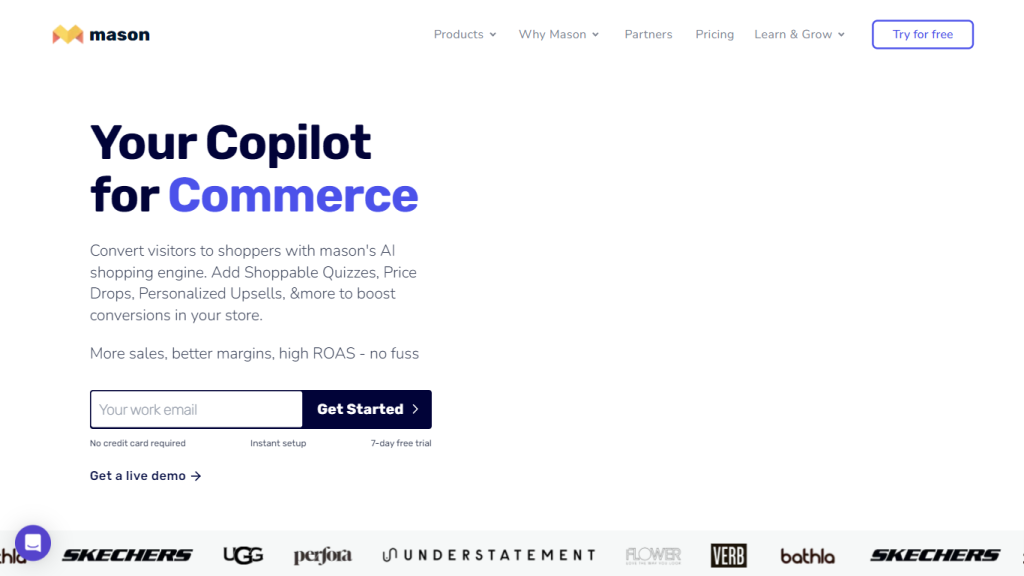What is Mason?
Mason is a team AI-powered tool for building software using SQL. It’s a whole new kind of tool that makes it easier and faster to query and share results with any team member inside an organization. Mason brings an AI assistant to help find anything within an organization’s knowledge base and is equipped with a fast editor for learning and executing queries. Mason also allows for direct code collaboration and seamless integration with popular databases, thereby visually managing data shared within a team in an effective way.
Mason Key Features & Benefits
Faster Querying: Mason gives a tremendous boost to querying in databases for speed and efficiency in retrieving data.
Knowledge Search: It is AI assistant-enabled to help users find what they look for in the organization’s acquired knowledge base to make the information useful and accessible.
Result Sharing: Share the query results seamlessly amongst the team for better collaboration and decision-making.
Code Collaboration: Allow teams to finally collaborate on code directly, hence making the processes more productive with minimal chances of errors.
Database Integration: Mason integrates well with your favorite databases for a seamless experience. These features put together make Mason a high-demand tool for users looking to query data efficiently and collaboratively.
Use Cases and Applications of Mason
Mason finds its applications in the following scenarios:
- Data Analysis in Collaboration: Teams can collaborate on data analytics projects and are enabled to use the collaborative features built into Mason.
- Real-Time Data Sharing: Share the data and keep updating it in real time so that each member is on the same page.
- Efficient Management of Databases: Mason allows more efficient databases by using its powerful querying and integration capabilities.
Some of the industries to which Mason shall prove advantageous include but are not limited to technology, finance, healthcare, and many more. The key beneficiaries of Mason, aside from the owners, are data analysts, data scientists, database administrators, developers, and team leads.
How to Use Mason
Mason is very easy to use—even users new in SQL tools can use this platform with ease. Here is how one can get started with Mason:
- Setup: Connect Mason to your favorite databases and set up your workspace.
- Querying: Compose and execute SQL queries within the fast editor. The AI assistant will permit searching and fetching of relevant information from your organization’s knowledge base.
- Collaboration: Share queries and results across the team; collaborate on code snippets directly within Mason.
- Visualization: Leverage Mason’s visualization capabilities to interpret query results and build insights.
- Best Practice: Keep your integrations of databases maintained regularly. Use the AI assistant as much as you need to in order to get the most out of using Mason.
How Mason Works
Mason works using complex algorithms of artificial intelligence that enhance querying and functionalities for knowledge search. This tool uses machine learning models to comprehend and fetch relevant data quickly from large volumes of datasets. The workflow that generally goes on in Mason is writing a query, executing it, visualizing the results, and sharing them. The AI assistant herein plays an important role in query optimization and providing relevant suggestions for streamlining data analysis work.
Mason Pros and Cons
Like any tool, Mason has its pros and possible cons:
Pros:
- Speed up the querying of databases.
- Powerful insight into search.
- Collaborative coding and data.
- Integration with popular databases.
Cons:
- Minor learning curve if people are not used to SQL-oriented tools.
- Offline capabilities limited.
Overall, reactions of users have gone quite well, appreciating speed and collaboration features in Mason.
Mason FAQs
What databases does Mason integrate with?
Mason connects with multiple different popular databases, such as MySQL, PostgreSQL, MongoDB, Firebase, and Snowflake. This makes it versatile and adaptable to different organizational needs.
Is Mason suitable for beginners?
While there may be some learning curve, Mason is quite intuitive and its AI assistant makes it pretty accessible for users at any level of skill.
Does Mason work offline?
The app is crippled without an internet connection; Mason shines where the internet conditions are good.
How does Mason make collaboration easier?
Mason introduces real-time query and result sharing, code collaboration, and utilizing AI assistant for effective knowledge search.