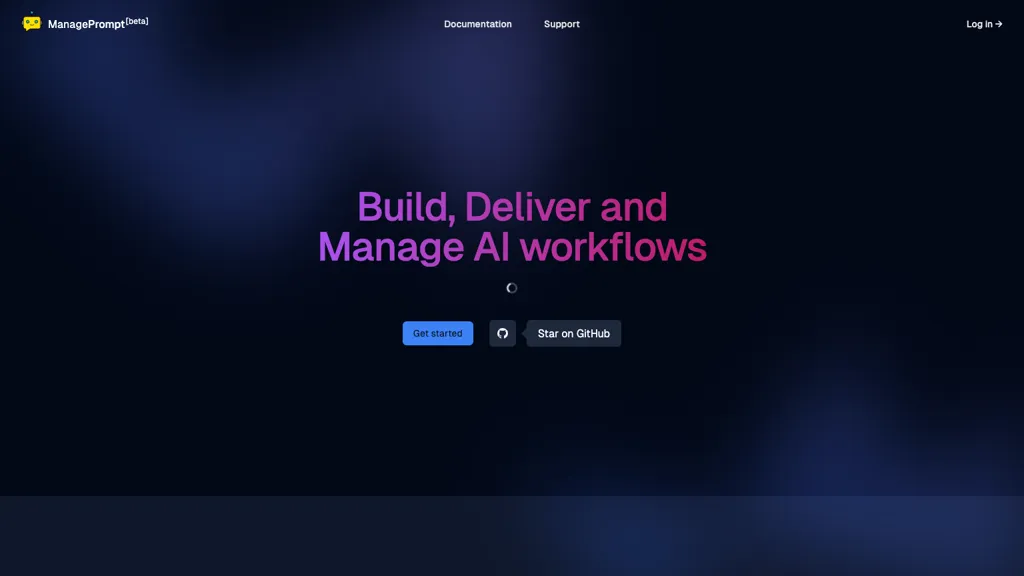What is ManagePrompt?
ManagePrompt is an advanced AI-powered workflow builder that makes creation and deployment easy. It aims to make the management of workflows truly effective, thus enabling users to instantly deploy, tune prompts, upgrade models, and provide users with changes in real time. This tool has malicious request filter controls, single-use tokens, and rate limiting, which contribute to a secure environment for the operations of AI. ManagePrompt is also API-powered by leading platforms, including OpenAI, Meta, Google, Mixtral, among others, and supports multiple models.
Key Features & Benefits
Simplify workflow creation and delivery processes.
Immediate deployment of AI workflows is possible.
Easy to tune prompts and update models.
Complete security controls against every malicious activity.
The APIs of the various platforms make it possible to work with different models.
In those above-mentioned features, a user seeking efficiency and security in the handling of AI workflows has several benefits. Comprehensive security, multi-model, ease of deployment makes it unique among the selling propositions of this tool.
Use Cases and Applications of ManagePrompt
ManagePrompt can be utilized in a wide range of domains, offering the following range of applications:
-
Customer Support:
Provide AI workflows to handle customer queries more efficiently. Improvement in response times and customer satisfaction. -
Automate Sales:
Automate routine sales activities to free resources of the sales team for higher-order activities. -
Data Analysis:
Reduce manual labor required in processing and analyzing data so that decisions are well informed and fact-based.
Customer service, sales, and data analytics are some of the fields that will benefit a great deal from the multifaceted capabilities of ManagePrompt. Security controls built-in ensure safety for these workflows, meaning no threat or vulnerability to them. Besides, team collaboration allows up to five members per organization for smooth workflow management and productivity.
How to Use ManagePrompt
ManagePrompt is relatively easy to use since it is designed in a very user-friendly way. Here’s how:
-
SignUp:
Sign up on the platform of ManagePrompt. -
Model selection:
Choose model type among those provided by platforms like OpenAI, Meta, Google, Mixtral, and others. -
Building workflow:
Visual workflow designer: drag-and-drop. -
Deploy Instantly:
You can deploy with one click. -
Tweak and Update:
Tweak prompts and re-update models. -
Monitoring security:
Security controls available to secure your workflows.
The best practices would include continuous assessment of the performance of your workflows and revising them based on the feedback from users. It is easy to use; many functions are self-explanatory, and everything is labeled accordingly, so there are prompts that will help you through the process.
How ManagePrompt Works
ManagePrompt is based on powerful underlying technology to support effective workflow management with AI. This tool applies complex algorithms in allowing prompt tuning and updating models. Here’s a simplified view of the flow:
-
Model Selection:
From OpenAI, Meta, Google to Mixtral, choose any model through APIs. -
Workflow Design:
Use this interface to set up workflows that may include the use of any specific AI model. -
Security Implementation:
Impose desired security controls-filter control of malicious requests, single-use tokens, and rate limiting. -
Instant Deployment:
Deploy designed workflows instantly and start using them. -
Monitoring and Updates:
Regularly monitor the workflows and perform updates as needed for the better performance and security of those workflows.
The process is seamless, meaning workflows are guaranteed to not only remain efficient but also secure and up-to-date with changing needs.
Pros and Cons of ManagePrompt
Pros
- Managing AI workflows in an effective and streamlined manner.
- Security measures to protect workflows are very strong.
- Supports several models from top platforms.
- Very user-friendly interface; easy to deploy and update.
- On the whole, effective team collaboration features.
Cons
- May be subject to learning curves for users unfamiliar with AI workflow tools.
- Only five team members per organization.
User Review
In general, user reviews are full of appreciation for the efficiency and safety features provided by the tool; still, some users express the initial learning curve as a minor drawback.
Conclusion about ManagePrompt
In conclusion, ManagePrompt is a pretty powerful AI workflow management platform that boasts streamlined processes, robust security, and multi-model support. It’s very valuable for any industry due to its ease of use and instant deployment. Yes, a new user will face some learning curve, but the pros overshadow this minor drawback. In the future, these things will also be updated, and then it will be the best choice as far as AI workflow management is concerned.
ManagePrompt FAQs
What models can I use with ManagePrompt?
ManagePrompt supports models from leading platforms, including OpenAI, Meta, Google, and Mixtral.
Is ManagePrompt secure?
Yes, security within ManagePrompt is reinforced with remarkable features, including malicious request filtering, one-use tokens, rate limiting, and many more.
How many team members does ManagePrompt allow for collaboration?
It can allow five team members per organization to work collaboratively on workflows using ManagePrompt.
Does it have any learning curve?
Although for some users, it takes a little time to get going because of the learning curve with ManagePrompt, an intuitive interface helps somewhat mitigate that.
How fast can I deploy workflows using ManagePrompt?
You can deploy workflows immediately in ManagePrompt, and it really works efficiently in real-time.