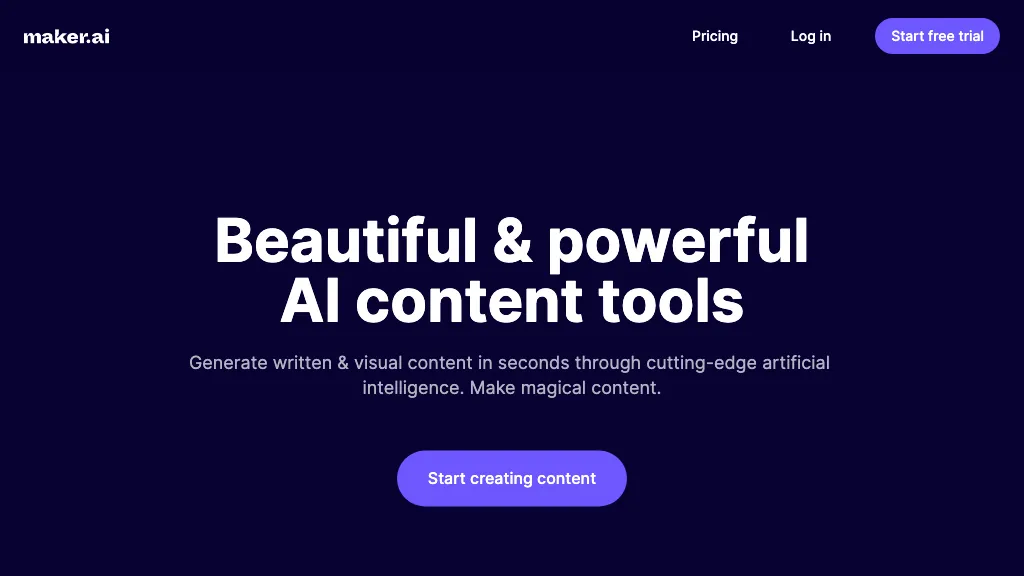What is Maker AI?
Maker AI is a new AI-driven content generator of quality written and visual content, presented to users with the aim of quickening and facilitating content creation. It includes an AI text editor that helps speed up and perfect the writing process, including rewording, spelling checks, and grammar checks. In addition to these, it hosts AI-driven templates for any kind of content, be it blog posts or product descriptions. The art studio will let one create images or graphics.
Key Features & Benefits of Maker AI
Maker AI is replete with a variety of features through which content creation would be a piece of cake. Some of the key features are as follows:
-
Text Editor:
An AI-driven editor that helps in writing faster and better. -
Rephrasing:
A feature that helps in enabling the paraphrasing of sentences, thus improving not only the clarity but also the readability of the text. -
Spelling Check:
An automated tool for rectifying your misspelled words. -
Grammar Check:
A feature making sure that your content is error-free in terms of grammar. -
AI-Powered Templates:
Pre-designed templates for blog posts, descriptions of products, and more.
This tool comes with lots of benefits for users like it saves one’s time for creating quality content, producing better content with text and visual material from one place. These unique selling propositions of Maker AI make it an indispensable tool if one wants to notch their creative process up.
Maker AI Use Cases and Applications
Maker AI is versatile and may be used in many cases:
-
Blog Posts and Articles:
Efficiently draft well-written posts and articles. -
Product Descriptions and Marketing Copy:
Create effective product descriptions and marketing materials quickly. -
Graphics and Images:
Create beautiful graphics and images for social media and website use with an in-house art studio.
Industries that benefit from Maker AI include marketing, content creation, business, and social media management. Greater notable user groups include marketers, content creators, business owners, busy professionals, freelance writers, bloggers, and social media managers.
How to Use Maker AI
Using Maker AI is relatively easy and user-friendly. Here is a step-by-step guide on how to use it:
-
Sign Up:
Go to the Maker AI website and sign up for an account. -
Choose a Template:
Select from the available AI-enabled templates, depending on the type of content you would like to generate. -
Content Generation:
Using our text editor or an art studio. -
Customization:
Editing, spelling, and grammar checking; adjust to suit. -
Download / Share:
Download your content once you are done, or share right from the platform.
Make the best use of Maker AI by using its templates and editing features to the fullest, to fast-track your workflows and ensure the best quality of content.
How the Maker AI Works
The platform of content creation Maker AI utilizes state-of-the-art AI algorithms and models. The text editor uses natural language processing techniques to understand and generate human-like text; on the other hand, the art studio uses machine learning models to create graphic content that is visually appealing. This usually means selecting a template, generating its content, and then customizing it to suit a given need.
Pros and Cons of Maker AI
It is just like any other tool, complete with its pros and potential cons.
Pros:
- This cuts down the huge amount of time it would generally take to create the content.
- Improvises the quality of written and visual content produced.
- This tool is very easy to get around for any user, regardless of the expertise.
Cons:
- It can be a bit limiting when one needs to be more creative.
- This might also be a small concern for small businesses or individual users.
Conclusion on Maker AI
All in all, Maker AI is a really solid tool for any creator. The highly unique blend of AI-driven features both in text and visual makes it an ultra-versatile and valuable asset. Although some limitations are obviously present, it is still a highly recommended asset for marketers and professionals dealing with content creation and business overall, due to the quality and efficiency rise that can be brought about. Future updated development is likely to make the tool even better, ensuring it remains one of the finest in the AI content generation space.
Maker AI FAQs
Is there a free trial?
Yes, Maker AI has a free trial where new users can explore the features.
Can I use Maker AI for commercial purposes?
Yes, it supports creation for commercial content needs.
What type of content can one make with Maker AI?
You could generate a wide variety of content, from blog posts and product descriptions to marketing copies and visual graphics.
Is there customer support available?
Yes, Maker AI has a support team that will help customers in case of any problem or query.