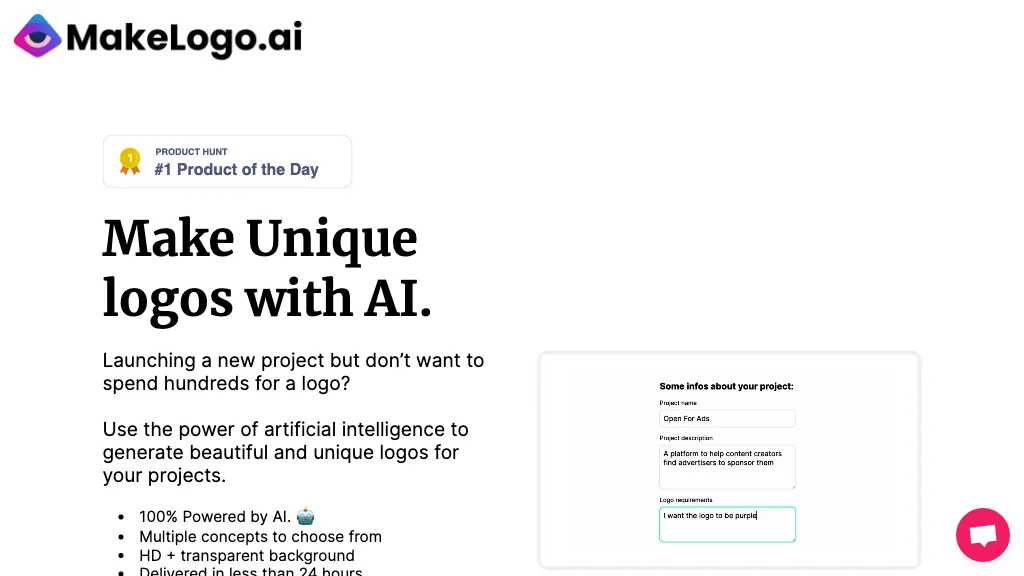What is Make Logo AI?
MakeLogoAI is one unique and innovative AI-powered platform that simplifies the creation of exclusive logos, from business to personal. This great utility allows users to create an iconic logo by simply providing project details and logo preferences. It supports both languages: English and Spanish. It allows users to get AI-generated text-based logo ideas in minutes, customize them, and download their final design in vector format with a color palette in hours. Having served over 10,000 satisfied customers, MakeLogoAI is suitable for startups, designers, and other people who want to build a visual identity without much effort.
Key Features & Benefits of Make Logo AI
Make Logo AI features various features and benefits that turn it into a preferred choice in which many users are trusting. Some of these are:
- Unique logos created by the AI; colors, text, and fonts customizable by the client.
- Delivery of vector images together with color palettes.
- Supplying several logo ideas.
- English and Spanish versions available.
This set of features ensues with speed, efficiency, and creativity throughout the process of designing logos, where the user can bring his vision of a brand to life with as little effort as possible.
Use Cases and Applications of Make Logo AI
Make Logo AI finds its applications in numerous scenarios due to its tremendous versatility. Here are some:
-
By Start-ups:
For making a professional-looking logo by just feeding in the most important information and preferences, saving them much time and other resources spent on conventional designing. -
Design Exploration:
In generating a variety of logo ideas for exploring different styles and concepts that might help a business visualize and select the perfect logo that gels with their brand identity. -
Customization:
Easily change colors, text, and fonts for AI logos using a logo editor to place them correctly according to the vision and message of the brand.
How to Use Make Logo AI
Using Make Logo AI is simple and straightforward. Here’s how you can do this with a few steps:
- Sign up for the web platform, available in both English and Spanish.
- Insert the project information and requirements pertaining to the logo.
- See a host of ideas generated in AI for your logo.
- Edit color, text, and font settings in the logo editor with your chosen logo.
- Receive the final logo in vector format along with a color palette in a few hours.
For the best results, provide as much information as possible about your project and preferences to guide AI in generating the most relevant logo ideas.
How Make Logo AI Works
Made Logo AI uses cutting-edge AI algorithms to create unique logo designs. By analyzing user inputs, it develops a set of text-based logo ideas. Users can, therefore, customize logos using an intuitive logo editor by adjusting colors, text, and fonts. The final product is delivered in vector format to provide high-quality, scalable logos suitable for different uses.
Make Logo AI Pros and Cons
Pros:
- Generate logos fast and efficiently.
- Advanced customization possible.
- Multi-language support.
- Affordable pricing.
- Trusted by a large user base.
Cons:
- Can provide only text-based logo ideas.
- Complex designs may require more refinement.
Overall user feedback is quite in favor of ease of use and quality of Make Logo AI logos.
Conclusion about Make Logo AI
In a nutshell, Make Logo AI gives you a strong yet user-friendly tool to create unique professional-looking logos in the fastest and least expensive way. AI-generated design, a huge customization possibility, fast delivery, and more make it hugely attractive for startups, designers, and businesses. While there are a few limitations with respect to design complexity, in general, its benefits and user satisfaction rate make it very important for creating visual identity. Future updates and developments are likely to make it even better.
Make Logo AI FAQs
Frequently Asked Questions
-
Q: How long does it take to receive the final logo?
A: The final logo, in vector format with color palette included, will be ready within hours of customization. -
Q: Is it possible to fine-tune a generated logo yourself?
A: Yes, you can use the Make Logo AI logo editor to fine-tune colors, texts, and fonts to meet the desired look. -
Q: Is Make Logo AI suitable for a non-designer?
A: Of course, it is. The platform is designed in such a user-friendly way that both designers and non-designers can be on it with ease. -
Q: What format will the final logo be?
A: The final logo is delivered in vector format to ensure high-quality appearance and scalability. -
Q: Is there a free trial?
A: Currently, Make Logo AI offers a paid startup plan for $9.99, which provides access to all its features.