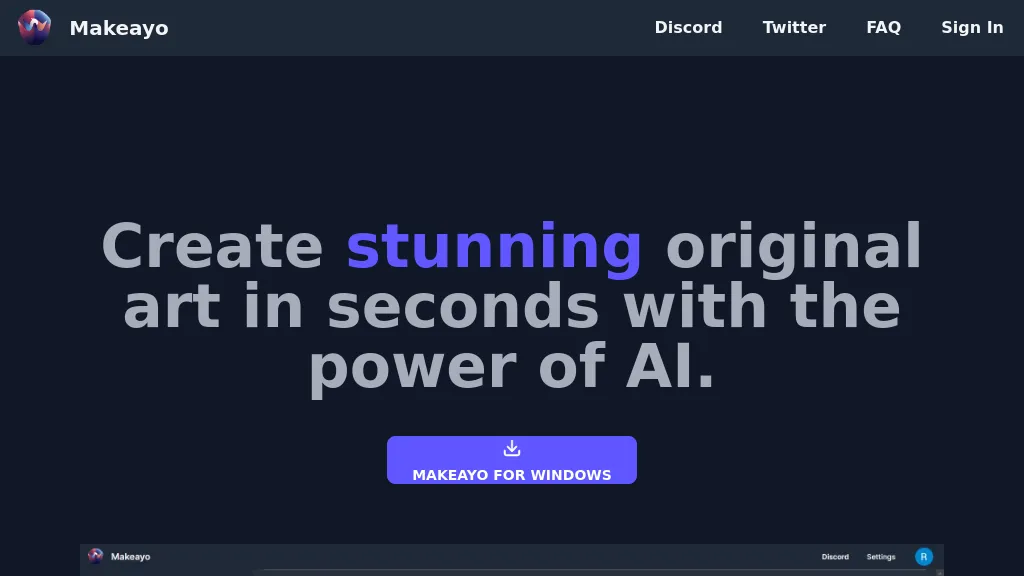What is Makeayo?
Makeayo is an AI art generator which produces awesomely original artwork in a matter of moments. Since Makeayo would run locally on your computer, there would be no dependence on or requirement for the internet. An immediate advantage with this generative artwork tool is it lets users create unlimited artworks without extra costs and thus refine and further evolve their ideas continuously.
Key Features & Benefits of Makeayo
Makeayo is packed with all kinds of features for different artistic requirements. Some of the most important of these are as follows:
-
Art Generation:
Generate original and amazing artworks with ease. -
Image Transformation:
Change existing images to new, thrilling styles without hassle. -
HD Upscaling:
Create high-resolution images at 4K and beyond for stunning detail in each of your pieces. -
Pose Matching:
Match poses seamlessly from input images for dynamic, engaging outputs. -
Community:
Be part of an active community that shares ideas with other generative artists.
All these features surely promise to enhance the creative process, offering unique possibilities of freedom and flexibility for artists, designers, hobbyists, and content creators alike.
Makeayo Use Cases and Applications
The scope of Makeayo’s potential also reaches out to a number of purposes it can be used for, including:
-
Original Art Generation:
Generate unique and striking pieces of art. -
Refined Art Creations:
Create art in constant evolution to achieve the best results. -
Image-to-Image Translation:
Transmute existing images into other artistic styles and views. -
High-Resolution Images:
Generate high-resolution, detailed images for use in various applications. -
Pose Matching:
Practice pose matching to generate dynamic artistic output from an input image.
With features like those in Makeayo, industries such as digital art, graphic designing, and content creation can really benefit from the innovative tools that will better and diversify their work.
How to Use Makeayo
Using Makeayo is pretty easy and user-friendly:
-
Download and Install:
Your system should have at least Windows 10 or 11 with a Nvidia GeForce GTX 1050 or greater. Download Makeayo onto your computer. -
Open Application:
Launch Makeayo through Desktop or Start Menu. -
Study the Features:
Go ahead and have a good look at the interface; browse around the features available, which range from art creation through image transformation to pose matching. -
Create Art:
Now is the time to create your picture and start work with the selected features. -
Save and Share:
Lastly, save once you feel satisfied and let the community inspire and give feedback on your creation.
When using the tool, best practices for making use of this tool involve experimentation with various models and styles, while community interaction should help you get insights or inspiration for something new.
How Makeayo Works
Makeayo’s functionality is based on sophisticated AI algorithms in art generation.
The underlying technology involves neural networks that have been trained on large datasets of artistic styles and images. Such models can generate artworks anew by gaining an understanding and emulating various artistic techniques. Work may be as simple as bringing in an image, starting totally from scratch, selecting desired styles or transformations, and letting the AI create the output.
HD upscaling applies advanced super-resolution to provide more detailed high-resolution images, and pose matching maps poses from input images using deep learning onto the poses in generated artwork.
Makeayo Pros and Cons
Like all other tools, Makeayo has some pros and disadvantages:
Pros
- Large volume, limitless art generation without extra cost.
- HD, High-resolution generation.
- All-around image transformation and pose matching.
- There is an inspiring and collaborative active community.
Cons
- Currently, it supports only Windows 10 and 11. Support for Mac and Linux is pending.
- The minimum system requirement is a high-end graphics card for the best performance.
Response so far from users has been quite positive at ease of use, while artistic outputs have impressed this group; some users wish OS support to extend more.
Conclusion about Makeayo
Makeayo stands out as a very intuitive, versatile AI-powered art generator, fully equipped with a wide array of tools aimed at easing life for beginning and experienced artists. Unlimited picture generation capabilities, different additional tools for image transformation, and pose-matching features further make it of significant value for each creative professional.
In the future, this will probably be even more widely spread when it finally supports Mac and Linux OSes, further expanding the circle of its users and making it even more versatile. Makeayo is great to try out for artists, designers, hobbyists, and content creators looking to expand their tool kit with different capabilities and a community-driven mindset.
Frequently Asked Questions
What operating systems does Makeayo support?
Makeayo currently supports Windows 10 and Windows 11. Support for Mac and Linux Operating Systems is coming soon.
What will the system requirements for Makeayo be?
The recommended GPU would be an Nvidia GeForce GTX 1050 or better to run this program well.
Is Makeayo free?
Yes, Makeayo comes with a free-to-use model for generating unlimited art.
Does Makeayo allow transforming an existing image?
Yes, Makeayo offers users the provision to transform any given picture into a new style.
How can I get into the Makeayo community?
You can join the community through the application interface and share either works or creations with the rest of the enthusiasts in generative art.