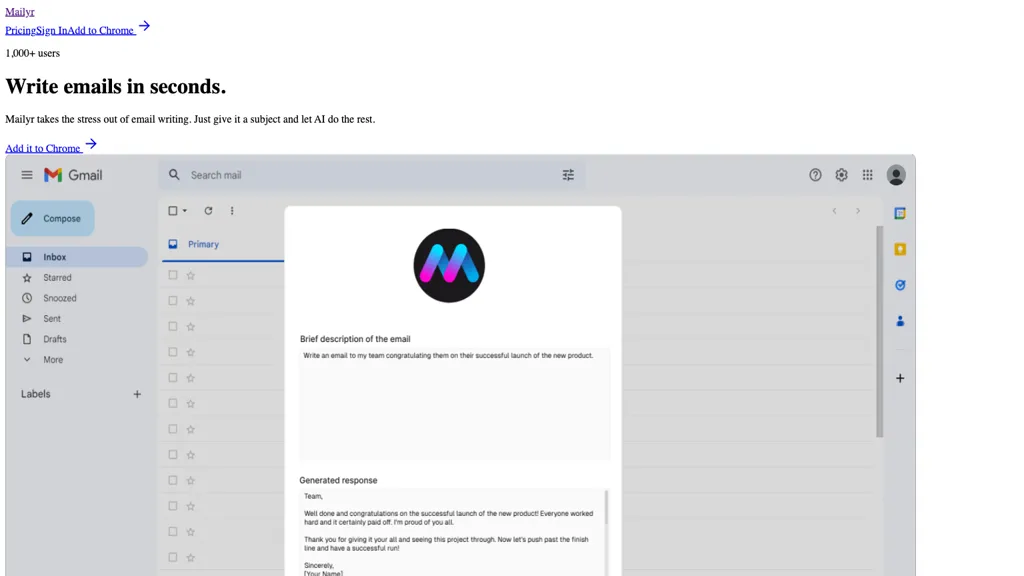What is Mailyr?
Mailyr is one of those special artificial intelligence tools developed to ease writing emails. In fact, the tool eases stressors associated with this process by offering a quick and effective solution. Boasting a user base of over 1,000 on board to date, this tool enables users to generate email content in just a second by inputting the subject of the email.
This AI-powered tool is an extension for Chrome that works along with your account in Gmail and is pretty easy to set up. Well, the whole process actually goes something like this: you add the extension, open up the interface, insert the subject, let AI do the writing for you, and voilà-sent. What Mailyr basically does is enhance the way Gmail users do their email writing while making that process even more effective and smooth.
Key Features & Benefits of Mailyr
Mailyr comes with tons of features and benefits, hence it is extremely good for different categories of users. Some of the key features of Mailyr have been listed below:
- Automatic generation of content in emails
- Integration with Gmail
- Available as an extension within Chrome
- Super-fast and efficient process of writing an email
- Create an email in three steps
Tapping into these features saves Mailyr a lot of time and energy, which would have been used up in drafting emails, an enormous plus for busy managers and any other person who wishes to lighten up the burden of writing emails.
Mailyr Use Cases
The most interesting thing related to Mailyr is its usage in various contexts, such as:
- With Mailyr, writing professional marketing emails with personalized content keeps off the toiling and losing energy of marketing teams.
- Automate follow-up with sales leads with personalized emails to make the sales cycle smooth and efficient. Customers’ response time will be drastically improved by enabling customer service to respond quickly and personally to all customer inquiries, which will lead to a higher level of customer satisfaction and better response times.
- Mailyr is perfect for Gmail users, busy professionals, and actually everybody who wants to save time when composing emails.
How to Use Mailyr
Mailyr is pretty easy to use, as it is highly user-friendly and has a basic three-step process:
- Add the Mailyr extension to your Chrome browser.
- Log in with your Google account; this will link Mailyr with your Gmail account.
- Write the subject of the email, and let Mailyr draft the content for you.
Follow these simple steps, and voila. You are off to write fantastic emails.
How Mailyr Works
Mailyr identifies the subject of your email through advanced AI algorithms, which then generate content on that. It has been trained with large volumes of data to ensure coherence and contextual suitability in the generated text. The workflow is as follows:
- Analysing the context from the subject of your email;
- Creating the appropriate content that fits into the context or tone of the e-mail subject.
That would give the user the opportunity to edit the email directly from the interface or send it directly.
Mailyr Pros and Cons
As with most of the other tools, Mailyr has pros and cons that could be pretty important at specific moments.
Pros
- Saves time and effort when you need to write an email by hand.
- Nicely integrated with Gmail using a Chrome extension.
- User-friendly interface: you need only three steps.
Cons
- Works only with Gmail account holders.
- Depends a lot on how accurate the AI-generated content is.
Overall, the feedback from the users has been quite commendable. A number attest that the tool works efficiently and is easy to work with.
Conclusion about Mailyr
In short, Mailyr is an RPA AI assistant that can give manifold times the speed for email compositions. Most importantly, it goes well with Gmail and is very friendly to users-features that make it an invaluable tool for busy professionals and any person looking forward to boosting email productivity. Of course, there are a number of limitations in this regard, but overall benefits far outweigh drawbacks.
Further development will unleash even more features and improvements that should make the tool very important during email composition.
Frequently Asked Questions
Mailyr FAQs
Q: Does Mailyr work with other email services outside of Gmail?
A: For now, Mailyr works only with Gmail as a Chrome extension.
Q: How correct is the content generated by AI?
A: Much of the authenticity of the content is based upon the topic provided. The content generated will always be editable by the user to the user’s satisfaction.
Q: Is Mailyr free?
A: Mailyr has a free Starter Plan, but if one wants more features, it has a Pro Plan at 4.90 dollars per month.
Q: How secure is my data with Mailyr?
A: Mailyr has strict standards of privacy and security binding on it, securing your data.