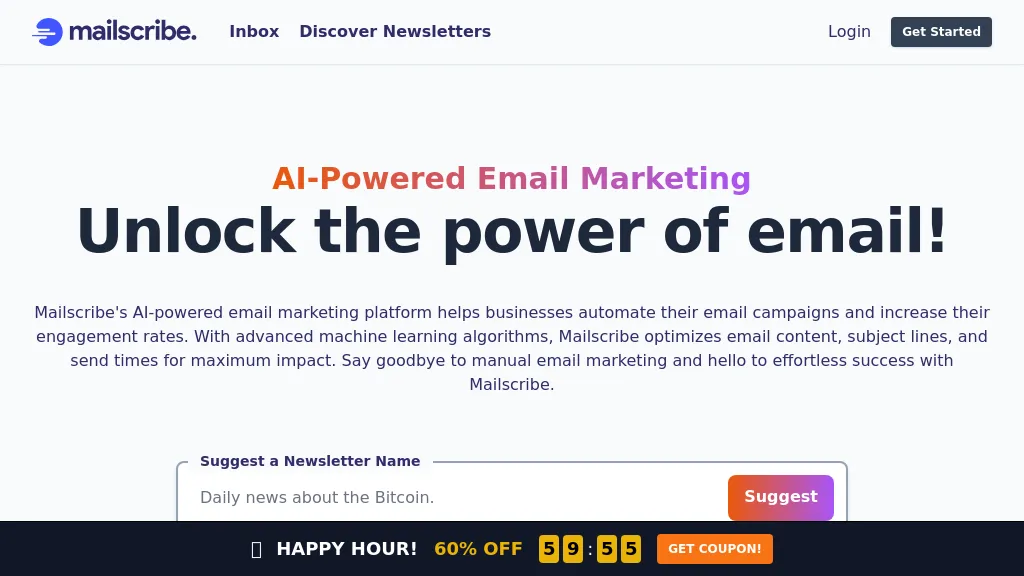What is Mailscribe?
Mailscribe is a sophisticated, AI-driven email marketing tool. It is set up to make email creation and sending even easier with its integrated components to your subscriber list. This tool, with the power of AI, can really reduce the time one invests in designing emails, considering the various elements at your disposal. Advanced AI tools integrated into this platform also guarantee rapid email content creation for effective marketing.
You will get advanced email optimization tools with the possibility to globally optimize content, subject lines, and send times for maximum impact and minimum effort. Mailscribe offers a user-friendly drag-and-drop interface with pre-designed components for creating professional emails in seconds. You are given broad options to customize and personalize emails while maintaining brand consistency.
Key Features & Benefits of Mailscribe
Mailscriber features quite a number of features for different kinds and types of use. The features that are listed in this tool include, among many others:
- Drag-and-drop interface
- Pre-built components
- Customization feature
- Optimization of email
- AI algorithms for analyzing subscriber engagement
These features come with several benefits: it saves time when creating professional email designs, helps optimize content for better engagement, and easily sustains brand consistency. But what makes Mailscribe different from the rest in its category is the AI-driven optimization and automation in ways that relieve users from execution to strategy.
Use Cases and Applications of Mailscribe
Mailscribe has various use cases and applications for which it can be used to uplift email marketing:
- Automation and optimization of email campaigns using Mailscribe.
- Design professional-looking emails with zero designing skills.
- Customize emails to ensure brand consistency.
Who can use Mailscribe: marketing professionals, business owners, content creators, and digital marketers are among the groups and sectors that Mailscribe targets. It makes life easier for each of them by offering facilities that make emailing pretty simple and easy.
How to Use Mailscribe
Using Mailscribe is quite simple and easy. Here’s how you can get started using Mailscribe:
- Create an account on Mailscribe and log in.
- From the dashboard, click the option to create an email.
- Using the drag-and-drop feature, add pre-designed elements into your email.
- Customize the different elements to fit your brand’s look and feel.
- Next, use the AI tools to optimize all of your email content, subject lines, and send times.
- Preview your email and adjust accordingly.
- Send your email or schedule for a later delivery.
To achieve the best results, get into the routine of checking campaign performance via analytics regularly through Mailscribe and adjusting your strategies accordingly.
How Mailscribe Works
Mailscribe is powered by enriched AI algorithms that analyze user engagement to optimize email campaigns. It employs multiple machine learning models in tandem to forecast the best times of sending, engaging subject lines, and what type of content most pleases subscribers.
The workflow for creating an email through the drag-and-drop interface, customizing it with AI tools, and sending it to your subscriber list is pretty seamless. Mailscribe’s automation features handle the repetitiveness so users can focus on crafting impactful messages.
Pros and Cons of Mailscribe
Like any tool, Mailscribe comes with its own set of strengths and weaknesses:
Pros:
- Sleek creation of emails
- High-end AI-driven optimization features
- User-friendly
- Great customization options
- Automation of repetitive tasks
Cons:
- May take some time to get used to by the new user
- Only limited to email marketing, and not to the whole marketing suite
Overall, user feedback says Mailscribe is a powerful tool for anybody seeking t