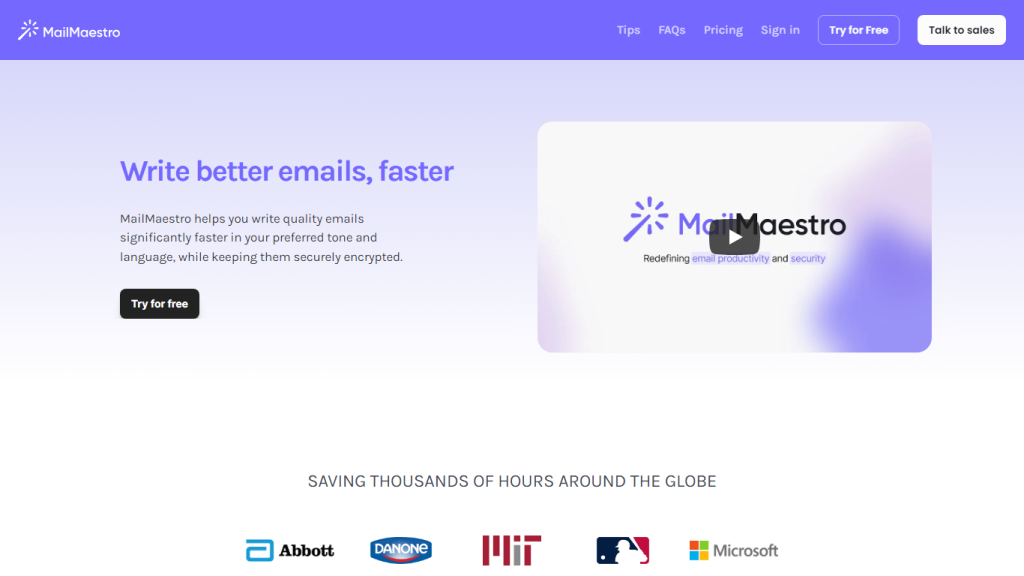What is MailMaestro?
MailMaestro is the next-generation AI email assistant, powered by OpenAI ChatGPT technology. An idea of its creation is to make the email writing process smooth and more exciting with you, possessing different tools at command for effective inbox management and composing emails. Simple bullet points have been crafted into well-drafted emails with personalized tone and language options by MailMaestro, making your communication secure by advanced ways of encryption.
Key features and benefits
MailMaestro Fast Email Composer is powered with AI, rapidly converting simple points into professional emails instantly and saving your precious time. Much more personal tone: Automatically sets your preferred tone, language, and style of writing to make them sound very natural and personalized. V IT Enterprise-level security ensures that your sensitive data is safe by better encryption techniques for very secure communications.
Intuitive Magic Templates and Shortcuts: Allows facility for fast drafting of emails to minimize repeated typing through customizable text shortcuts.
Smart Scheduling of Meetings: Automations detect meeting requests so that you can effectively respond with the facility of response management and calendar management.
Summarize Email Threads: Long threads of emails can be summarized in no time for quicker comprehension and response.
Translation: Translates messages, making it easy to communicate with contacts in multiple languages.
Such value propositions differentiate MailMaestro, as it will learn your style of writing, which will improve communications with time, and it focuses on security so that one doesn’t have to stress about data leakage.
Use Cases and Applications of MailMaestro
Following are some scenarios where MailMaestro can be used for enhancement of productivity and quality of communications:
-
Busy Professionals:
Professionals write quality emails in the minimum possible time and thus can focus on their other important works. -
Email-overloaded Users:
It summarizes the threads, hence, enabling the user to manage responses effectively. -
ESL Speakers:
The language support translates the email, therefore, making it easy to compose and understand for non-native speakers. -
Multilingual professionals:
Enable communication across languages to further enable good international business interactions.
In that respect, MailMaestro will be a must-have for anyone who might want to get the most out of their email strategy, let alone productivity in general.
How MailMaestro Works
Working with MailMaestro is quite smooth and intuitive. Here is precisely how it works:
-
Sign up:
Go to the website of MailMaestro and create an account. -
Set Preferences:
This is where you will set the appropriate settings that you prefer concerning the tone, language, and style of writing. -
Draft Emails:
Thanks to this AI-powered tool, you will draft emails at rapid speeds, with only inputs of simple bullet points or short phrases. -
Use Templates and Shortcuts:
Take advantage of the magic templates and text shortcuts that will enable you to write an email even faster. -
Manage your inbox:
Through Summarization, get instant summary views of long threads and identify what really needs your response. -
Schedule meetings:
Allow MailMaestro to detect any meeting request for you and support integration with your calendar.
Take some time to go back and revisit settings from time to time, or dig a little deeper into various features that may be offered within MailMaestro.
MailMaestro uses some of the most advanced AI algorithms and models currently available, including OpenAI’s ChatGPT, in an effort to provide fantastic email assistance for the user. What this basically works like is that it takes whatever the user types, usually in points or small phrases, and makes that into intelligible professional emails. The AI learns from the user every time he types something; his suggestions get better with time. It also employs quite cool methods of encrypting all messages.
Pros and Cons of MailMaestro
Like any other tool, MailMaestro has its benefits and probable downsides:
Pros:
- Saves the user’s time by generating many well-written emails with just one click.
- Better personalization: it adjusts to the user’s writing style.
- Ensures the latest security: Good encryption practice.
- A few handy tools are inbuilt, like Magic Templates and text snippets.
- More than one language can be used in communication through translation.
Possible Drawback:
- The AI might take some time to get fully accustomed with the writing style of a new user.
- Fewer options in free version features compared to premium options.
On the whole, feedback from the community w.r.t. the benefits MailMaestro offers would hint that it greatly enhances email productivity and quality, and a fair proportion appreciate the timesaving and personalization features too.
Overview of MailMaestro
In short, MailMaestro is an AI-based email productivity assistant that is feature-rich, easy to use, and adds value both in terms of productivity and the quality of communication.
By integrating OpenAI technology ChatGPT, it converts short inputs into professional emails, adapts to your writing style, and secures communications. Given the many use cases and applications, MailMaestro will soon prove indispensable for busy professionals, users plagued by email overload, ESL speakers, and multilingual professionals. We are going to see better enhancements and updates in the days to come, too, for it.
Frequently Asked Questions about MailMaestro
-
Q: Is MailMaestro free?
A: Of course, it is. In MailMaestro, there is a freemium model where basic features are free, and you have to pay for upgraded versions. -
Q: How does MailMaestro secure my e-mails?
A: It protects your sensitive data through advanced encryption techniques, and it has a very tight security protocol. -
Does MailMaestro do the translation of the emails?
Yeah, MailMaestro can do multiple language translations. -
How does MailMaestro pick up on my style?
The AI keeps learning your way of writing with time and improves suggestions accordingly to fit your style. -
What are Magic Templates and text shortcuts?
Magic Templates and text shortcuts: allow for the creation of your emails instantly through customized email templates and shortcuts that reduce multiple typing.