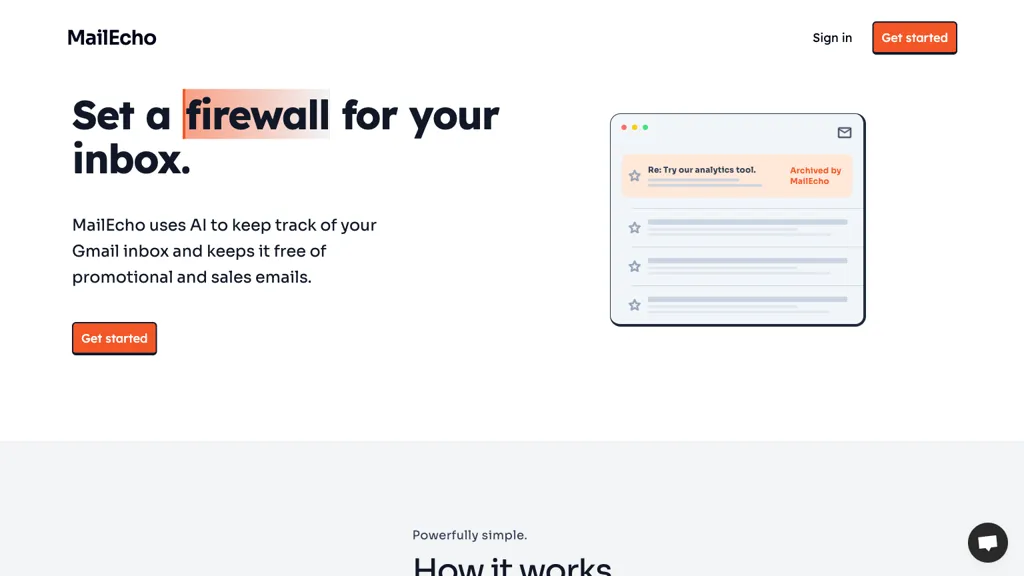What is MailEcho?
MailEcho is an AI-augmented email box filter that connects your Gmail inbox seamlessly with the most secure OAuth2 protocol. It automatically detects and archives promotional and sales emails in your inbox to make it free of clutter. Users can configure easily custom filters based on topics, senders, and keywords so that only relevant emails make through to your inbox.
This real-time tool spots and auto-labels sales, marketing, and promotional e-mails for archival studies, so you will not have to bother about them and will be able to focus on your important messages. MailEcho prioritizes privacy: it never stores or logs your emails, allowing secure access to your inbox for notification purposes.
Key Features & Benefits of Using MailEcho
-
Filtering of Email Inbox: The facility of automatic filtering and archiving unwanted emails.
-
Custom Filter Configuration: It allows filtering on topics, senders, and keywords.
-
Real-Time Email Labeling: Automatically tags sales, marketing and promotional emails.
-
OAuth2 Protocol Integration: Connect to your Gmail inbox securely.
-
No Data Logging: Securely processes emails with full respect for your data privacy.
-
Quick Setup: Install and setup within 2 minutes.
You will have a neater inbox, with fewer distractions, and you will be sure that important emails are not buried in the noise.
MailEcho’s Use Cases and Applications
The following user groups and many others will find MailEcho particularly useful:
-
Sellers: You can automate inbox management, save lots of time by applying labels and archiving all sales emails.
-
Marketers: Easily manage and organize all marketing and promotional emails, which makes generally emailing work much simpler.
These are a few examples of the partnering capability of MailEcho. Here you go:
Promotional emails in your inbox will be filtered automatically with the help of MailEcho partner technology. Only the important emails from your personal contacts will remain inside your Gmail inbox.
You can always create filters based on your defined topics, senders based on their relevance, and keywords. Always make sure that you assured the most relevant emails entering into your Inbox. The more organized your emails will be, the better.
How to Use MailEcho
Using this software is very straightforward. Here’s how you can do it:
-
Click the ‘Get started’ button on the MailEcho website.
-
Sign in with your Google account to connect MailEcho to your Gmail inbox.
-
Make your inbox the perfect one, with filters of your choice.
Few recommendations and best practices for using the MailEcho tool are: updating your filter list from time to time and reviewing the Archived folder to not miss out on any important email.
How does MailEcho work?
MailEcho constantly tracks your Gmail inbox in real-time with advanced artificial intelligence. This is powered by the complex algorithms in the background that actively search and mark sales, marketing, and promotional emails based on pre-defined filters, which then it archives automatically.
Just so you understand how simple it really is: the service scans incoming mail, applies your custom filters, labels the messages accordingly, and archives them – effectively making sure that your inbox doesn’t get clogged up with such emails.
Pros and Cons of MailEcho
Pros:
-
Efficient archiving and filtering of e-mails.
-
Personalized filters according to the user’s own preferences.
-
A real-time application that archives e-mails instantly.
-
Highly secure and very pro-users’ privacy.
-
Easy and quick to set up.
Cons:
-
Currently, it only works with Gmail. Work is in progress to make it work with other mail clients in the future.
-
Users will find the need to keep an eye on their archived folder so that they do not miss out on getting any important email.
Conclusion on MailEcho
MailEcho is a powerful application that uses the technology of intelligent filtering to sort out and segregate unwanted emails. MailEcho not only works in real time but also offers user-defined filters coupled with the advantage of being strongly privacy-friendly, thus the reason this tool is a must-have for professionals dealing with immense amounts of email communication.
The future developments which concern this system includes the extension of support way further to other email providers and more wide-ranging development of current filtering properties, thus by securing the current state of government MailEcho in this market.
MailEcho Resources:
How MailEcho Works?
MailEcho scans your email inbox, archiving only those lists and promotions.
Q: Does MailEcho store my emails?
A: No, MailEcho never stores or logs the full text of your emails.
Getting started:
To get started, hit the ‘Get started’ button at the top of the page, sign in using your Google account, and proceed with instructions to configure your mailbox.
Does MailEcho Work With My Email Provider?
For now, MailEcho works only on Gmail, but it will expand to support email from other providers in the future.
How does MailEcho differ from Gmail’s very own anti-spam filters?
MailEcho zeroes in on cold, inbound sales and promotional emails. This is incredibly helpful for sales and marketing people.