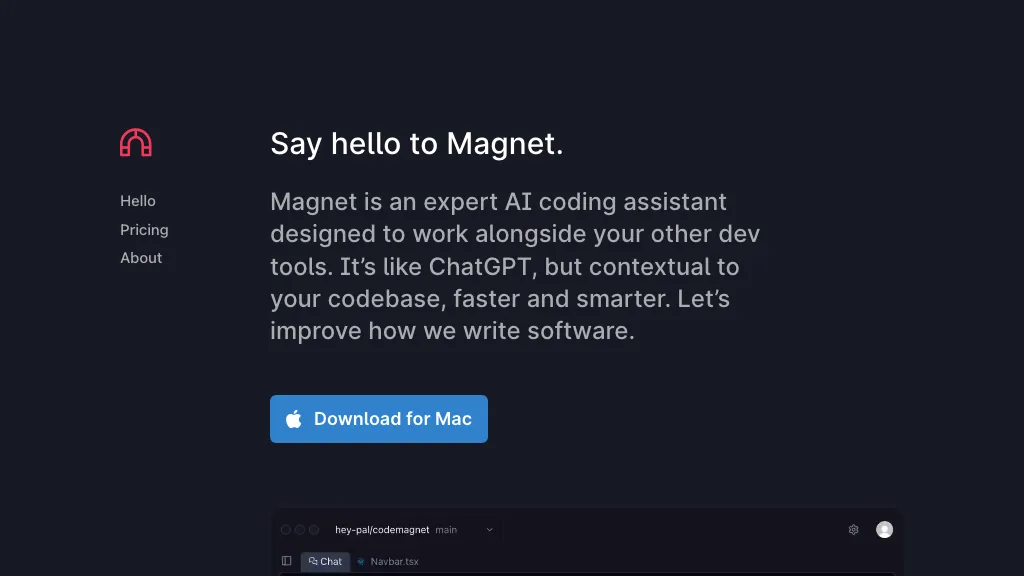What is Magnet?
Magnet is an AI coding assistant developed to be deeply integrated with developer tools, with both an enhanced coding experience and the contextual code base insights with smarter code suggestions that would work in conjunction with OpenAI’s GPT-3.5 or GPT-4 API for an intelligent, real-time companion when coding. Magnet democratizes coding with advanced AI coding features for everyone, supporting multi-file coding contexts and delivering intelligent recommendations on code modifications. Early releases of Magnet are already available for download on Mac, while upcoming updates will have additional integrations of issues and more sophisticated suggestions of code context.
Magnet: Key features & Benefits
Magnet comes with a number of features that make coding easier:
-
Real-time coding partner:
It behaves as a real-time coding partner that will assist developers at every stage. -
AI-infused intelligent coding solutions:
Magnet deploys advanced AI to provide intelligent coding solutions. -
Smart code suggestions:
The smart code suggestions are for improving coding efficiency. -
Context-aware suggestions:
These may include suggestions based on context-aware analysis of the codebase. -
Multi-files coding power:
It supports coding by critical methods across multiple files, ensuring coding solutions coherent and integrated into one.
Orchestrating these features: Magnet increases coding productivity and drives a better coding experience, acting like a backbone finally for thoughts on any software development project.
Applications and Uses of Magnet
Magnet is a technology that comes with diverse usability to increase the efficiency of coding and hence the productivity of coders:
-
Real-time Coding Assistance:
It helps a developer through continuous suggestions on the code and insights about the concerned code. -
Increased Productivity:
Overall coding productivity is boosted through contextual suggestions underlined in the app. -
Better Coding Experience:
It offers more quality coding to engineers through an intelligent assistant.
Magnet benefits developers, programmers, IT professionals and college students majoring in computer science as it provides them easier and better coding solutions.
How to Use Magnet
Magnet application is simple and easy to use. Below are the steps to use the Magnet:
-
Download and Install:
Click the early version available of Magnet developed for Mac and download the application and install it in your system. -
Set Up:
After downloading the Magnet, set up the app by adding it to your favorite set of developer tools and IDEs. -
API Key Configuration:
Add your OpenAI API key to include GPT-3.5 or GPT-4 functionalities. -
Start Coding:
Begin coding, and Magnet will give you real-time, context-aware suggestions and modifications. -
Take advantage of Multi-file Support:
Use multi-file coding context with Magnet to ensure that your written code is cohesive and efficient.
For best results, always keep your Magnet up to date with the latest features and improvements.
How Magnet Works
Magnet taps into these unparalleled coding capabilities by using advanced LLMs that are in the ranks of ChatGPT™. The model does this by parsing the codebase in real-time and, depending on the underpinning algorithms of GPT-3.5 or GPT-4, makes context-aware recommendations or, in other words, suggestions. This, in turn, makes it possible for Magnet to grasp deep and complex multi-file projects to offer smart, relevant coding solutions. It is a workflow of continuous learning and adaptation, ensuring accurate and ever-useful recommendations over time.
Pros and Cons of Magnet
The Magnet, being no less than a tool, is also one. It has its own share of benefits and loopholes:
Pros
-
Real-time assistance:
it provides a lot of help by giving instant assistance and suggestions regarding coding. -
Enhances productivity:
it increases the efficiency of the code you write. -
AI inclusion:
has included the most advanced AI models to give better possibilities for identification of problems and coding solutions. -
Multi-file support:
the coding of projects with multi-file support can be easily handled.
Cons
-
In early stage:
some features might be developed in or taking time to reach the point of satisfaction. -
Platform Limitation:
Currently available only for Mac, hence its accessibility on other platforms is limited.
The overall review among users has been satisfactory, most of citing that Magnet did improve the coding experience by a huge margin.
Conclusion about Magnet
Magnet is an intelligent AI code companion, developed to bring powerful contextual recommendations, thereby enhancing the experience of coding. With powerful functionalities, it is an efficiency tool for developers, coders, IT professionals, and students. Though at a very early stage of its development, Magnet promises many updates and enhancements on its roadmap in the future. This is a tool that is worth considering for everyone looking to improve coding productivity and efficiency.
Magnet FAQs
-
What is Magnet?
Magnet is an AI coding assistant, which, by integrating with developer tools, delivers smarter coding suggestions and codebase contexts. -
Who is Magnet useful for?
Magnet is handy for Developers, Programmers, IT Professionals, and Computer Science students. -
How much does Magnet cost?
Magnet offers a Free-forever model alongside its Pro plan pricing at $20 per active seat per month. -
Is Magnet available for all platforms?
At the moment, the app is available for Mac. The plans are to expand this app into more platforms depending on public reception and demand. -
How does Magnet make a coder efficient?
Magnet makes a coder efficient by offering them real-time intelligent coding suggestions which give contextual recommendation based on complex AI models.