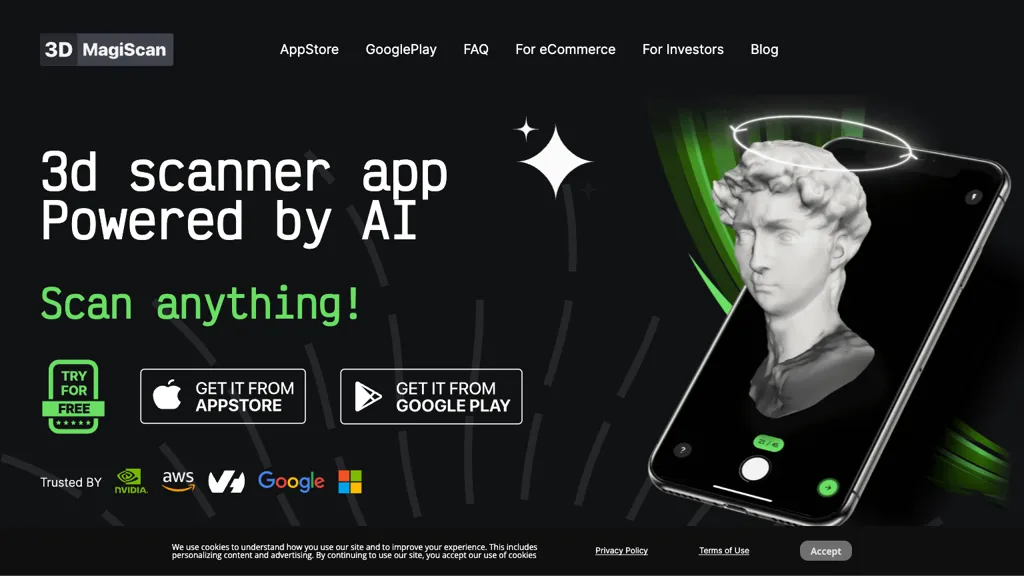What is MagiScan?
MagiScan represents the most advanced AI-powered 3D scanner application for iOS and Android. With this application, users can scan objects highly precisely and export the scans in various formats, including USDZ, Gltf, and OBJ. Due to its ease of use, impressive functionality, and the fact that it is really omnitalented, MagiScan has earned trust and become one of the most excellent choices for pros and newbies in the 3D scanning field. Combined with Nvidia Omniverse, MagiScan can make high-quality 3D modeling more economically viable.
MagiScan: Key Features & Benefits
3D scanning of objects at high resolution.
Export in USDZ, Gltf, and OBJ formats.
Merges easily with Nvidia Omniverse.
Digitization of the object is done in a very quick way.
User-friendly interface.
Among many advantages of using MagiScan, it is user-friendly for beginners and pros alike, digitization is much faster, and thus saves time and increases productivity. The export option in multiple formats makes this tool very compatible on different platforms and applications. Hence, it proved to be quite versatile in many industries.
Use Cases and Applications of MagiScan
The numerous utilities of the MagiScan span across the following sectors and industries:
-
E-commerce:
Generate minutest details of tangible products for representation on different e-commerce websites. It enhances customer engagement and, consequently, more sales of such a product since customers would be able to view in great detail, as if they were holding the product themselves. -
Architecture and Design:
Accurately generate 3D models of architectural designs and prototypes. It helps the architect or designer to project a view of the project in high reality and present it to a client. -
Education and Conservation:
Creating 3D models of ancient artifacts and works of art with the aim of preserving them and their use in education. Through that, every museum and other educational facility will have a chance to share immersive digital experiences and thus participate in the conservation of cultural heritage.
Professional users, beginning hobbyists, and anyone in between can learn something from scanning with MagiScan; thus, it has a versatile nature yet is inclusive at the same time.
Scanning with MagiScan
MagiScan is comparatively easy to work with and efficient in yielding results. Here is a step-by-step process for using it:
- Download and install the MagiScan application from the App Store or Google Play.
- Open it, and allow necessary permissions such as camera access.
- Put the object you want to scan in a well-lit place.
- Do any on-screen instruction to scan the object while walking around it so that it captures the angles.
- Finally, choose the export format you want: USDZ, Gltf, OBJ, and so on.
- Save or share the 3D model as needed.
For best results, ensure that the object is well-lit and free from obstruction. The more familiar you are with the interface of the app, the smoother the scanning process will be.
How MagiScan Works
MagiScan utilizes some of the most advanced AI algorithms for capturing and further processing 3D data. It takes device-camera shots of an object from different angles and stitches the captured shots into one 3D model. Integration with Nvidia Omniverse enhances these by rendering and exporting to various formats possible. The workflow here involves capture, data processing, and exporting the final 3D model of the object in question.
MagiScan Pros and Cons
Pros:
- User-friendly for any skill level.
- Excellent high-quality 3D scans with short processing times.
- Versatile options to export your scan.
- Cheaper solution that also integrates with Nvidia Omniverse.
Cons:
- Performance may vary depending on camera quality of device.
- Scanning requires an extremely well-lit environment.
Feedback has been overwhelmingly positive, focusing on how user-friendly the app is and how great the produced 3D models are.
Conclusion about MagiScan
Conclusion: MagiScan is a very powerful and user-friendly AI 3D scanning application that comes in handy for various categories of users. With great quality in scanning, various export possibilities, and integration with Nvidia Omniverse, it is definitely among the best choices both for professional and amateur uses. From e-commerce and architecture to fulfilling educational needs, whatever the sector of end-users may be that requires scanning, MagiScan will help to get the job done reliably and impressively. In times to come, this is likely to improve further with new developments and upgrades.
MagiScan FAQs
Q: What formats does MagiScan support to export?
A: Using MagiScan, it is possible to export the 3D model into several formats, such as USDZ, Gltf, and OBJ, among others.
Q: Is MagiScan available for both iOS and Android?
A: Yes, this is available on both iOS and Android, and a person can download it from any of the two operating systems.
Q: Is MagiScan good for beginners?
A: Of course, MagiScan is friendly and very easy to use for a person who has just commenced using it, as well as for pros.
Q: Does it require any specific kind of light for scanning?
A: Yes, to get the correct outcome, the object should be in a well-lit environment.