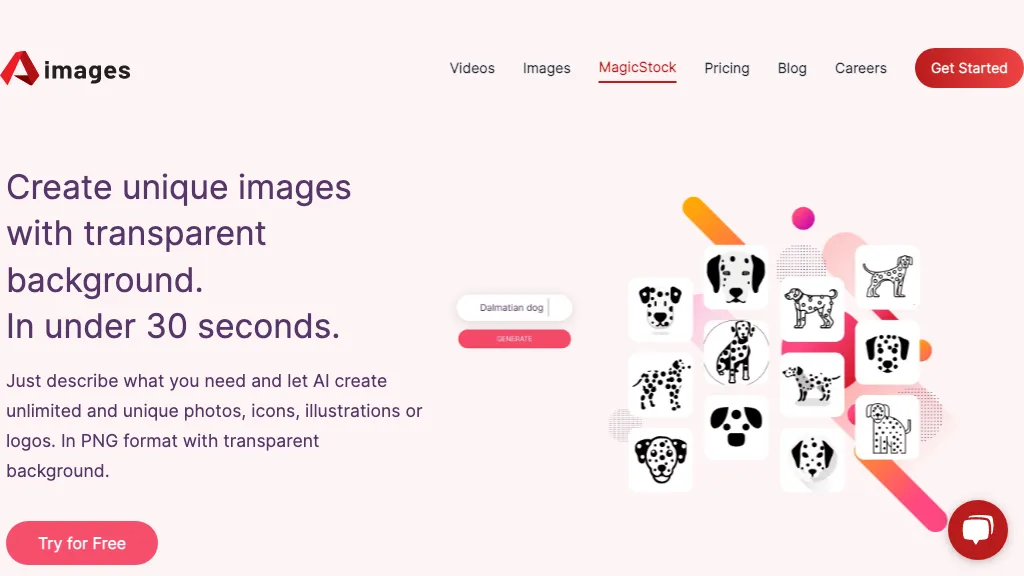What is MagicStock?
MagicStock is a high-end AI tool for creating an unlimited number of unique transparent background images and videos. Need a logo, icon, illustration, or any other stock photo? MagicStock can easily create those in transparent PNG in just seconds. It can get rid of design block by making the creative process seamless, where users can input the design descriptions and get multiple AI versions of their ideas. With MagicStock, it tremendously speeds up the process, and in just a few minutes, the design comes out.
Key Features & Benefits of MagicStock
The range of MagicStock features is impressive and makes this tool really indispensable for any kind of user:
- Get images in PNG format with a transparent background
- Overcome creative block
- Speed up the creative process
- Create single and unique images and videos with a transparent background
- Input design descriptions to get multiple variations of your design
All put together save the user time and effort for more creativity and productivity. MagicStock is unparalleled because, with this tool, one can create quality, ready-to-use designs in a very short span, which makes it a great tool to possess for any graphic designer or any content creator.
How to Use MagicStock
MagicStock can be used in the following scenarios:
- Creation of transparent logos and icons in no time
- Creating custom stock photos and illustrations
- AI variations to speed up the design process
MagicStock will widely help industries such as marketing, content creation, and software development. Designers, amateurs, and pros alike, can enhance any creative project. The marketing department will use it to create the visual aspects of a campaign, while the developers may use unique icons and illustrations in their app.
How to Use MagicStock
Using MagicStock is quite easy to perform, taking into account these simple steps:
- Create an account on the MagicStock website.
- Choose the type of image or video you want to create: logo, icon, illustration, among others. Specify in the tool the design description or your idea.
- Just click Run, and let AI generate multiple variations in your design briefs.
- Download the designs you like the most.
To get the best results, try setting full descriptions of your design idea. It is very easy to navigate through the interface, and even a complete beginner can easily get used to it.
MagicStock Works
MagicStock uses strong AI to understand users’ inputs and create creative designs. The underlying technology employs machine learning models previously trained on wide varieties of image and design datasets. A user typing out the description of the design he wants to see a number of variations created by the AI—each different, each reflecting what was specified.
The process involves uploading an idea of the design, processing and generating with AI, then selecting and downloading desired outputs. As such, it is supposed to be an effective process that would generate high-quality designs in no time and without necessarily involving much handwork.
Pros and Cons of MagicStock
Like any other tool, MagicStock has pros and likely cons:
Pros
- Unique designs generated in no time
- Eliminates creative blocks
- Easy to work with because of its friendly user interface
- Multifunctional application across many sectors
Cons
- Highly specific design work may need fine-tuning.
User feedback generally points out, depending on the quality of the input descriptions, how it enhances efficiency and boosts creativity with MagicStock, while users mention that very detailed or niche designs require extra adjustment.
Conclusion about MagicStock
MagicStock, in one word, is an extremely powerful AI companion that rejuvenates the concept of creating transparent background images and videos. Coming in very handy, it enables graphic designers, content creators, and marketing teams to rapidly generate designs and eliminate creative blocks. While there are a number of limitations, the benefits greatly outweigh the drawbacks. In due time, more enhancements and updates will definitely give it even more capability to become a go-to design tool.
Frequently Asked Questions about MagicStock
What are the different types of images that I can create with MagicStock?
You can make a logo, icon, illustration, or even stock photo in transparent PNG format.
Is there a free trial?
Yes, MagicStock offers a free trial. This will help you try the tool in advance to decide on upscaling your subscription to a paid plan.
How does the AI come up with designs?
The AI uses its machine learning algorithms, which are trained with massive data, to interpret the users’ input and develop unique variations of a design.
Can beginners use MagicStock?
Of course! MagicStock was created to have an intuitive interface that allows beginners and pros to work with it easily.
What are the pricing options?
MagicStock has a variety of pricing plans, including a free trial type, pay-as-you-go, €0/month, and three types of subscriptions: one Standard for €11/mo, one Premium for €25/mo, and one Elite for €61/mo.