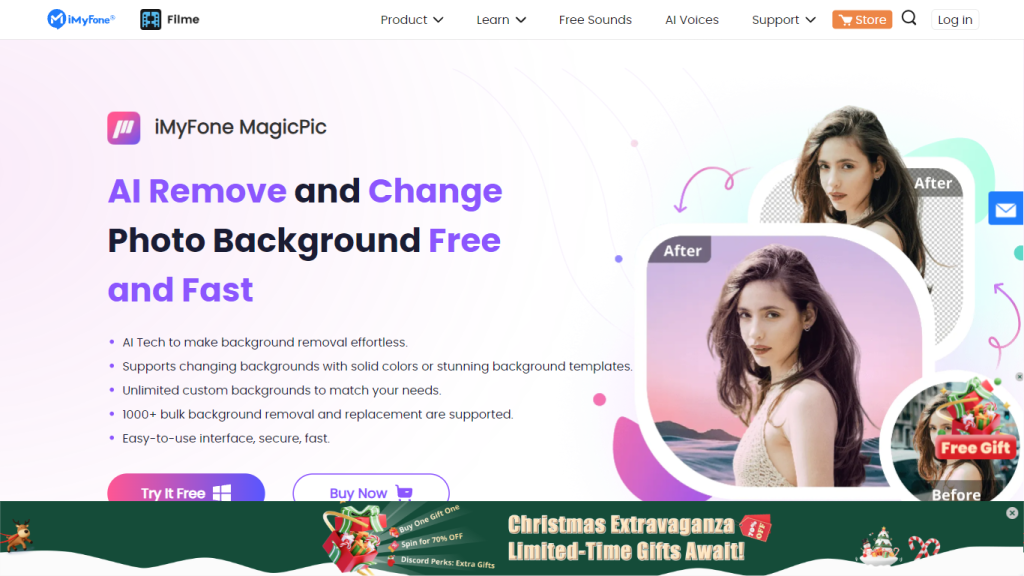What is MagicPic?
MagicPic is an intelligent photo editor at a professional level, aiming to infuse a magic touch into the removal and change of backgrounds. It can very easily and efficiently work with both amateur and professional users in their photo editing processes. They can replace the background with a new one by choosing among various ready templates or upload a custom background for a great look. It will do bulk background removal for more than 1000 images, so it’s perfect for larger projects.
Principal Characteristics and Advantages of MagicPic
Bulk background removal: More than 1000 images can be treated at once with the MagicPic tool, showing great time efficiency, especially when dealing with large-scale projects.
A lot of types of background templates help users replace the removed background easily.
Unlimited Custom Backgrounds: One can upload and use personal background images on the platform, hence giving unlimited freedom for customization.
Photo Editing Made Easy: MagicPic makes photo editing easy with intuitive tools and features.
Bring Imagination to Life: This software helps in bringing out images with the use of advanced AI technology that becomes real according to one’s creativity.
This not only ensures you save on precious time but also improves the quality of your images; thus, the tool is of immense value to a person’s personal, marketing, or social media-related projects.
Use Cases and Applications of MagicPic
Found to be flexible, this can be used in any of these ways:
-
Personal:
For people who want to give their personal photos a touch of class from custom backgrounds or for making unique images that are used in personal projects. -
Marketing Materials:
Best for a business, which uses marketing material to churn out professional looking marketing materials in no time. -
Social Media:
For the social media enthusiast trying to capture the attention of their audience, this software is ideal for showing off with top quality pictures.
Particularly, it will be very effective for e-commerce, real estate, and fashion businesses due to the fact that MagicPic allows them to do their jobs much better. For example, an e-commerce business gets a clean image of the product, while a real estate agent adds fantastic backgrounds to a property image.
How to Use MagicPic
There’s an ease of use with MagicPic, explained with a step-by-step guide on how to use the same.
-
Download and Install:
Download MagicPic from the official website and install it in your device. -
Upload Images:
Upload images which you want to edit. You can upload multiple images to do bulk editing. -
Background Removal:
Artificially Intelligent tool will remove already-existing backgrounds of images. -
Open Background:
Choose a new background from our suggested templates or upload a custom background of your choice. -
Click Apply Changes:
Apply changes and save the edited images.
For the best quality, ensure good source images. While the platform templates and custom backgrounds will give your creative photos a further boost, using high-quality images will result in better results.
How MagicPic Works
What really makes MagicPic work are advanced AI algorithms that help you remove image backgrounds accurately. Now, the magic lies in machine learning models developed in view of huge datasets for subject recognition and isolation in an image, thus enabling high-precision background removal. When it is removed, a person is at liberty to choose another from a myriad of templates or even upload one. This AI technology ensures that irrespective of how complex the background is, the final image will appear natural and realistic.
Pros and Cons of MagicPic
The following are some of the pros and cons that are associated with the use of MagicPic:
Pros
- Efficient: It is capable of processing over 1000 images at a time. This can thus save much-needed time of the user.
- Fully Customizable: Provides an infinity number of options for users in order to change the background so that users may shape and edit images according to their wishes.
- Easy to Use: The user interface is really simple and intuitive to use, which suits best for new users as well as professionals.
- High-quality results: The edits one makes in the picture are very realistic due to the high-advanced AI.
Cons
- It does have a steep learning curve as it would require little time to get used to its features if one has never used this kind of tool before.
- Freemium model: While the basic tool is for free, its advanced features call for a subscription manner.
MagicPic: Conclusion
MagicPic is a photo editing tool powered by AI, great and fast, with powerful editing for personal or professional use. This tool is relevant to any industry, having bulk background removal and very high customization options. It has a slight learning curve, but it’s worth your time; the time it saves and quality in return make it worth your effort. With future updates, it will keep increasing value for the user. Thus, MagicPic will become very critical to editing photos.
MagicPic FAQs
What is MagicPic, exactly?
A MagicPic is an artificial device powered by AI using background removal and replacement techniques. It offers an easier and more efficient way to edit photos.
Does MagicPic provide bulk background removal of images?
MagicPic is at a position to support the removal of more than 1000 images in one order. This makes it very appropriate for bulk projects.
Does MagicPic support the upload of individual backgrounds?
Yes. MagicPic does support the uploading and applying of individual backgrounds besides its inbuilt template selection.
Can MagicPic be used professionally or amateurly?
Yes. MagicPic supports a user-friendly interface, strong AI, hence professional and amateurs can use to their advantage.
Where can I download MagicPic?
You can download MagicPic from the official website.