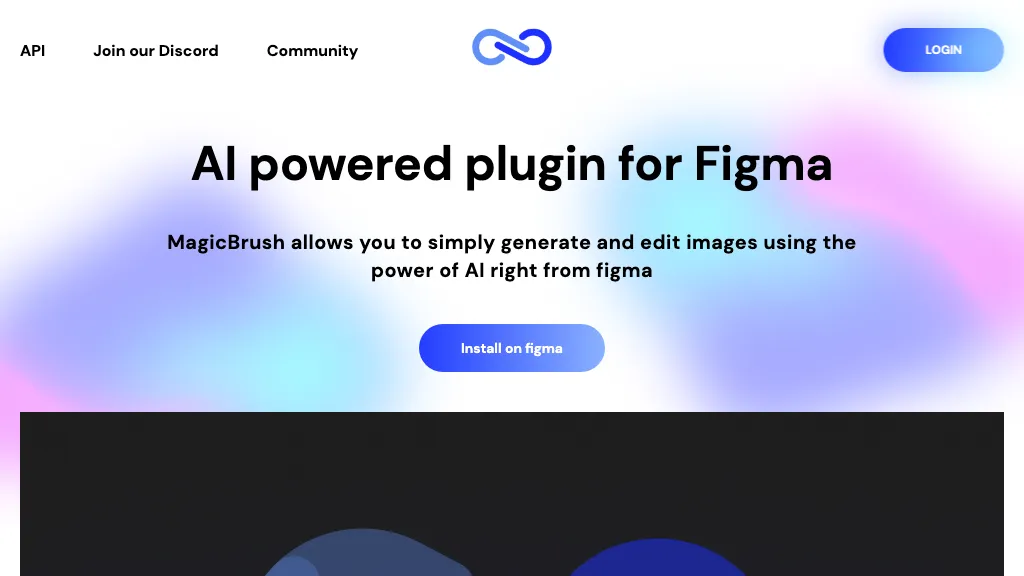What is Magicbrushai?
Magicbrushai is a sophisticated API tool that bridges with Figma to make the generation and editing of pictures much easier with the power of cutting-edge AI. Created by Eli Toubiana from Los Angeles, Magicbrushai also hosts a rich community on Discord for support and collaboration.
Key Features & Benefits of Magicbrushai
Magicbrushai comes with a robust set of features that make it one of the best choices across different user segments. Among them are:
-
Image Generation:
Quality images, no sweat—just AI. -
Simplified Editing:
Bring your images to life by using intuitive AI editing tools. -
AI Technology Integration:
Advanced AI right inside your workflow. -
Figma Compatibility:
It integrates well with Figma to give a wider design experience. -
Discord Community:
Plug into a community for assistance, collaborations, or other ideas on fixing errors.
These features have advantages in increasing efficiency, improving creative ability, and smoothening the design process.
Use cases and applications of Magicbrushai
It can be used in several ways to enhance productivity and creativity as follows:
- Make image editing on Figma easier: By using AI, make editing faster and more intuitive.
- Generate images using AI: Make unique, high-quality images fast and with less effort.
- Integrate AI-powered editing: Add AI features to existing workflows to get better results.
The industries/sectors that will primarily benefit from Magicbrushai are:
- AI Researchers
- Artists
- Web Developers
- Digital Marketers
- Game Developers
- Creative Agencies
How to Use Magicbrushai
The step-by-step process of using Magicbrushai is as follows:
-
Integration:
Integrate Magicbrushai into your Figma environment. -
Access API:
The API grants access to image generation and editing features. -
Generate/Edit Images:
Create or edit images using AI tools. -
Collaborate:
Plug into the power of the community on Discord for any type of support and collaboration. For the best results, keep updating yourself on the latest features and community tips.
How Magicbrushai Works
Magicbrushai works on complex AI algorithms that provide image generation and editing. The underlying technology makes use of machine learning models trained on large datasets to yield high-quality images and intuitive editing tools. The workflow involves:
- Integration with Figma to provide a perfect user experience.
- AI algorithms used to generate and edit images.
- Continuous learning from user interactions and community feedback.
Pros and Cons of Magicbrushai
This tool, like any other, has its pros and cons.
Pros:
- Native-like integration with Figma.
- It’s very powerful AI-driven image generation and editing features.
- Community for troubleshooting and collaboration.
Cons:
- Dependent on Figma.
- A learning curve in case of new users might be required.
- Potential limitations on the complexity of the image generation request.
Generally, user feedback accentuates the efficiency and ease of use of the tool; however, some claim that it needs more advanced features.
Conclusion about Magicbrushai
In a nutshell, Magicbrushai offers the versatility and a very strong tool for anyone looking to extend image generation and editing in Figma. It infused AI for easier workflows and boosting creative potential. With its supportive community and constant updates, Magicbrushai is bound to evolve further in the future.
Magicbrushai FAQs
Q: How do I integrate Magicbrushai with Figma?
A: Integrate Magicbrushai by following their instructions; usually, it includes access to an API to bridge it with your Figma account.
Q: Does Magicbrushai offer a free trial?
A: Check out the Magicbrushai official website for any available free trials or other introductory offers.
Q: What kind of support is available to users of Magicbrushai?
A: There will be a dedicated Discord community in which anyone can share their tips, troubleshooting assistance, or even collaboration.