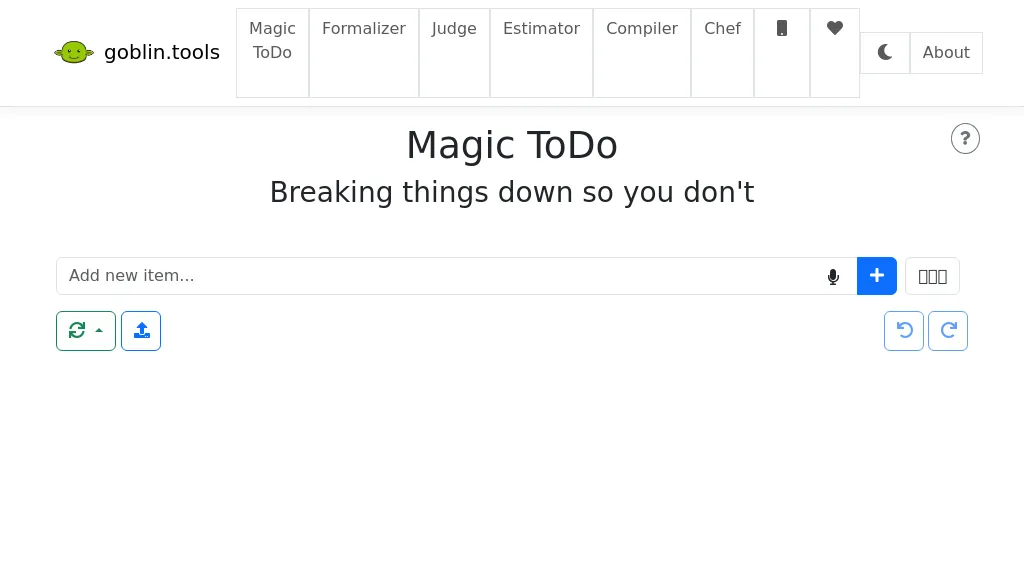What is Magic ToDo?
Magic ToDo is a state-of-the-art AI-based toolset, highly charged to boost and improve productivity through efficient tasks handling. This Android and iOS utility is a fully-fledged member of the suite of utilities application dubbed Goblin.Tools. Magic ToDo operates like any other ordinary todo list but is encumbered with special features that make it completely different from its conventional brethren in the task management category.
It breaks the tasks into smaller and manageable subtasks and organizes various tasks under different categories via emojis, which makes the tasks easier to visualize and therefore prioritize amongst the many activities on hand.
Key Features & Benefits of Magic ToDo
Subdividing tasks into subtasks: The division of large tasks into easy manageable units.
Categorization of tasks with Emojis: Tasks are broken into different categories and identified using emojis.
Filter Tasks by Categories: Intention is to filter tasks in a quick way and search for tasks under their category, along with its categories.
Subtasks, Edit, Delete, Add: A task or subtask is editable or modifiable and gets the list updated at the same time.
Print, Save, Import/Export: Export into other applications, print, or save the to-do list to open later to use.
These features make task management accessible, personal, and efficient, holding up Magic ToDo as the top choice of a few users.
Use Cases and Applications of Magic ToDo
Magic ToDo is so versatile that this perfect tool can be applied to any situation in order to improve daily task flows and work on time:
Instantly plan things: Categorize tasks with color using emojis and sort them all out for quick focus and prioritization.
Schedule daily tasks: Easily manage day by quickly launching into the natural, user-friendly smooth design.
Make it into simpler tasks: The solution will make smaller steps of subtasks to be more actionable, with the help of AI.
From this explanation about Magic ToDo, it is also clear that Magic ToDo can be utilized for business professionals, scholars, project managers, event organizers, or others who desire to put order thoroughly into their tasks.
How to Use Magic ToDo
Using Magic ToDo is very simple. Here is a step-by-step method of how one should go about it:
Download and Install: One can download and install Magic ToDo from the store on an Android or Apple device.
Create New Task: Launch app and create a brand-new task by clicking on ‘Add Task’.
Break Down Tasks: Let the AI break it down into smaller sub-tasks.
Categorize with Emoji: Use emojis to broadly categorize various tasks or mark them with some unique emoji each type.
Filter and Sort: Categorize the tasks and filter/arrange them, with the requirement, by editing, deleting, or adding sub-tasks that need to be done accordingly.
Export or Print: Save to file, export for some other to-do approaches, or print for a paper copy.
Best practice is to update your tasks. Make good use of the filtering facilities to bring up to date your task list and keep it manageable.
How MagicToDo Works
MagicToDo is powered by advanced AI algorithms that assist in breaking the task into small components so that complicated projects can be handled in an efficient way by the user. AI technology thoroughly analyzes the description itself and proposes the logical subtasks, hence making the process seamless and intuitive.
One of the primary features is an intuitive user interface that lets the user switch back and forth easily to and from all of the main functions, i.e. editing, filtering, and categorizing tasks with the help of emojis.
Pros and Cons of Magic ToDo
Pros
- AI Based Task Breaking – Complex tasks will be broken into simple and manageable tasks.
- Intuitive in organization: Use of iterative emojis make the information be placed in a manner that is attractive and does not need further explanation.
- Versatile features: Options of print, save, and export bring about flexibility in managing tasks.
Cons
- Steep learning curve: Some users may take some time to become accustomed to the AI and emoji categorization.
- It’s a mobile app-only: It’s just only available on Android and Apple devices till now; thus, it doesn’t run with any desktop or laptop.
Usually, feedback from users indicates the efficiency and user-friendliness of the tool; however, there is a wish for slight improvement in the UI of the application and its presence on other platforms.
Conclusion on Magic ToDo
Magic ToDo is a powerful, AI-driven task management tool. It’s now a very useful tool in personal or professional use since it breaks down tasks and organizes them using emojis. After all, the magic features and benefits are well worth it, in contrast to a small learning curve and confines to which platforms it can be utilized on.
In the time to come, with more invocations in AI technology, MagicToDo would see more of updates and development to become more effective and intuitive.
MagicToDo FAQs
On which platforms can I use MagicToDo?
MagicToDo can be used on both Android and Apple devices.
Can I export my to-do list to other applications?
Yes, MagicToDo enables export of your task lists to other to-do applications.
How does the AI break down the task into sub-tasks?
AI processes the description of the task and offers reasonable suggestions on sub-tasks to split the complex task into smaller pieces.
Is there a free version of Magic ToDo?
There is a basic version, premium features available only by a subscription.
Can I print my to-do list?
You can print the list of tasks in the application.